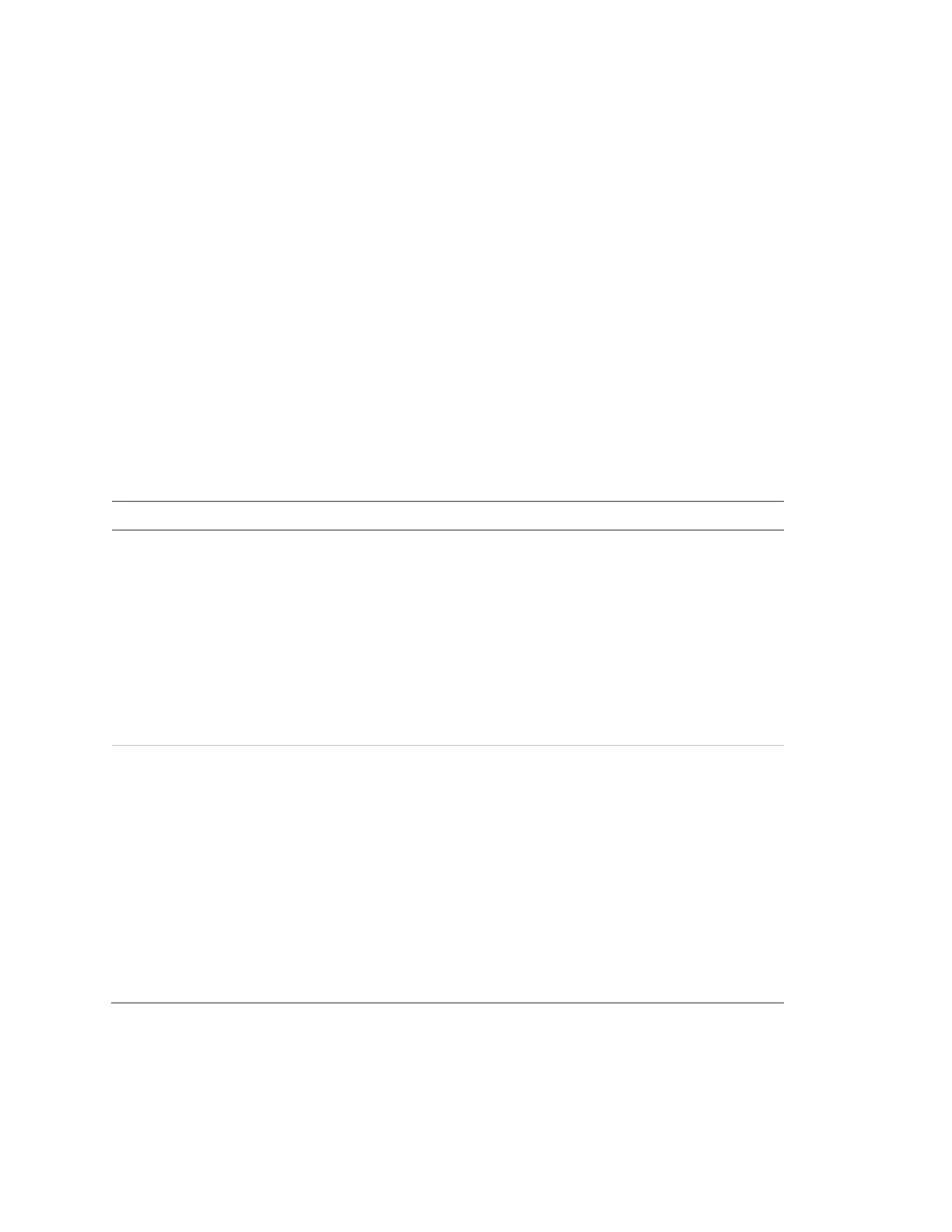Chapter 1: Introduction
12 VM-1 User Guide
User access levels
The VM-1 control panel uses access levels to prevent unauthorized users from
operating certain controls and menu commands. Access level 1 does not require
a password, access levels 2 to 5 do. Operators are restricted to levels 1 and 2.
Once you have entered an access level password you do not have to enter it
again for any operator control or menu command with the same access level or
lower unless the user timeout period expires. The timeout period is configured by
your system service provider and can be set from 5 to 99:59 minutes. The default
setting is 5 minutes.
Table 5 lists the controls and menu commands available for each operator
access level. See your project documentation for the access level passwords
programmed for your system, as well as the programmed timeout period.
Table 5: User access level privileges
Privileges
• Alarm silence function (button) [1]
• Ack/Panel silence function (button)
• Reset function (button) [1]
• Drill function (button) [1]
• Details function (button)
• Event details
• Statuses
• Reports
• Output selection
• Display/printer selection
• Toggle language
All level 1 privileges, plus:
• Devices (enable/disable)
• Zone groups (enable/disable)
• Remote read lock (activate/restore)
• Remote write unlock (activate/restore)
• Gas accel response (activate/restore)
• Alternate sensitivity (activate)
• Alternate message route (activate)
• Primary sensitivity (restore)
• Primary message route (restore)
• Change time (program)
• Change date (program)
• Change password for level 1 (program)
[1] May be programmed to require an access level password. See your project documentation
for details.