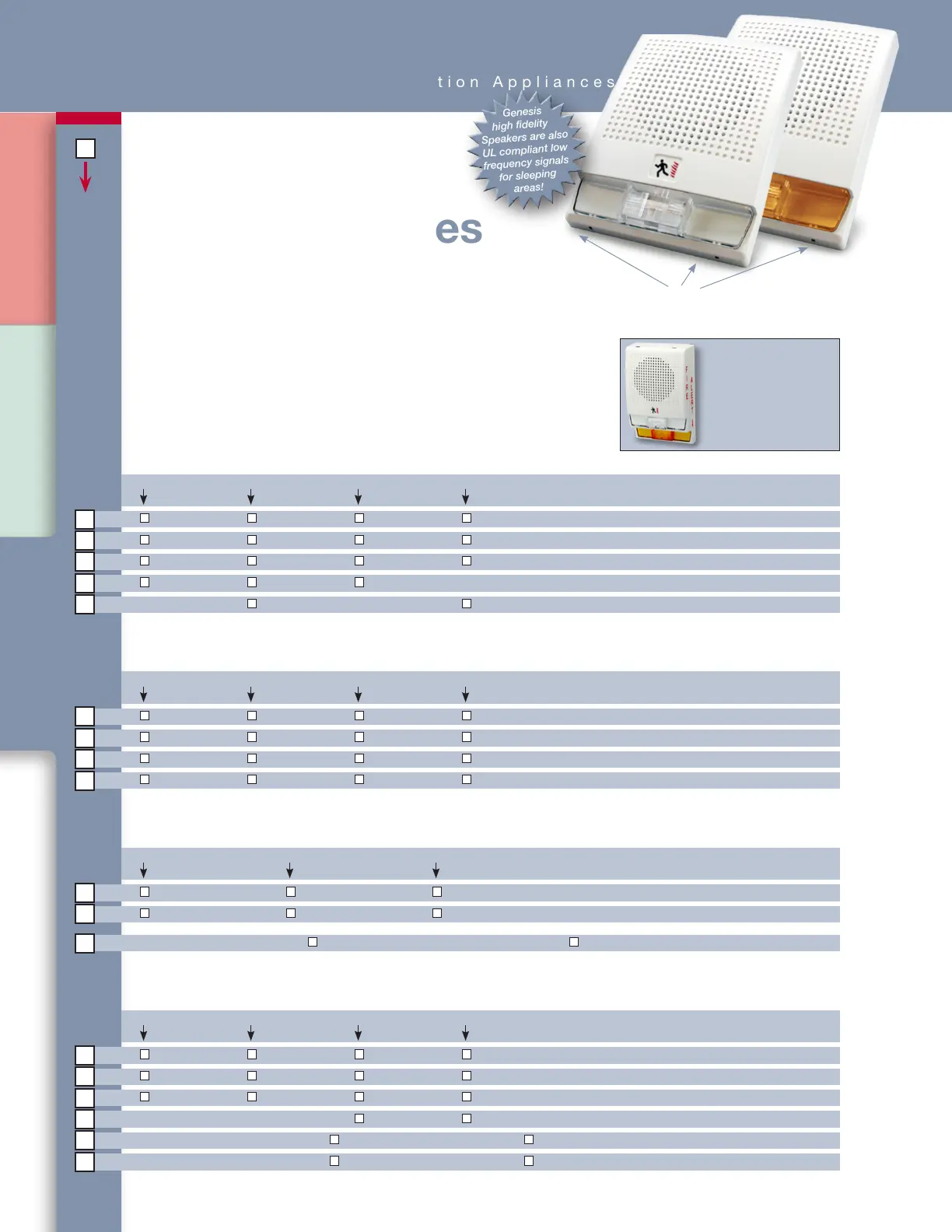28
VM Series
Head End
Initiating
Devices
Notification
Appliances
SUBMIT
Intelligent initiating devices
VM
Notification Appliances
SERIES
Genesis speakers combine high performance output with a low
profile design to deliver a life safety audio solution that’s as versatile
as it is effective. Protruding no more than one inch from the wall,
these appliances blend inconspicuously with any decor. All speak-
ers feature selectable ¼, ½, 1, or 2 watt operation.
Speaker-strobes feature field-configurable candela output, select-
able with a conveniently-located switch on the bottom of the device.
Candela and wattage settings remain
clearly visible even after nal installation.
Genesis G4 Series Wall Models
Speakers and
Speaker-strobes
Speakers and speaker-strobes (Data Sheet K85001-0642)
White housing White housing Red housing Red housing Fire Alarm Speakers
no marking with “FIRE” no marking with “FIRE” (with “Running Man” icon)
G4-S2 G4F-S2 G4R-S2 G4RF-S2 25 V Speaker
G4-S7 G4F-S7 G4R-S7 G4RF-S7 70 V Speaker
G4-S2VM G4F-S2VM G4R-S2VM G4RF-S2VM 25 V Speaker-strobe (15/30/75/110 cd settings)
G4-S7VM G4F-S7VM G4R-S7VM 70 V Speaker-strobe (15/30/75/110 cd settings)
G4F-S7V1575 G4RF-S7V1575 70 V Speaker (15/75 cd)
High fidelity speakers and speaker-strobes meet new standards for audible tones in sleeping areas and produce
crisp, clear voice audio output that is highly intelligible over large areas. (Data Sheet K85001-0642)
White housing White housing Red housing Red housing Fire Alarm Speakers
no marking with “FIRE” no marking with “FIRE” (no “Running Man” icon)
G4HFN-S2 G4HFWF-S2 G4HFRN-S2 G4HFRF-S2 25 V Speaker
G4HFN-S7 G4HFWF-S7 G4HFRN-S7 G4HFRF-S7 70 V Speaker
G4HFN-S2VM G4HFWF-S2VM G4HFRN-S2VM G4HFRF-S2VM 25 V Speaker-strobe (15/30/75/110 cd settings)
G4HFN-S7VM G4HFWF-S7VM G4HFRN-S7VM G4HFRF-S7VM 70 V Speaker-strobe (15/30/75/110 cd settings)
High fidelity mass notification speakers and speaker-strobes feature optional amber lenses and “ALERT” lettering on
white housings, and meet new standards for audible tones in sleeping areas. (Data Sheet K85001-0642)
Clear lens Amber lens Amber lens High Fidelity Mass Notification Speakers
“ALERT” no marking “ALERT” — white housing, no “Running Man icon”
G4HFWA-S2VMC G4HFWN-S2VMA G4HFWA-S2VMA 25 V Speaker-strobe (A/B/C/D cd settings)
G4HFWA-S7VMC G4HFWN-S7VMA G4HFWA-S7VMA 70 V Speaker-strobe (A/B/C/D cd settings)
Speaker only models: G4HFWA-S2 (25 V, “ALERT” marking) G4HFWA-S7 (70 V, “ALERT” marking)
Mass notification speakers and speaker-strobes feature amber lenses and optional “ALERT” lettering. They are ideal for
applications that require differentiation between fire alarm and mass notification alerts. (Data Sheet K85001-0642)
Clear lens Clear lens Amber lens Amber lens Mass Notification Speakers
no marking “ALERT” no marking “ALERT” — white housing, no “Running Man” icon
G4WN-S2VMC G4WA-S2VMC G4WN-S2VMA G4WA-S2VMA 25 V Speaker-strobe (A/B/C/D cd settings)
G4WN-S7VMC G4WA-S7VMC G4WN-S7VMA G4WA-S7VMA 70 V Speaker-strobe (A/B/C/D cd settings)
G4EWN-C G4EWF-C G4EWN-A G4EWA-A Mass notication expander, white
G4ERN-A G4ERA-A Mass notication expander, red
Speaker-only models, 25 V: G4WN-S2 (no marking) G4WA-S2 (“ALERT” marking)
Speaker-only models, 70 V: G4WN-S7 (no marking) G4WA-S7 (“ALERT” marking)
The ingenious Genesis G4E
Mass Notification Expander
provides a separate,
independently-controlled
strobe that fits behind a
Genesis G4 Series speaker
or speaker-strobe. (Data
Sheet K85001-0610)
Genesis high fidelity Speakers are can generate UL compliant low
frequency signals now required for sleeping areas!
Genesis
high fidelity
Speakers are also
UL compliant low
frequency signals
for sleeping
areas!
Genesis
high fidelity
Speakers are also
UL compliant low
frequency signals
for sleeping
areas!