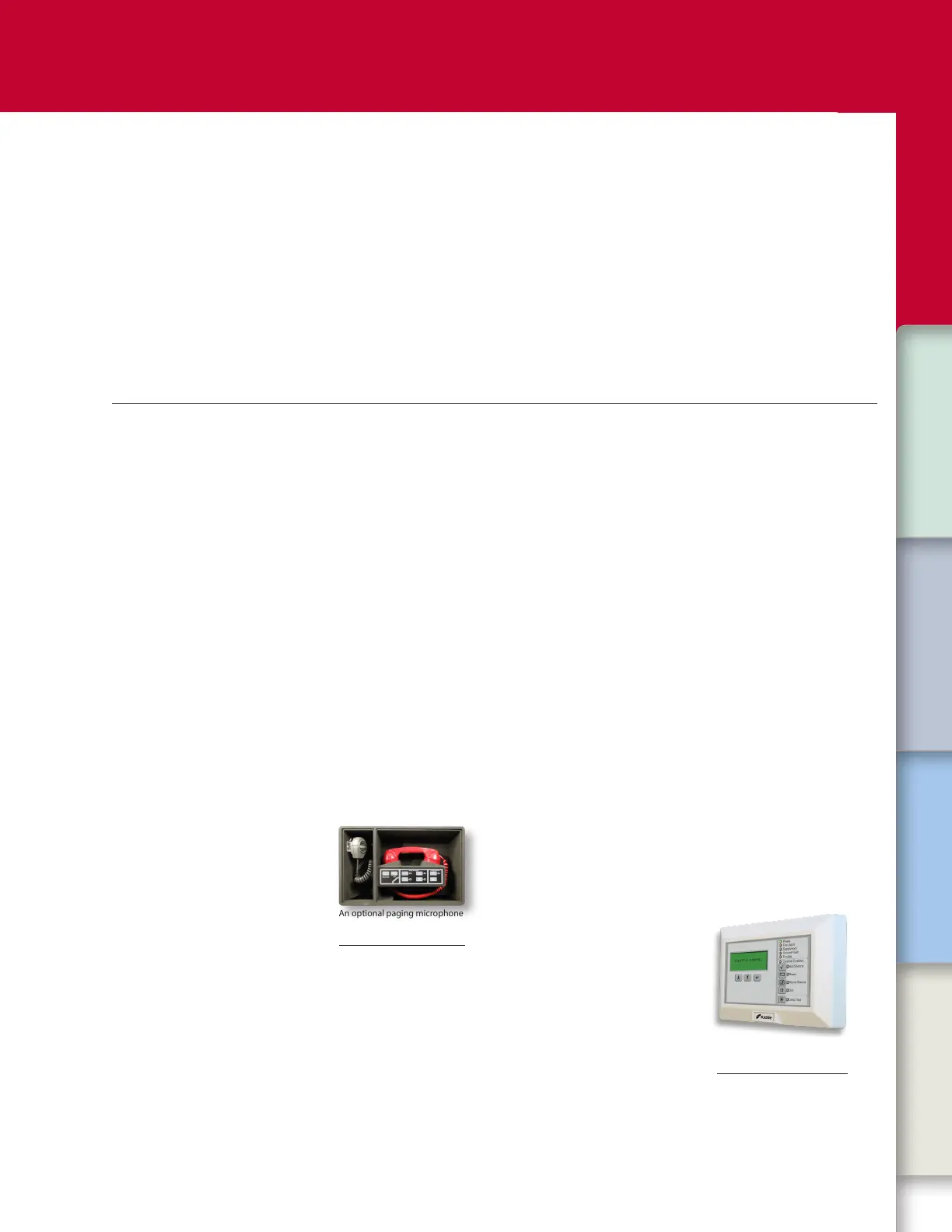Notication
Appliances
Hazardous Location
Devices
Door Holders
& Relays
Initiating
Devices
VM Series
Head End
1
VS Series
VM
Head End
SERIES
VM Series Head End
VM Series delivers high performance features exactly where
you need them because exibility is where VM’s leading edge
computing power is put to best use. In fact, VM Series can
handle jobs that range from a single stand-alone control panel,
to a sophisticated network comprising as many as 24 control
panels processing data from up to 24,000 devices. Optional
voice evacuation bridges the gap left by other mid-range
systems, and makes these panels a cost-eective solution for
most applications.
Networking at the speed of light
Networking is among VM Series’ strong suits. A simple VM
network can comprise up to 24 panels – enough to serve
the needs of most campuses and larger buildings. Highly
ecient RS485 connectivity, plus ber-optic communications
deliver faster response times and more sophisticated diag-
nostic capabilities, while cost-eective remote annunciation
solutions keep basic monitoring and control always within
reach.
Audio that speaks for itself
An optional paging microphone
provides local, as well as
remote, audio functions.
VM Series features three channels
of integrated digital audio with up to
two minutes of on-board program-
mable message storage. Its optional
paging control center includes a high
quality paging microphone to which
can be added a reghters’ telephone. Auxiliary inputs are
available for mass notication operations and connection to
external systems.
Perfect for retrots
VM Series is particularly well-suited to retrot applications.
All connections are made over standard wiring – no shielded
cable required. This means that in most situations existing
wiring can be used to upgrade a legacy control panel to VM
Series technology without the expense or disruption of rewir-
ing the entire building.
Power that goes the distance
Patented Voltage Boost™ technology delivers a constant 22.5
V on NAC and AUX circuits – even at low battery power. This
means lighter gauge cable can be used for equivalent distanc-
es compared with conventional power supplies, or longer wire
runs on the same gauge cable. Either way, this breakthrough
technology saves time and equipment costs, making VM not
only a high-performance solution — but a cost-eective one
as well.
Tuned up and in synch
VM’s four on-board Notication Appliance Circuits are fully
synchronized to UL 1971 standards — without the need for
external modules or other electronics. It’s ample 10-amp
power supply is nely tuned to get the most out of Kidde’
widely-acclaimed low prole Genesis notication appliances.
The smart choice
Electronic addressing eliminates the tedium of setting dip-
switches, and automatic device mapping ensures that each
device resides on the system at its correct location. Mean-
while, innovative programming features allow the system
designer to customize powerful built-in features to precisely
suit the needs of the building owner.
Economical annunciation
Up to 30 R-Series annunciators
may be congured for each
panel on the VM Series network.
Up to 30 R-Series LCD, LED an-
nunciators and driver interface
cards may be congured for each
control panel on the VM Series
network. Compatible annunciators
include a range of LED and LCD
models that provide zone or point
annunciation, as well as common
control capabilities. VM Series also supports graphic annun-
ciation with optional graphic annunciator interface modules.
Each interface provides common control, indicators, and 32
LEDs. Expansion units provide 48 led outputs.
System Layout and Wiring p. 2
Assembly p. 3
Dimensions p. 3
Operation p. 3
Control Panels p. 4
Standard Equipment p. 4
Network Options p. 5
Audio Options p. 5
Option Cards p. 7
Control, Display, and Annunciation p. 8
Power Supplies p. 10
Network Accessories p. 12