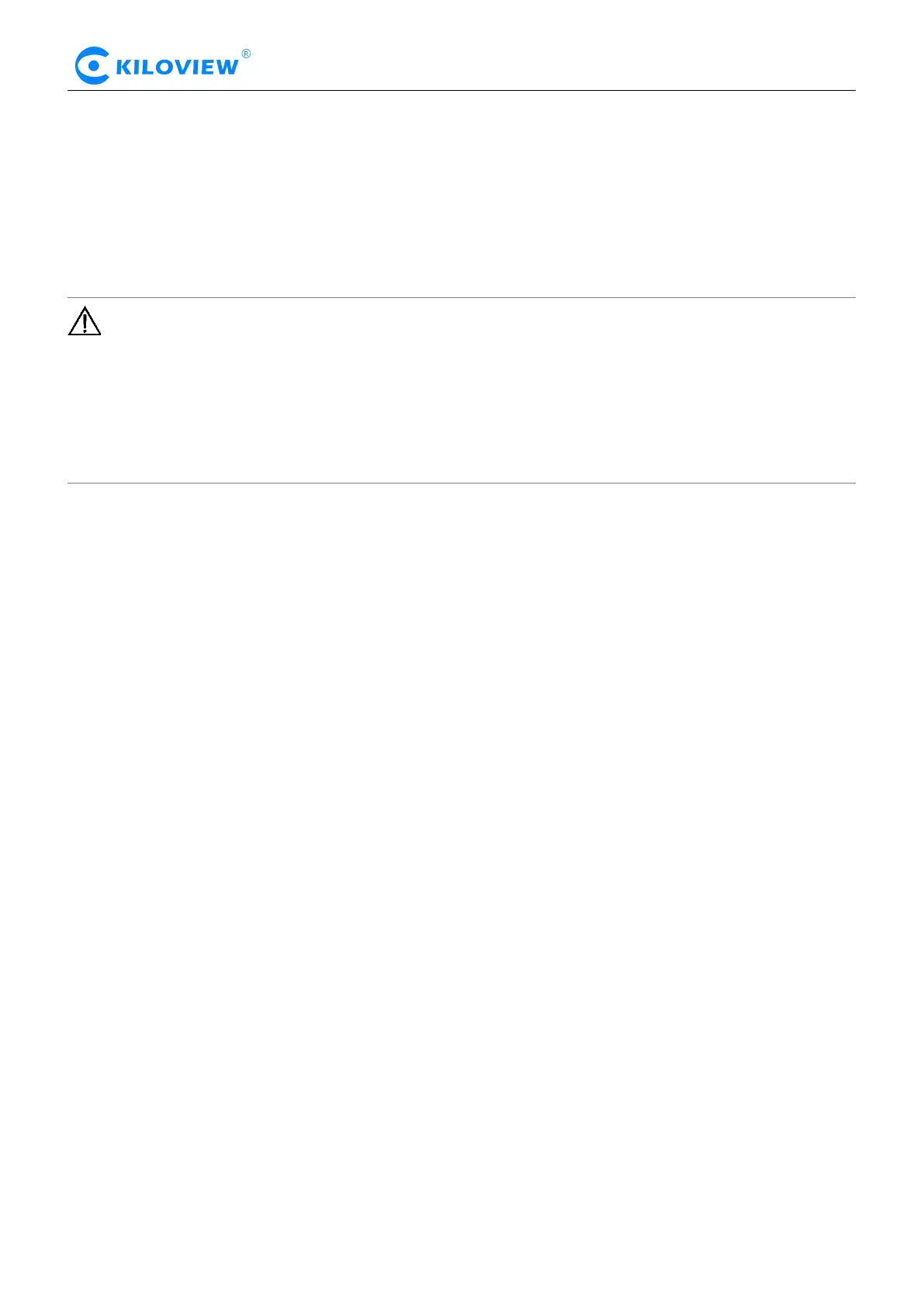Version 1.1 © Changsha KILOVIEW Electronics CO.,LTD. All rights reserved
HD Video Encoders · User Manual
When connecting to WIFI, there are two ways to obtain an IP address, DHCP and manual. Same as
Ethernet, if using DHCP, be sure that the wireless router has enabled the DHCP service (usually turned
on). This method is simple and convenient, but the IP obtained by DHCP changes continuously, and you
cannot directly know what IP address the encoder gets and network cable connection is required for
management. To use manual, you need to enter a fixed IP to the encoder, and this IP address is fixed as
long as the encoder does not restore the factory settings, this method is more stable.
Note: When using WIFI function, it is better not to connect to the Ethernet at the same time,
because Ethernet has higher priority than WIFI. If you use WIFI for streaming while need to connect to
the Ethernet configuration, you must delete the gateway of Ethernet, make sure only one IP address
of Ethernet is used to manage the encoder. If not, it may cause that WIFI streaming is not actually
used even WIFI is connected.
