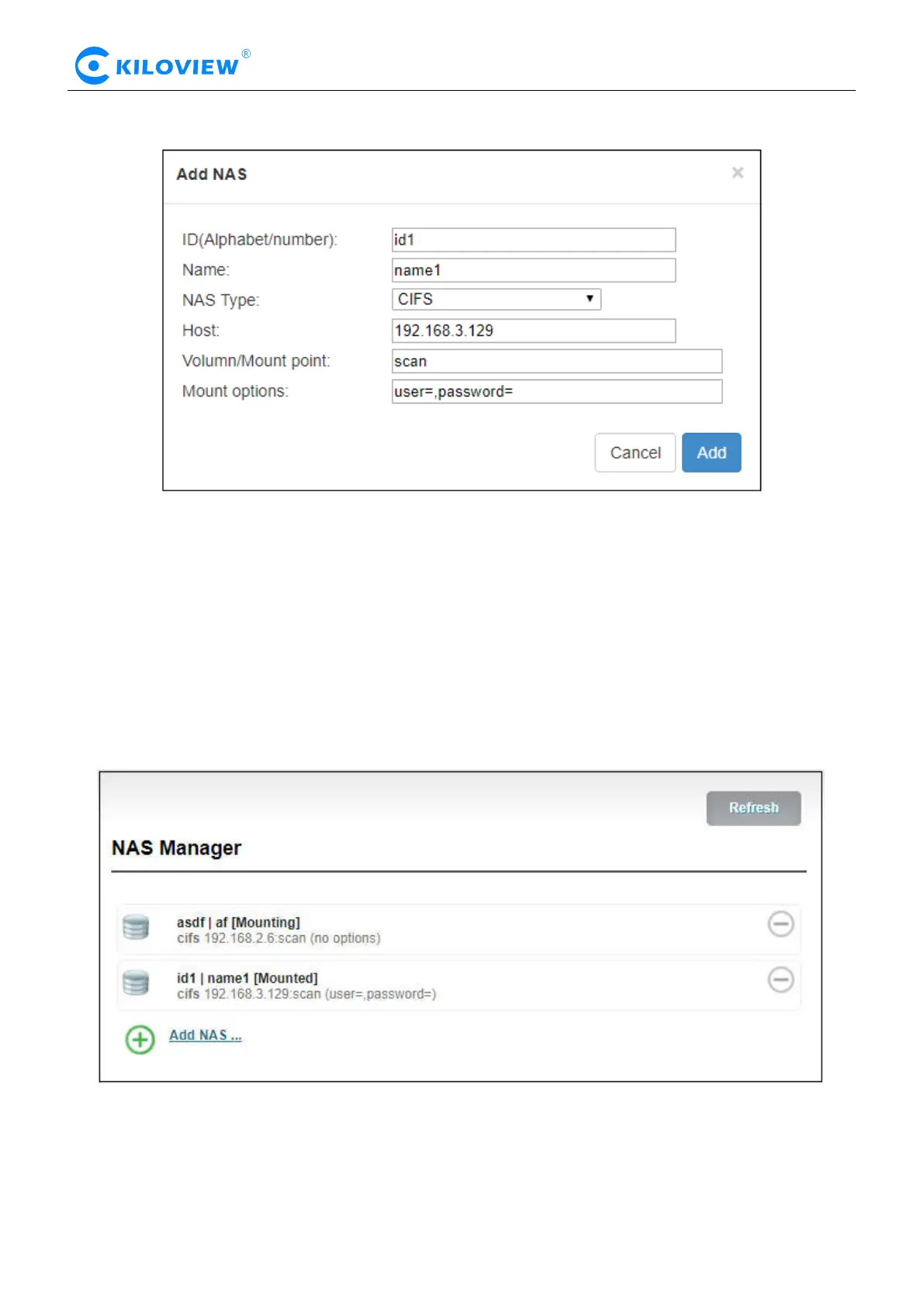Version 1.1 © Changsha KILOVIEW Electronics CO., LTD. All rights reserved
HD Video Encoders · User Manual
Open NAS Manager, click “add NAS”, then fill in the corresponding parameters.
ID/ Name: Any Alphabet/number.
NAS Type: NFS or CIFS (CIFS is a shared protocol for network connection, which requires high
reliability of network transmission, TCP/IP is usually adopted; NFS is transport-independent,TCP or
UDP is adopted; One of the disadvantage of NFS is, it requires the user to install a special software,
while CIFS is integrated inside the OS, and no additional software is needed.).
Host: IP address of the Host.
Volume/Mount point: Storage location on the host.
Mount options: Settings about the user name and password.
NAS manager will show “Mounted” if NAS connection has been established, and there is a RECORD file
under the Mount point. If the connection is abnormal, it will be displayed as “Mounting”.
6.7 Text/ Image/Time overlay
Please open the “Overlay image management” to upload an image first if you want to make image
overlay; if text or time overlay, you can set the overlay function directly.
