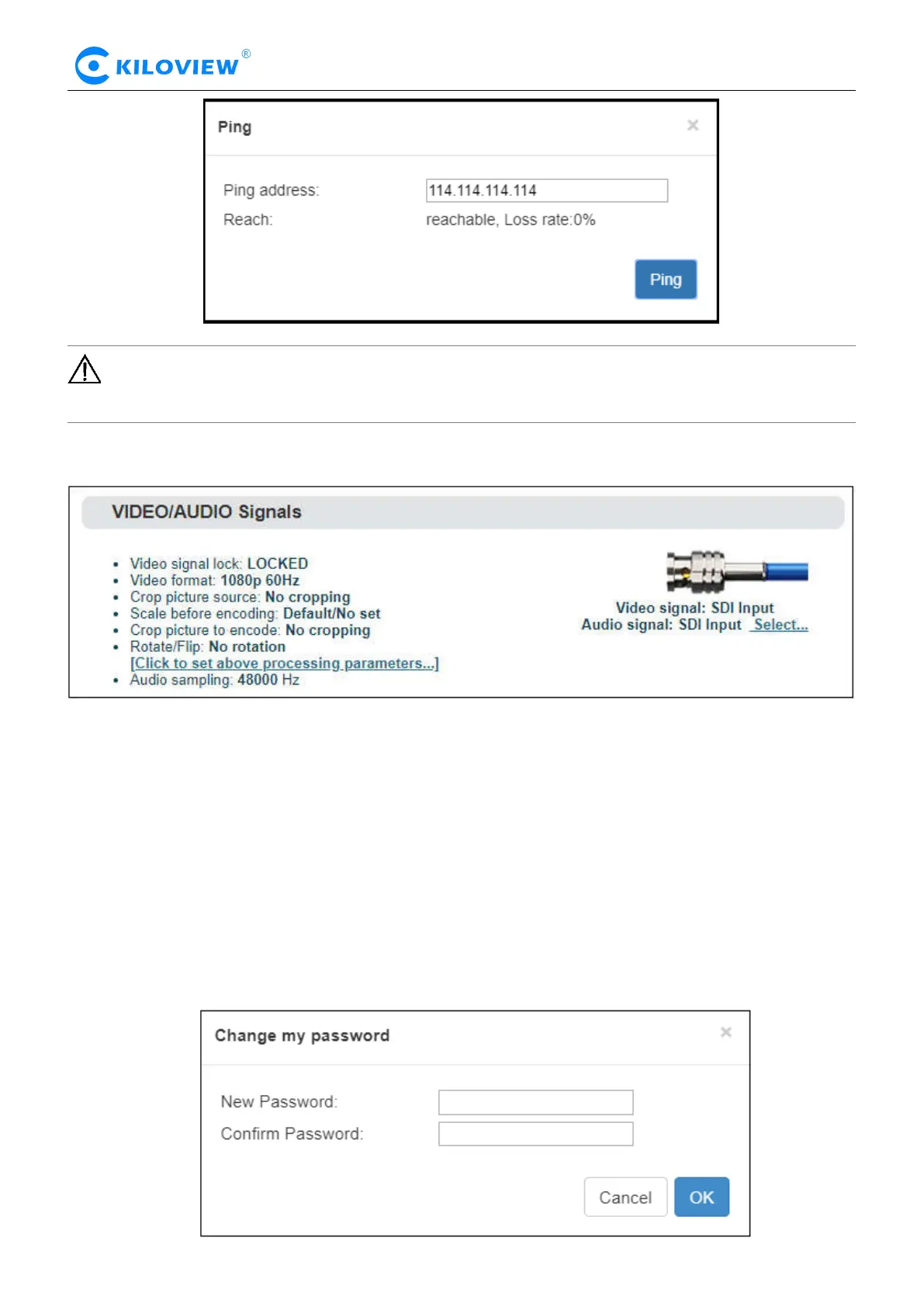Version 1.1 © Changsha KILOVIEW Electronics CO., LTD. All rights reserved
HD Video Encoders · User Manual
Note: If Ping public IP address is reachable, but Ping domain name is unreachable. Generally, it is
because the DNS server configuration is incorrect.
Video/Audio signals
It can show “Video/audio signal”, “video format”, “preprocessing”, “audio sampling” as below:
If “video signal lock” displayed as “no signal (display blue screen)”, it means the video input source is not
detected by the device. Please check if the input cable is plugged in. If “Audio sampling” is displayed as
“0Hz”, the audio signal is not collected on the device. Please check if the audio of the input source is
normal.
6.2 Basic settings
Users can go for some basic functions settings here.
6.2.1 Change WEB login password
Click “Change Password”, an option box will pop up, users can modify the WEB login password, the
default password is admin.
