
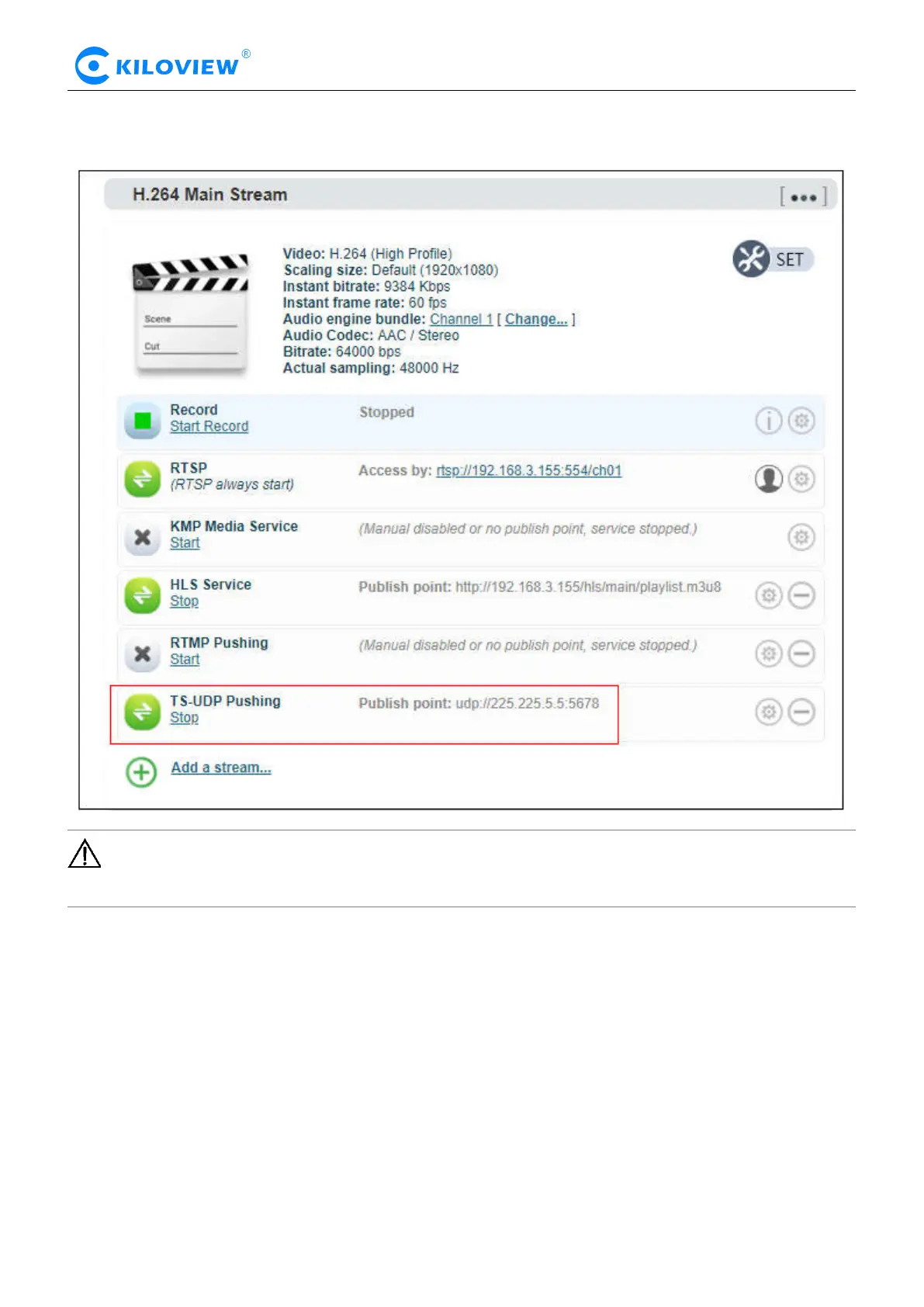 Loading...
Loading...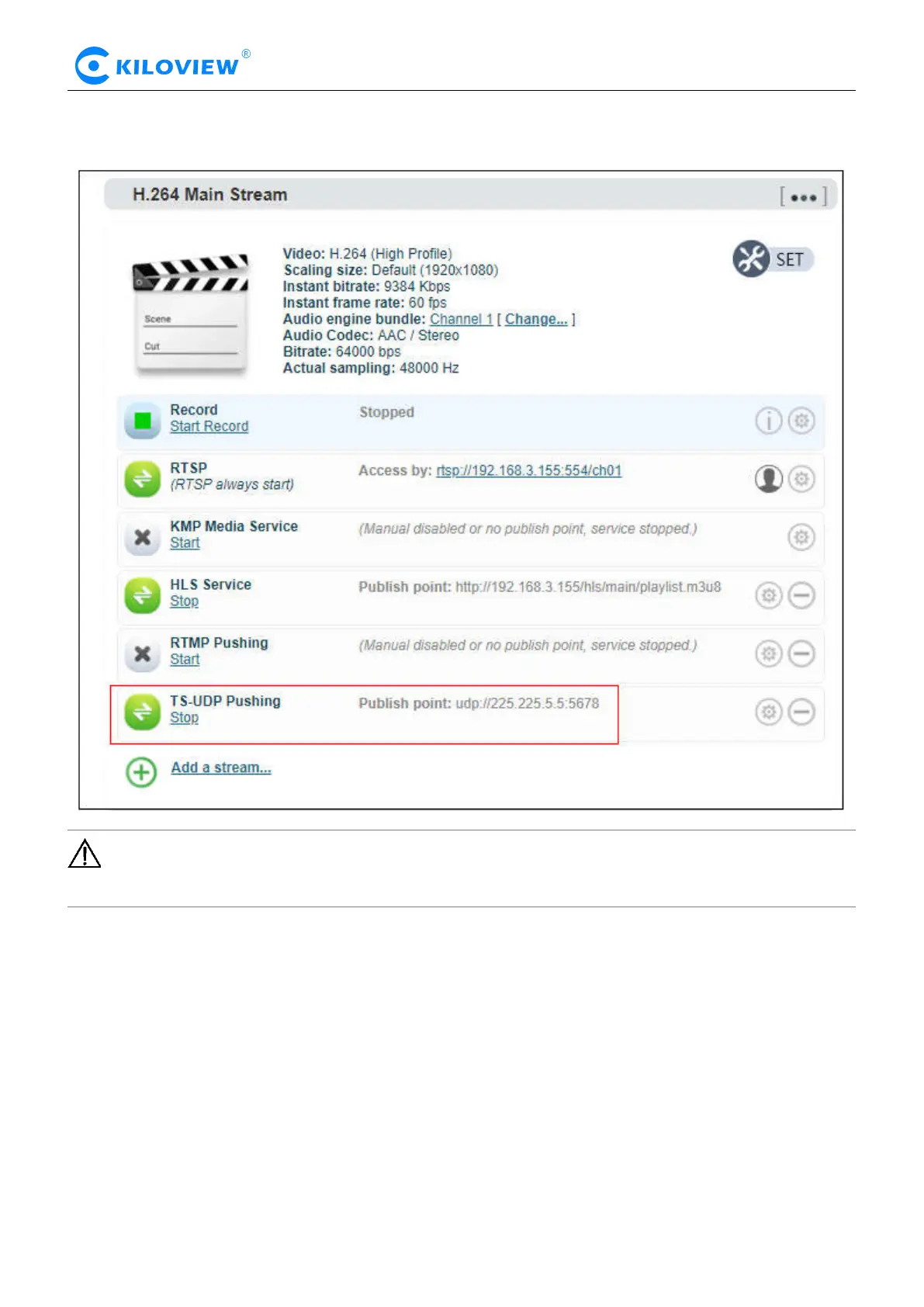
Do you have a question about the Kiloview E1 Series and is the answer not in the manual?
| Video Input | SDI |
|---|---|
| Video Output | HDMI, SDI |
| Audio Input | 3.5mm audio jack |
| Audio Output | 3.5mm analog audio output |
| Encoding | H.264 |
| Network Interface | Gigabit Ethernet |
| Protocols | RTMP, RTSP, SRT, UDP |
| Management | Web GUI |
| Power Supply | DC 12V |