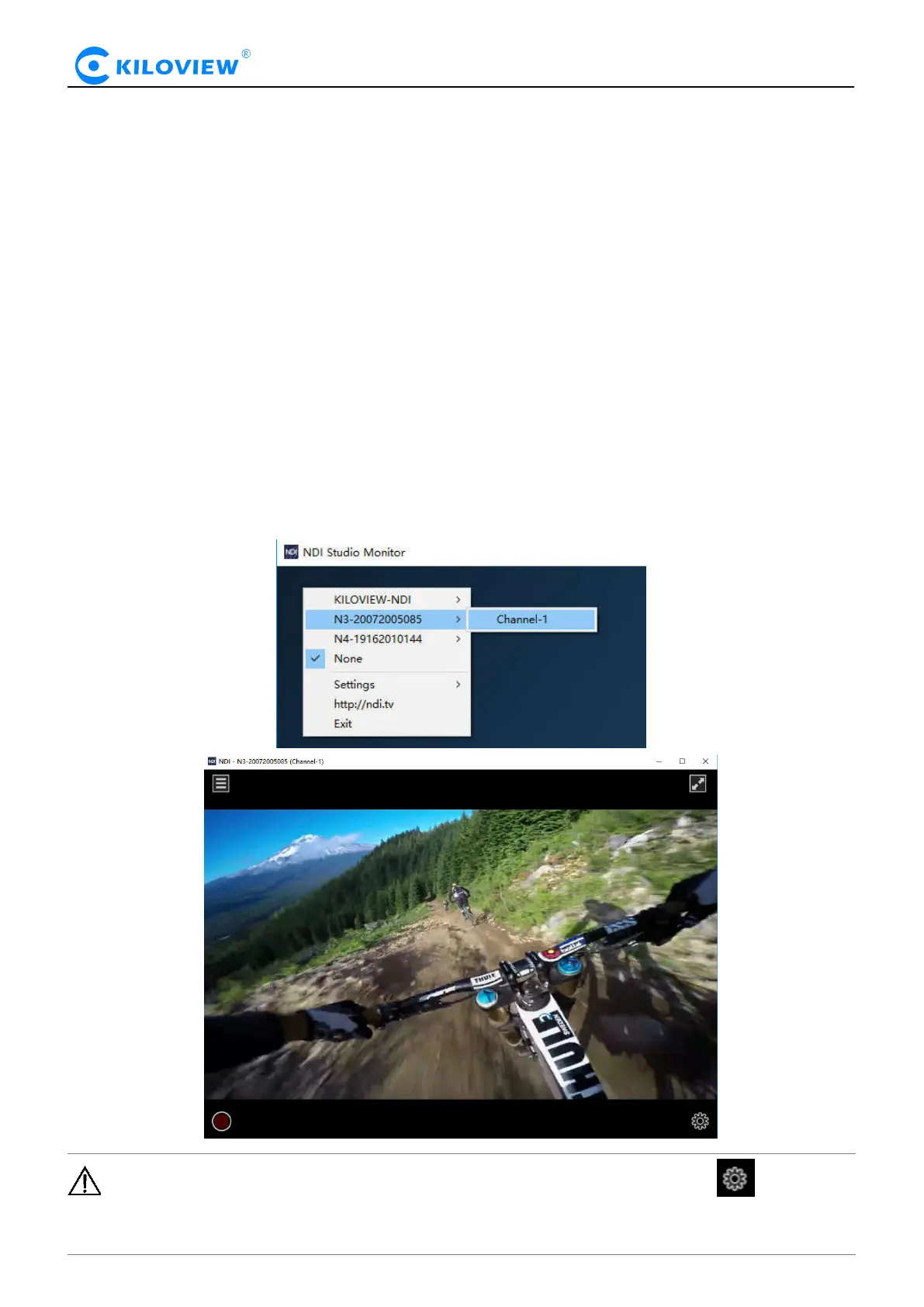Copyright © Changsha KILOVIEW Electronics CO.,LTD. All rights reserved
N3 for NDI·
6.2 NDI Discovery and Connection
On the PC side, other NDI-enabled tools of the same subnet can discover the encoder
automatically. Currently there are many NDI-enabled software. The following is an
example of how to automatically discover and pull NDI video streams by using NewTek
studio monitor and vMix.
1 ) Open NewTek studio monitor software, click the icon in the upper left corner to
display the list of device names that have been discovered. The device list will be
displayed according to different channel names. Select the device you want to connect,
and then you can pull the current video stream of the converter.
Note: After opening the selected video of the converter by Studio Monitor, click in the lower
right corner of the player to open the Webpage of the converter directly, which is convenient for the
management of the converter.
