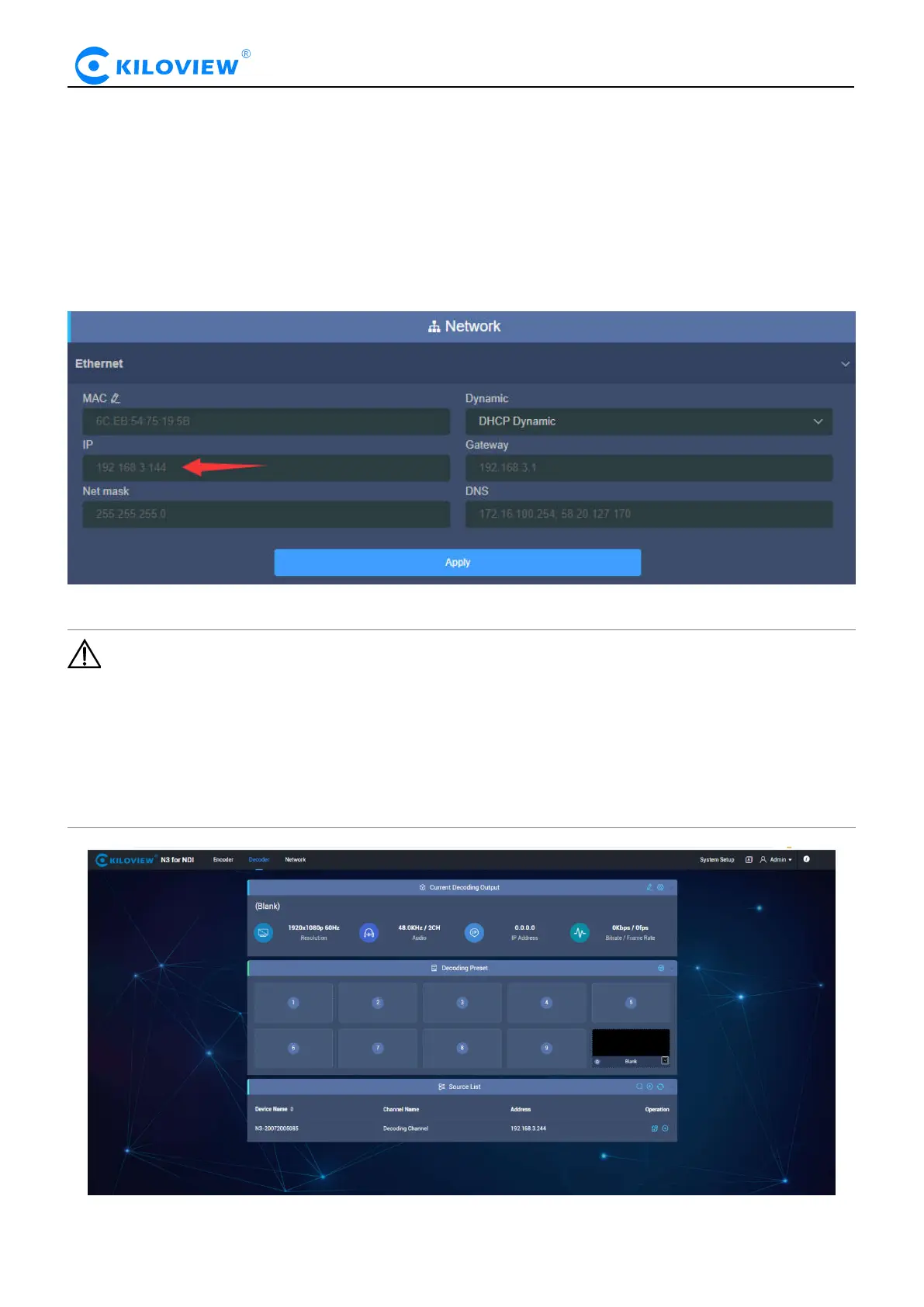Copyright © Changsha KILOVIEW Electronics CO.,LTD. All rights reserved
N3 for NDI·
8 NDI Decoding Configuration
Click “Decoding” to switch to decoding function on Web Page.
Before using decoding function, please check the Ethernet IP address and log in the WEB
page for management with this address, and then switch to decoding function.
Note: Encoding and decoding functions of the device cannot be carried out simultaneously. If
the device is switched to decoding function, encoding function will be stopped. Decoding mode will
generate one NDI stream for discovery, and the channel name is “Decoding Channel”. Using Studio
Monitor to connect the NDI stream and click the gear button in the lower right corner to go to the
WEB page.
