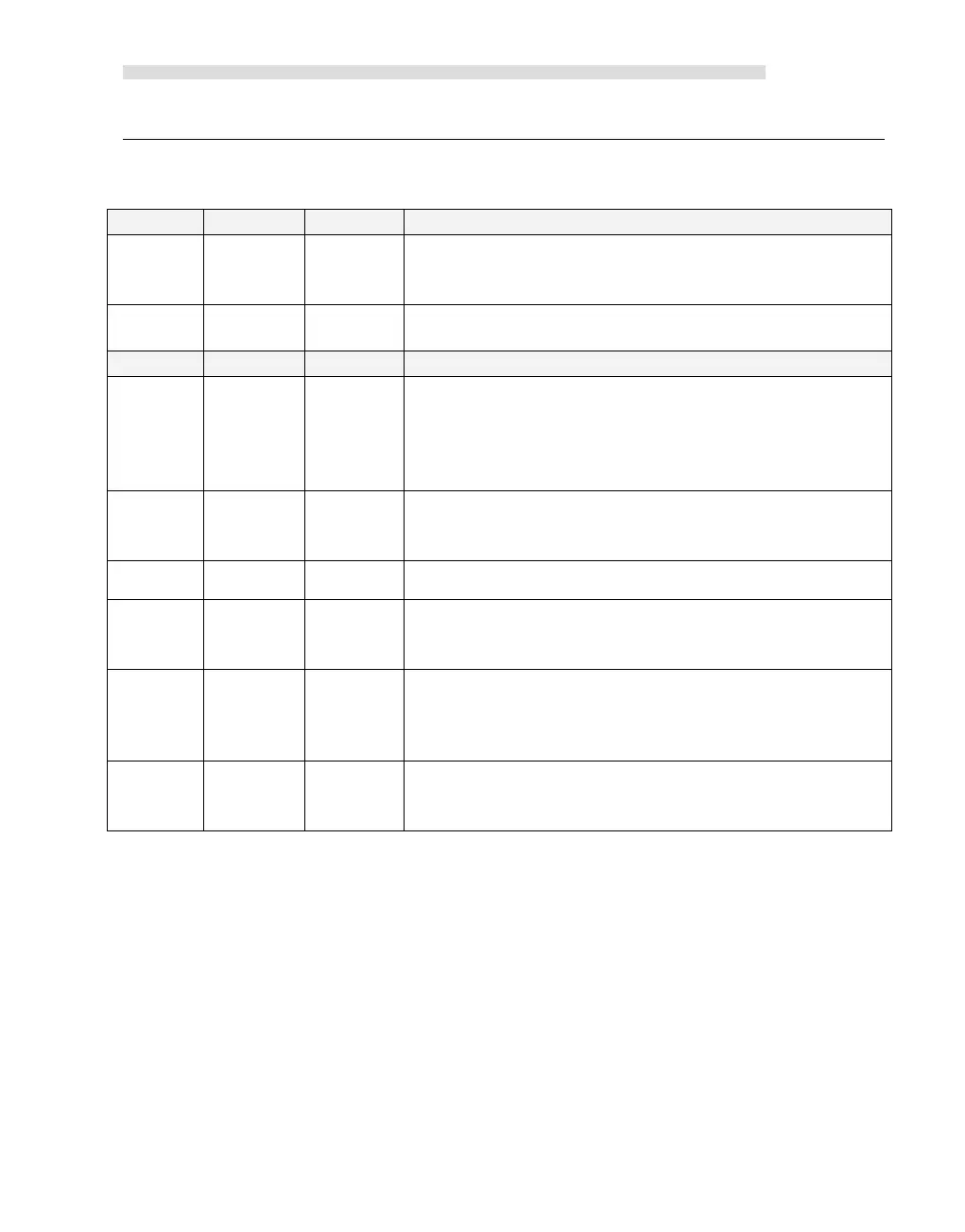Kinco-HP
User Manual
forward and decrease when run reverse).The following table describes the control byte and the
current value.
Read only. Current value (Increase when run forward,
decrease when run reverse).It indicates the pulse number
which has already outputted.
Read/Write. New current value. Use to modify the current
value together with specific control bit.
Read/Write. Emergency-Stop bit.
If this bit is 1, no position control instructions can be
executed.
When executing the PSTOP instruction, this bit is set to 1
automatically, and it must be reset in the program..
Read/Write. Reset the current value or not
1 --- Clear the current value.
0 --- Maintain the current value.
Read/Write. Use to modify current value.
1 - Modify current value.
0 - Maintain the current value.
Read/Write. Direction control bit.
1 --- Disable the direction output channel, it will be used
as normal output.
0 --- Enable the direction output channel.
How to modify current value
Each high speed output channel has one register for current value, they are SMD212,SMD242
and SMD262.The outputted pulse number are stored in these registers. Current value registers
are read only, if user needs to modify the current value, it can use following methods.
Method 1
User reset bit to clear current value.
The reset bits for 3 output channels are SM201.6、SM231.6 and SM251.6.
When the reset bit is 1, PLC will set the current value as 0.Therefore, t only needs one scan
