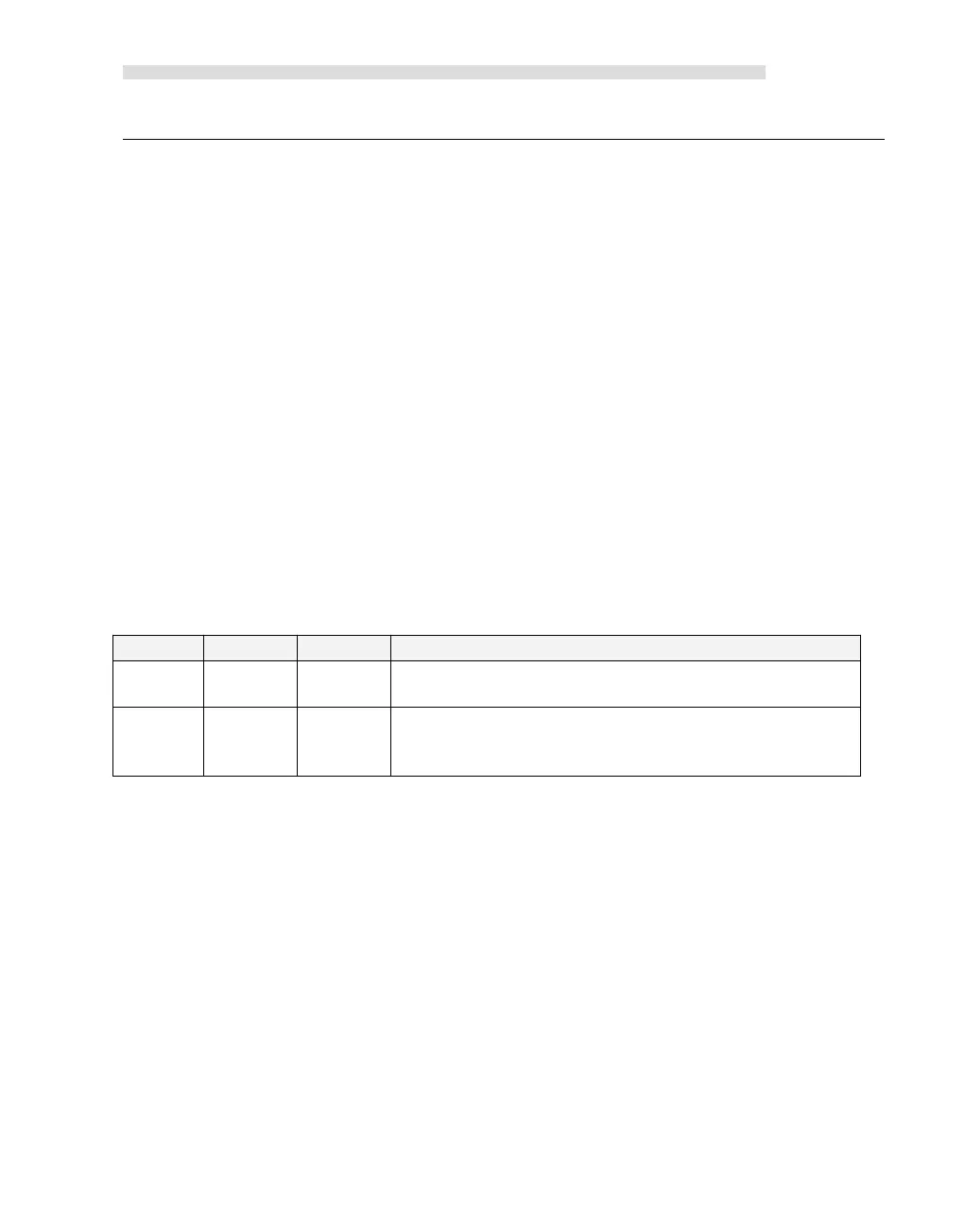Kinco-HP
User Manual
time for the reset bit to activate. When it needs to use this bit, try to avoid to keep this bit
always 1 and also and also avoid to set this bit while the Position Control instruction (Include
PHOME, PREL, PABS, JOG and PFLO_F) is executing, otherwise the counting value may be
wrong.
Following takes channel 0 as example to describe how to reset current value.
(* Network 0 *)
(*Based on homing signal, when it moves to homing, it requires to clear current value*)
LD %SM0.0
PHOME
0, %M0.0, %M0.1, %M0.2, %VW0, %VW2, %VW4, %VD6, %VW10, %M0.4, %M0.5, %M
B1
(* Network 1 *)
(*After PHOME finishing, it uses finishing bit “DONE” to clear current value*)
LD %M0.4
R_TRIG
ST %SM201.6
Method 2
Modify current value by using following registers.
Read/Write. New current value. Use to modify the
current value together with specific control bit.
Read/Write. Use to modify current value.
1 - Modify current value.
0 - Maintain the current value.
Here takes channel 0 as example to describe the method: If SM201.4 is 0,then it will maintain
the current value SMD212. If SM201.4 is 1, then it will move the value of SMD208 to
SMD212.When it needs to use this bit, avoid to keep this bit always 1 and also avoid to set this
bit while the Position Control instruction (Include PHOME, PREL, PABS, JOG and PFLO_F)
is executing, otherwise the counting value may be wrong.
Following takes channel 0 as example to describe how to modify current value:
(* Network 0 *)
(*Based on homing signal, hen it moves to homing, t requires to set current value as 100.*)
LD %SM0.0
PHOME
0, %M0.0, %M0.1, %M0.2, %VW0, %VW2, %VW4, %VD6, %VW10, %M0.4, %M0.5, %M
B1
