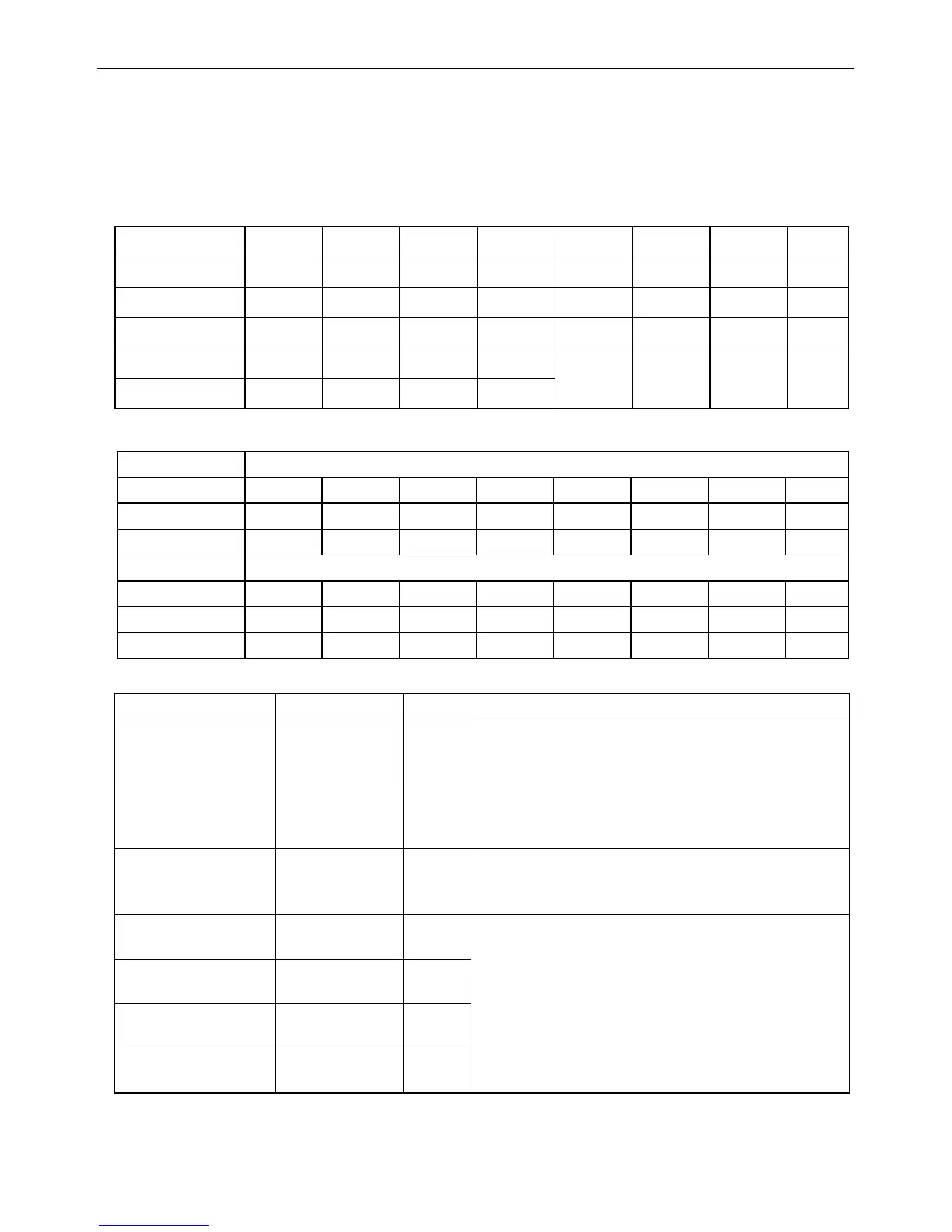2M1180N/2M2280N Stepper Motor Driver
11
3.5 DIP Switch Settings
The driver is configured with two round DIP switches S1 and S2, which are used for
macro-step value selection, current value selection, test running status enabling, and
PLS+DIR or CW/CCW control signal selection.
S1,Micro-step:
When driver power off, set S1 on E,S2
among 0~F, motor will run at 60rpm after
power on.
When driver power off, set S1 among
0~B, S2 among 0~7, driver will run at
PLS+DIR mode after power on.
When driver power off, set S1 among
0~B, S2 among 8~F, driver will run at
CW/CCW mode after power on.
When driver power off, set S1 and S2 to
select mode, then power on driver, the
LED statue: RUN LED Blink, POWER LED
on, ERR LED on, CHOP LED off, this mean
mode have setted. After power off, set
micro step and phase current as normal
use.
Disable auto
half current
Enable step
smoothing filter
Disable step
smoothing filter