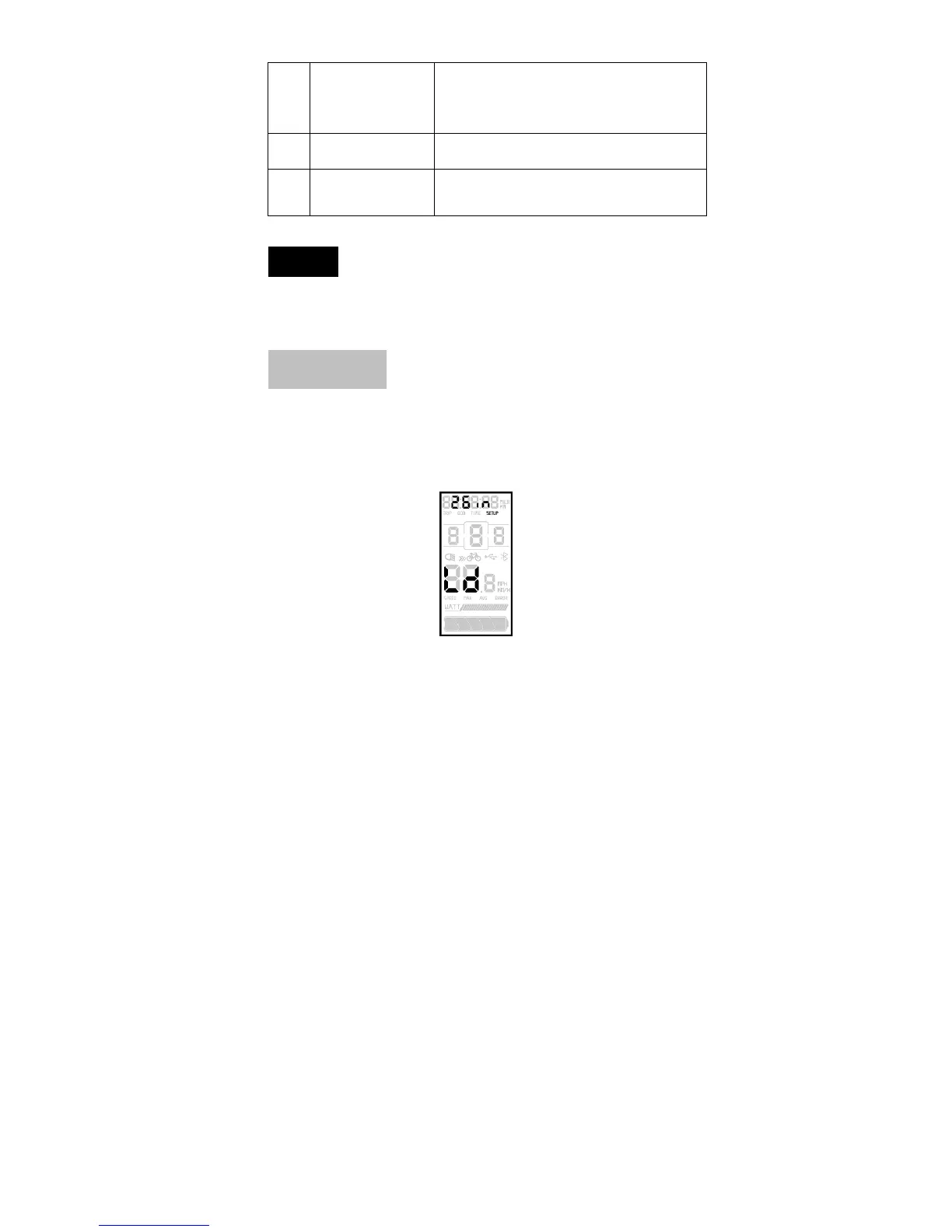connected properly
8.Setting
While powered on, press and hold
U
and
D
for 2
seconds to enter into the settings menu.
8.1 Wheel Size
The range of optional wheel sizes is: 16’, 18’, 20’, 22’,
24’, 26’, 700C and 28’. The default wheel size is 26 inches.
Pressing
U
and
D
to choose the wheel size and then press
M
to confirm the wheel size and to enter into the next setting.
Wheel size interface
