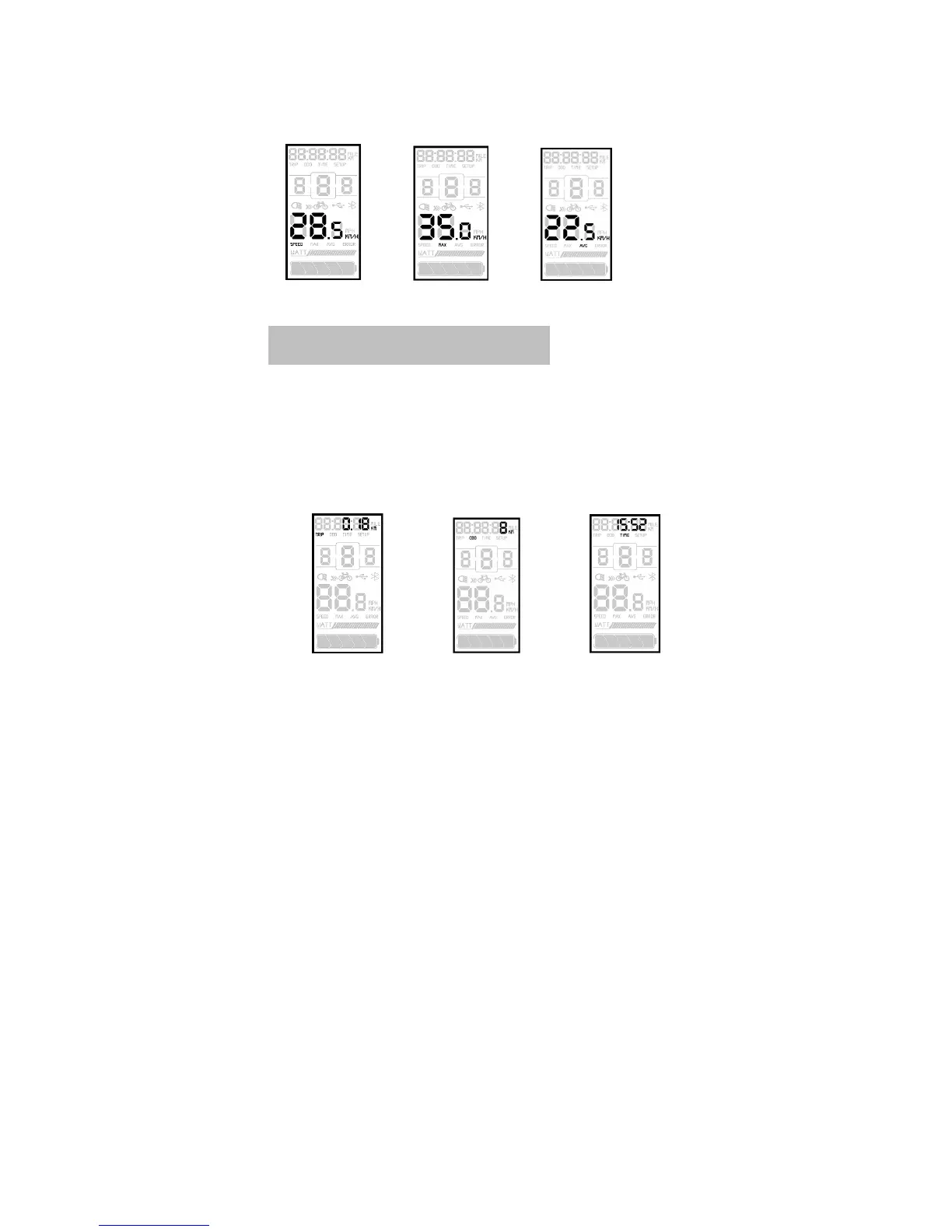- 5 -
cycle through the other speed modes in the order of: current
speed→max speed→average speed.
Current speed Max speed Average speed
7.3 Distance (Trip/ODO/Trip Time)
On turning on the display the default distance mode is
Trip Distance. Pressing and holding
M
for 3 seconds will
cycle through the other distance modes in the order of: Trip
Distance→ODO→Trip Time
Reset either the Trip Distance or Time by pressing both
M + D
while it is displayed.
Trip(TRIP) (ODO) Trip Time(TIME)