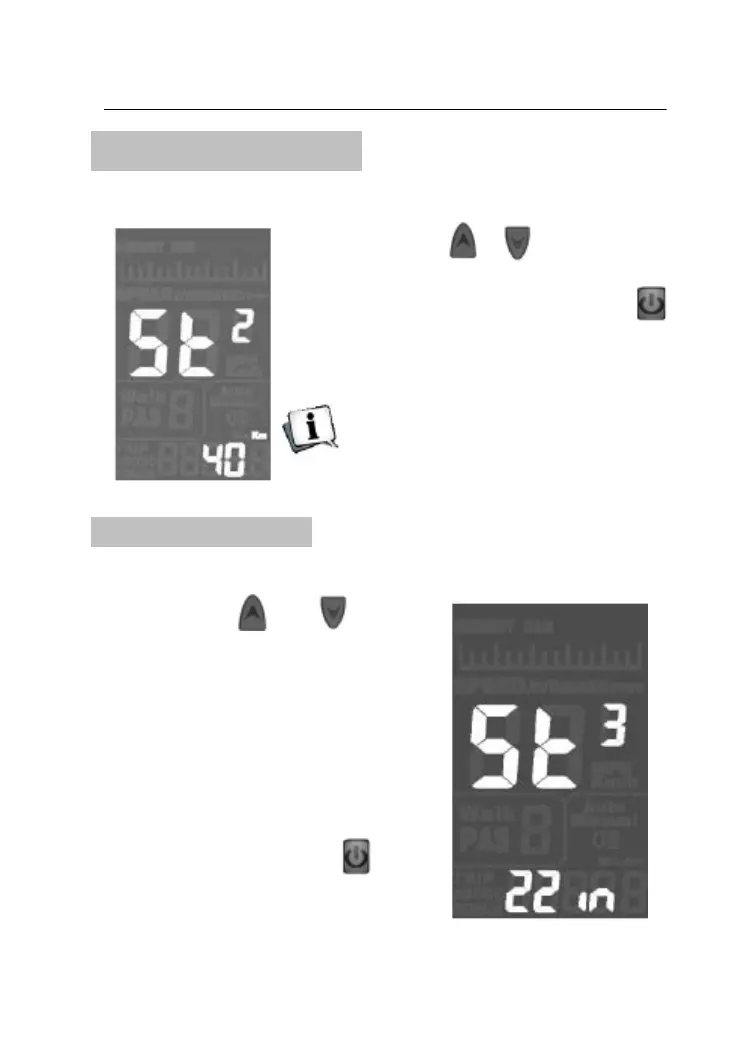KING-METER SPECIFICATIONS OF NOKEE V1.0
7.3
Maximum
speed
limit
setting
Briefly
press or to
set the
Maximum limit
speed,
which
is
from
20
Km/h
to 40Km/h. Briefly press
to confirm and enter the wheel diameter
setting interface.
The
maximum
limit
speed
of factory setting is 25Km/h.
Maximum
limit
speed
is
subject
to
Alteration depending on demands.
7.4
Wheel
diameter
setting
Briefly
press and to
Select corresponding wheel
diameter,
to
guarantee
accuracy
of speed display and distance
display
on
the
meter.
It
can
be
set to: 16”, 18”, 20”, 22”, 24”, 26”,
28” and 700C. The factory
default setting of wheel diameter
is
28inchs.
Briefly press to
confirm
and
enterrunning speed
display.