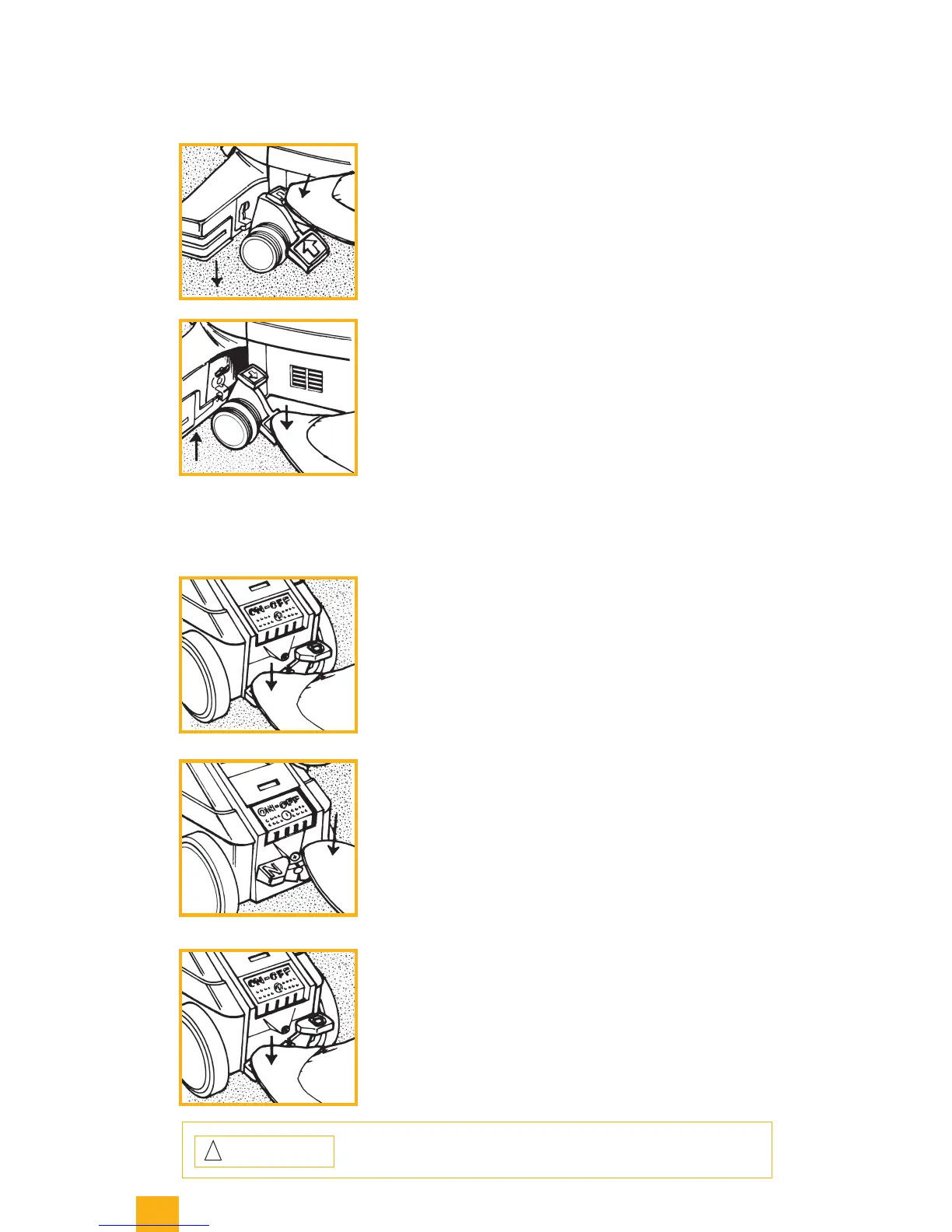8
The Kirby Company
Getting Started
Getting Started
Power Nozzle Height Adjustment and TechDrive
®
Power Assist
Then, each time you press on the Toe-Touch Control
™
Upper
Pedal
o
8 , you will lower the front one notch.
The number of bars showing above the Toe-Touch Control
provide an indication of height. ❏
POWERNOZZLEHEIGHTADJUSTMENT
When using the Power Nozzle
o
25 , it is important to adjust
the height properly. Start by pressing the Toe-Touch Control
BottomPedal
o
9 all the way down, raising the front of your
Ultimate G all the way up.
Then, with your Ultimate G ON, press the Toe-Touch Control
Upper Pedal
o
8 , one notch at a time, until you hear a change in
the tone of the motor. This means your Ultimate G has sealed to
the carpet. Press the Toe-Touch Control Upper Pedal one more
time and your Power Nozzle will be at the proper operating height.
NOTE: When finished vacuuming, press the Toe-Touch Control
BottomPedalallthewaydowntomoveyourUltimate G. ❏
TECHDRIVE
Your new Ultimate G is equipped with TechDrive Power
Assist. This innovative power assist feature eliminates most of
the effort required to move your Ultimate G back and forth. ❏
TURNINGTECHDRIVEON(DRIVE)
To engage TechDrive and put the Ultimate G in the Power
Assist mode, push down the yellow “D” side (marked “D” for
Drive)oftheTechDriveN/DPedal
o
12 located just below the
Power Switch.
o
13
You may use your Ultimate G without TechDrive Power Assist
if desired. Simply put TechDrive in Neutral. ❏
IMPORTANT:
To avoid possible damage to soft tiles or marking of waxed and
finished non-carpeted floors, disengage the TechDrive.
!
TURNINGTECHDRIVEOFF(NEUTRAL)
To move your Ultimate G with the motor OFF or to vacuum
without Power Assist, TechDrive must be put in Neutral.
To place TechDrive in Neutral, push down the gray “N” side
(marked“N”forNeutral)oftheTechDrivePowerAssistN/D
Pedal
o
11 . ❏