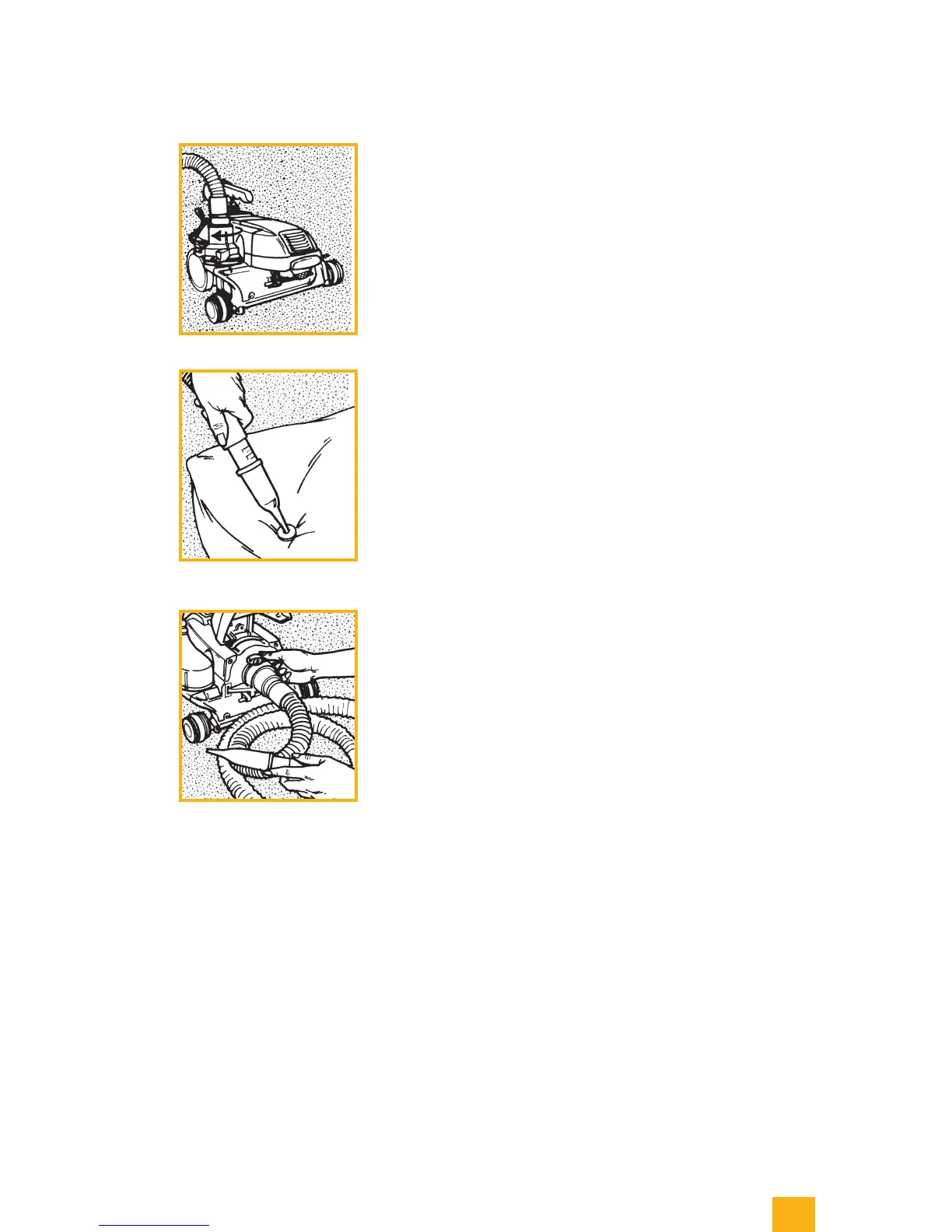23
for those who appreciate quality, reliability & performance
BLOWERSET-UP(cont)
PlacethelargeendoftheAttachmentHoseovertheAir
Exhaust Port
o
19 . Line up the Indicator Arrow on the
HoseEndwiththeIndicatorArrowontheAirExhaust
PortandtwisttheHoseConnectortotheright(clockwise)to
lock it in place.
If the Ultimate G will not operate, see page 51, question 2,
items 4 and 5. ❏
USING YOUR ULTIMATE GASABLOWER
Your Ultimate G may now be used as a blower.
ByattachingtheInflator/DeflatorTooltotheAttachment
Hose,youcaninflatetoys,airmattressesoranyother
low-pressure inflatable item up to 1 p.s.i. (pounds per
square inch of air pressure). ➤
Todeflateitems,connecttheAttachmentHosetothefrontof
the Ultimate G (see page 18 for details) and connect the
Inflator/DeflatorTooltotheAttachmentHose.Thenconnect
theBagAssemblytotheAirExhaustPort(seepage10).
You may now use your Ultimate G to deflate items.
NOTE: You can also use this set-up to clean tight areas such
ascomputerkeyboardsandaudio/videoequipment.❏
CanisterCleaner&Attachments
CanisterCleaner&Attachments
Using your Ultimate G as a Blower (continued)
6