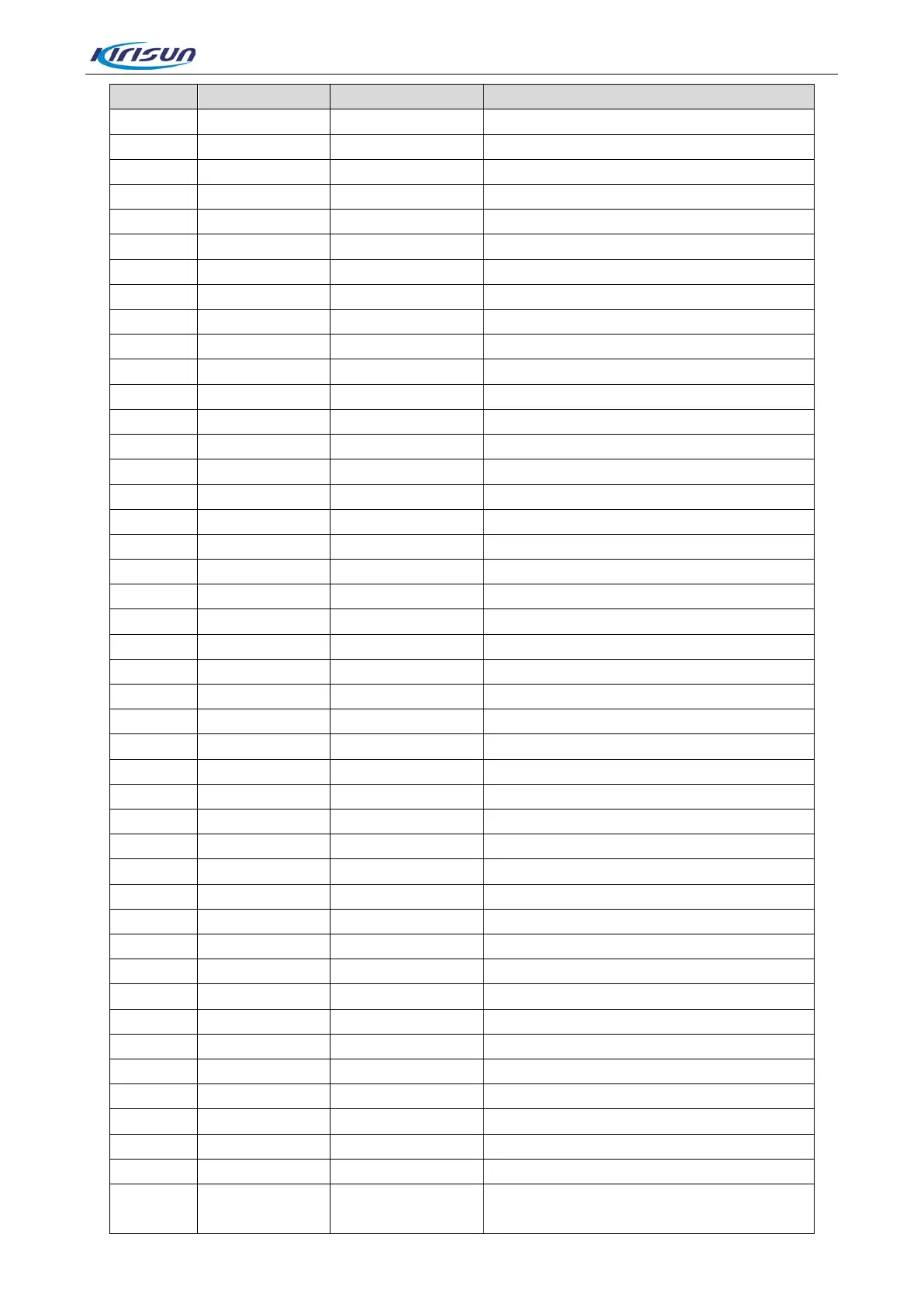DM588 Service Manual
C7 GPIO_D17 RED_LED Enable red indicator
A8 GPIO_D18 GREEN_LED Enable green indicator
Switch to internal/external speaker
AC21 LCD_D0 LCD_D0 Data 0 of parallel interfaced LCD
AC20 LCD_D1 LCD_D1 Data 1 of parallel interfaced LCD
W22 LCD_D2 LCD_D2 Data 2 of parallel interfaced LCD
AA22 LCD_D3 LCD_D3 Data 3 of parallel interfaced LCD
AC22 LCD_D4 LCD_D4 Data 4 of parallel interfaced LCD
AB23 LCD_D5 LCD_D5 Data 5 of parallel interfaced LCD
Data 6 of parallel interfaced LCD
Data 7 of parallel interfaced LCD
AB20 LCD_WR LCD_WR LCD write/read control
AB21 LCD_CS LCD_CS Chip select of LCD
AB19 GPIO_D15 LCD_RST Reset LCD
V14 LCD_RS LCD_RS LCD command data
C9 GPIO_D105 LCD_BL LCD backlight
W14 GPIO_D101 E2_WP E2 write protection
I2C clock (E2, ADC)/ add external CODEC
I2C data (E3, ADC)/ add external CODEC
Bluetooth module power switch
F5 GPIO_D112 BT_RST Reset Bluetooth module
V19 GPIO_D96 KB_C0 Keyboard
T21 GPIO_D97 KB_C1 Keyboard
U18 GPIO_D98 KB_C2 Keyboard
V16 GPIO_D99 KB_C3 Keyboard
V22 GPIO_D10 KC_R0 Keyboard
J5 USB_DP USB_DP USB port
L1 HPL_OUT MODE1 Crystal modulation out
M1 HPR_OUT MODE2 VCO modulation out
IC22 VOUTB APC Tx power control
IC22 VOUTA RXTV Receiving band-pass control
E2 HP_MICN AFADC Demodulated signal in
AIN1
BSENS SQL Signal quality detection
8