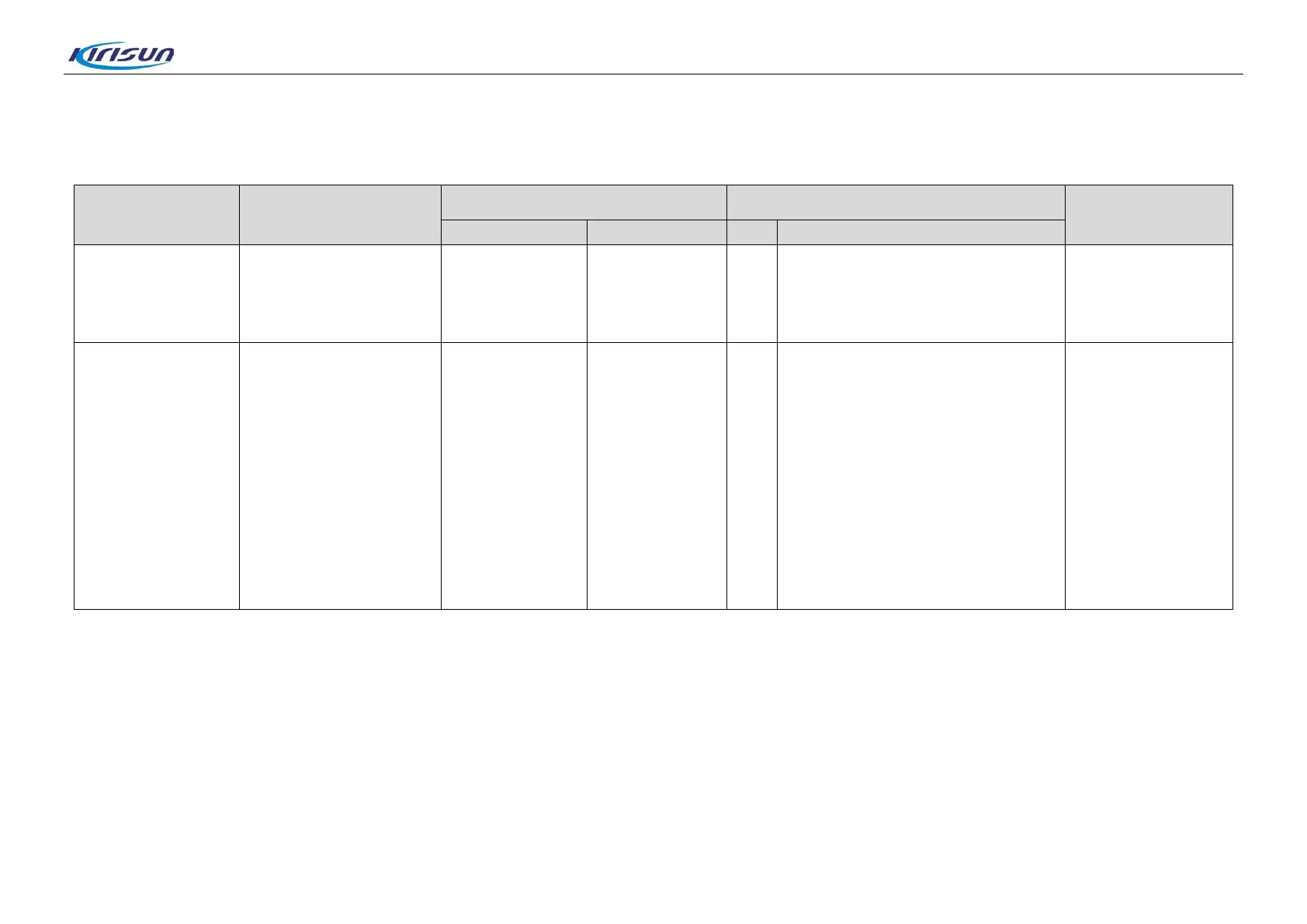DM588 Service Manual
7.2.Debugging
Tx Part
Item Environment
Measurement Tool and Method
Index Requirement
1. VCO test
Detect VCO voltage in
mode.
Multimeter PC
Program the radio, download audio
source, switch between low and high
frequencies, and press the PTT key
to test the VCO voltage.
At low
frequency: >=0.5V;
At high frequency:
<4.5V
2. Frequency
stability
Set general-purpose
tester to TX state.
(After resetting the tester,
TX TEST is set by
default.)
General-purpose
tester
Connect
antenna
interface of the
radio to RF
IN/OUT port of
the tester
PC
1) Run the debugging software on the
PC, and set the tester to adjustment
mode;
2) Double click [Frequency Stability];
3) Click Start, adjust the values of the
software, and observe the frequency
on the tester;
4) Adjust the frequency of the tester
to the rated test frequency ±40Hz;
5) Click Stop to finish adjusting
frequency stability.
≤ ±1.5PPM
19