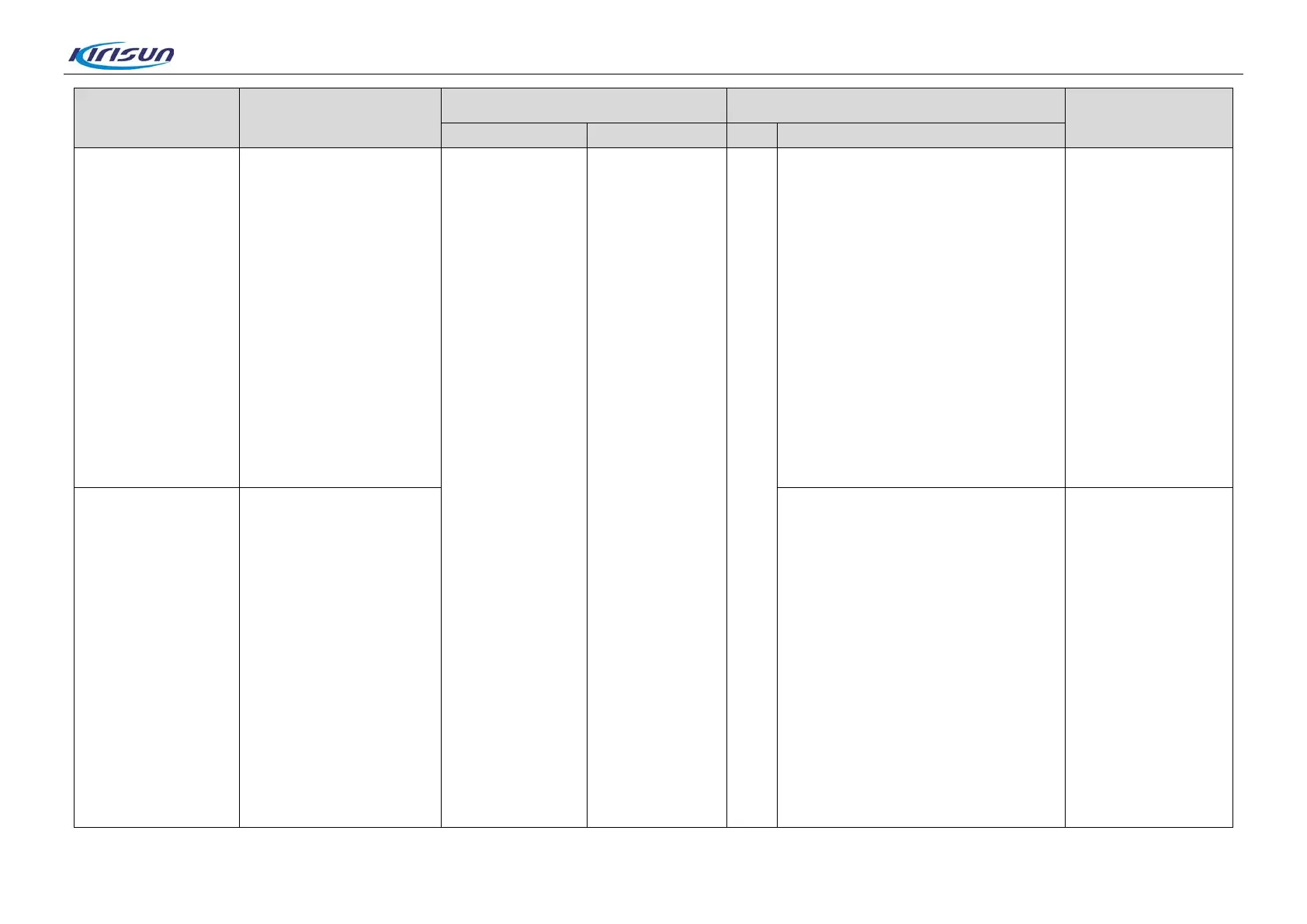DM588 Service Manual
Item Environment
Measurement Tool and Method
Index Requirement
3. High power
Set general-purpose
tester to TX state.
(After resetting the tester,
TX TEST is set by
default.)
General-purpose
tester
1) Run the debugging software on the
PC, and set the tester to adjustment
mode;
2) Double click [High Power], and
click [Low Frequency];
3) Click Start, observe the RF power
of the tester, adjust the values of the
software so that the power is within
25.0W±1W;
4) Observe the value of current;
5) Respectively adjust the power at
medium and high frequencies.
6) Click Stop to stop debugging high
Power: 25±2W;
Current: <8A
4. Low power
Set general-purpose
tester to TX state.
(After resetting the tester,
TX TEST is set by
default.)
1) Run the debugging software on the
PC, and set the tester to adjustment
mode;
2) Double click [Low Power], and click
[Low Frequency];
3) Click Start, observe the RF power
of the tester, adjust the values of the
software so that the power is within
10W±1W;
4) Observe the value of current;
5) Respectively adjust the power at
medium and high frequencies.
6) Click Stop to stop debugging high
power.
Power: 10±1W;
Current: <5A
20