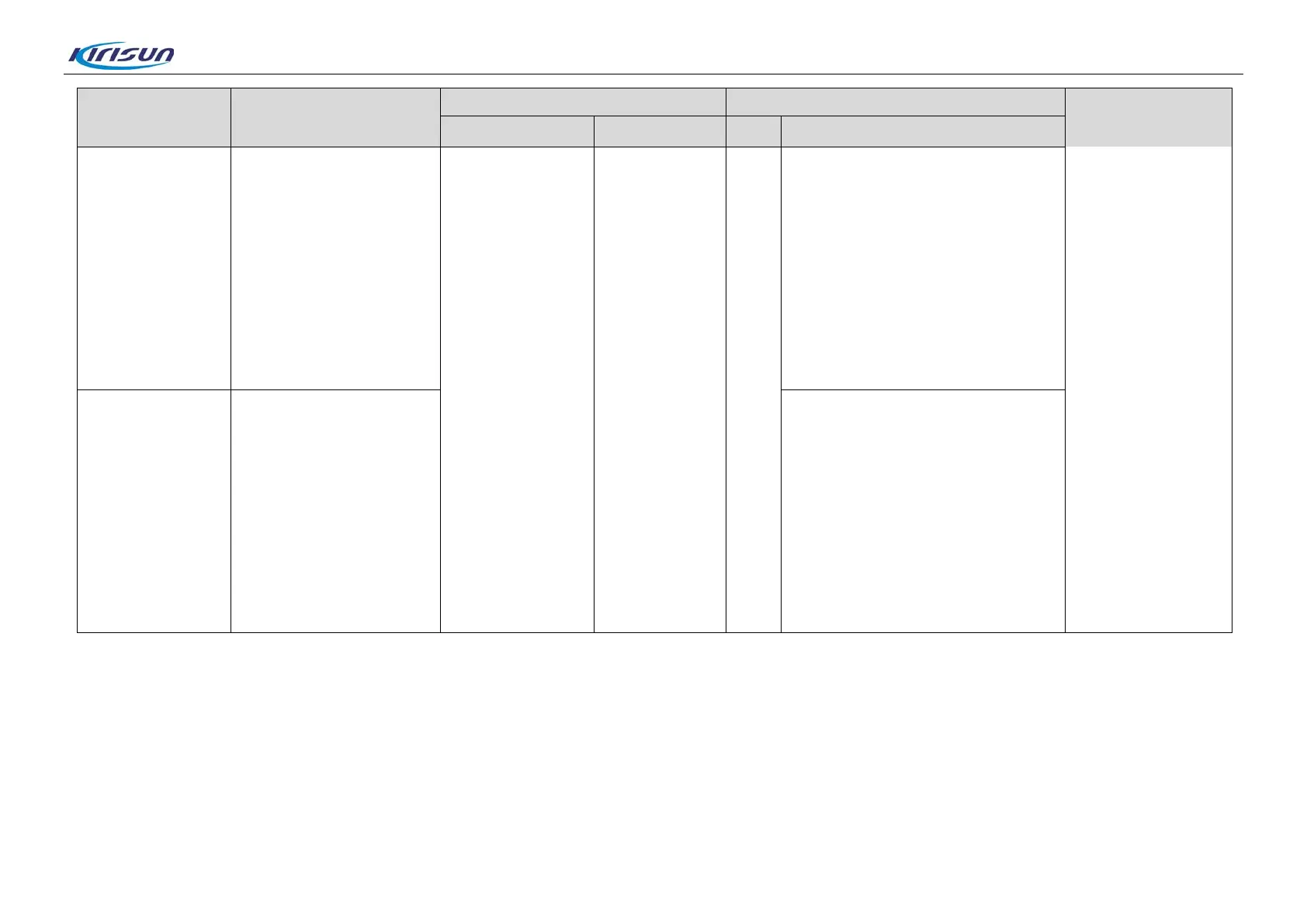DM588 Service Manual
Item Environment
Measurement Tool and Method
Index Requirement
Test Device Test Point Tool Method
4. Squelch Level 1
off for Analogue
Narrow Band
1) Set the tester to RX
state;
2) Set RF Gen Freq =
debugging frequency;
3) Set Amplitude =
-125dBm:
AFGen1 Freq: 1kHz;
FM:1.5kHz
1) Run the debugging software on
the PC, and set the tester to
adjustment mode;
2) Disable Squelch Level 1 for
Analogue Narrow Band, click [Low
Frequency], and click Start. Click
stop when the value is stable;
3) Repeat the above steps on
medium and high frequencies
5. Squelch Level 9
on for Analogue
Narrow Band
1) Set the tester to RX
state;
2) Set RF Gen Freq =
debugging frequency;
3) Set Amplitude =
-116dBm:
AFGen1 Freq: 1kHz;
FM:1.5kHz
1) Run the debugging software on
the PC, and set the tester to
adjustment mode;
2) Enable Squelch Level 9 for
Analogue Narrow Band, click [Low
Frequency], and click Start. Click
stop when the value is stable;
3) Repeat the above steps on
medium and high frequencies
respectively.
29