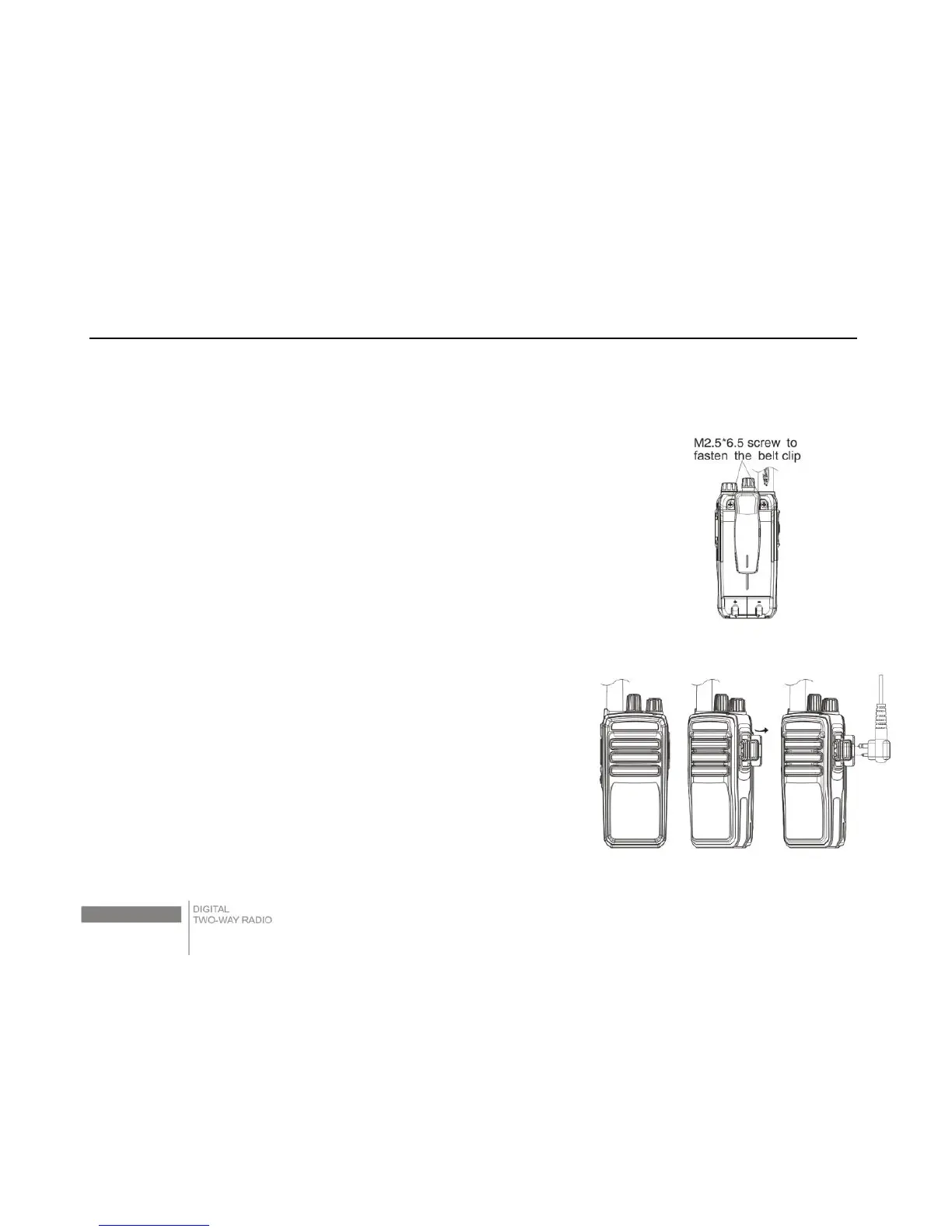DP405 Digital Two-way Radio User Manual
5
antenna port.
Turn the antenna clockwise until it is fixed.
For detaching the antenna, turn it counter-clockwise.
3.3 Attaching/Detaching the Belt Clip
Align the two screws on the belt clip with the screw holes at the back of the radio.
Use two 2.5x6.5 machine screws.
When detaching, loosen the two screws on the belt clip and remove the belt clip.
3.4 Attaching the Microphone
Open the earphone cover plate on the right and connect the
earphone cable to the port.
