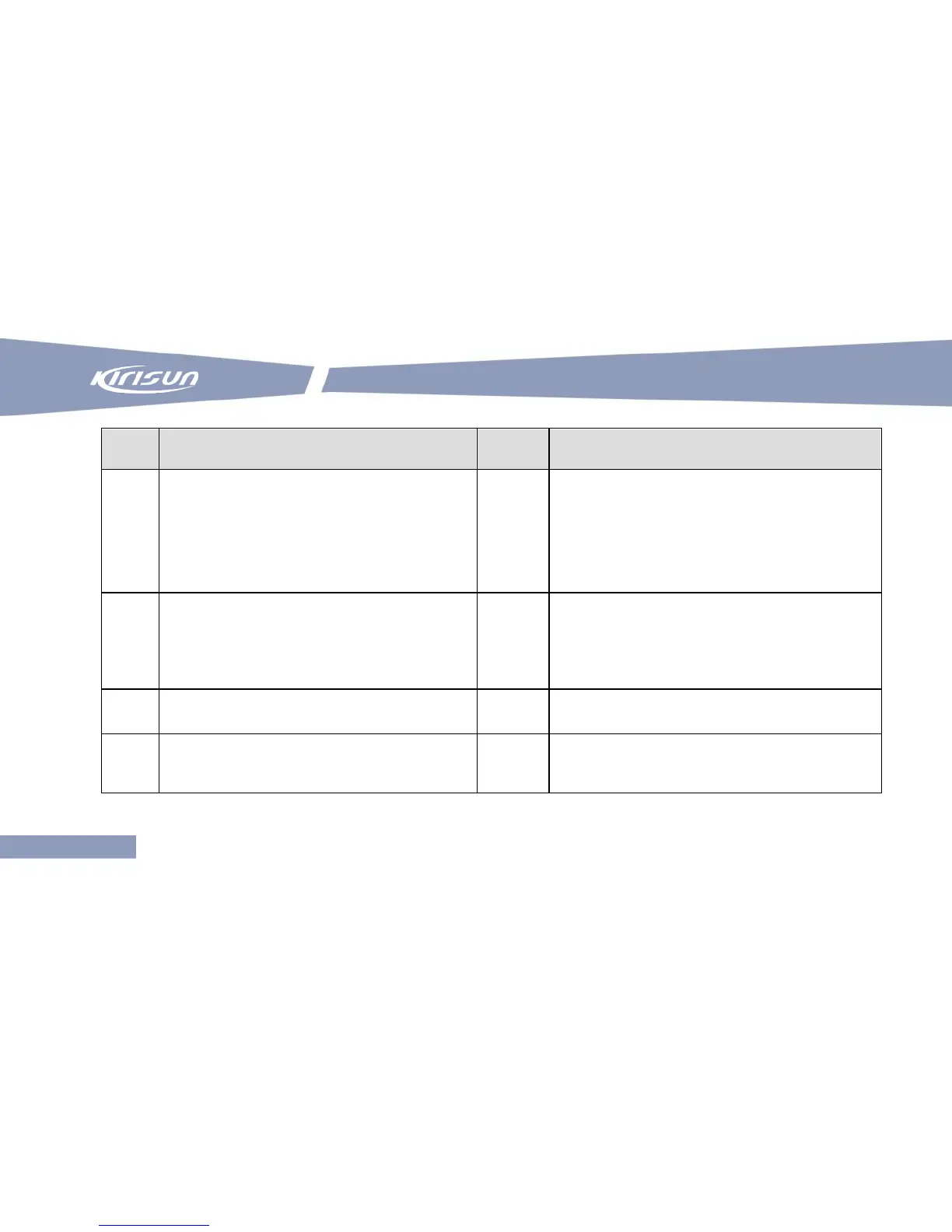Power/Volume Knob
Turn it clockwise to turn on the radio and
turn it counter-clockwise until a click is
heard to turn off the radio.
When the radio is on, turn the knob to
adjust volume.
Side key (programmable key)
It can be programmed to different
features. See “5. Programmable Keys”
for details.
LED Indicator
The red indicator indicates the radio is
transmitting, and the green indicator
indicates the radio is receiving; the red
indicates flashing indicates the low power.
PTT key
Press the key to initial a call.
External Interface
Open the cover and connect the speaker
and microphone.