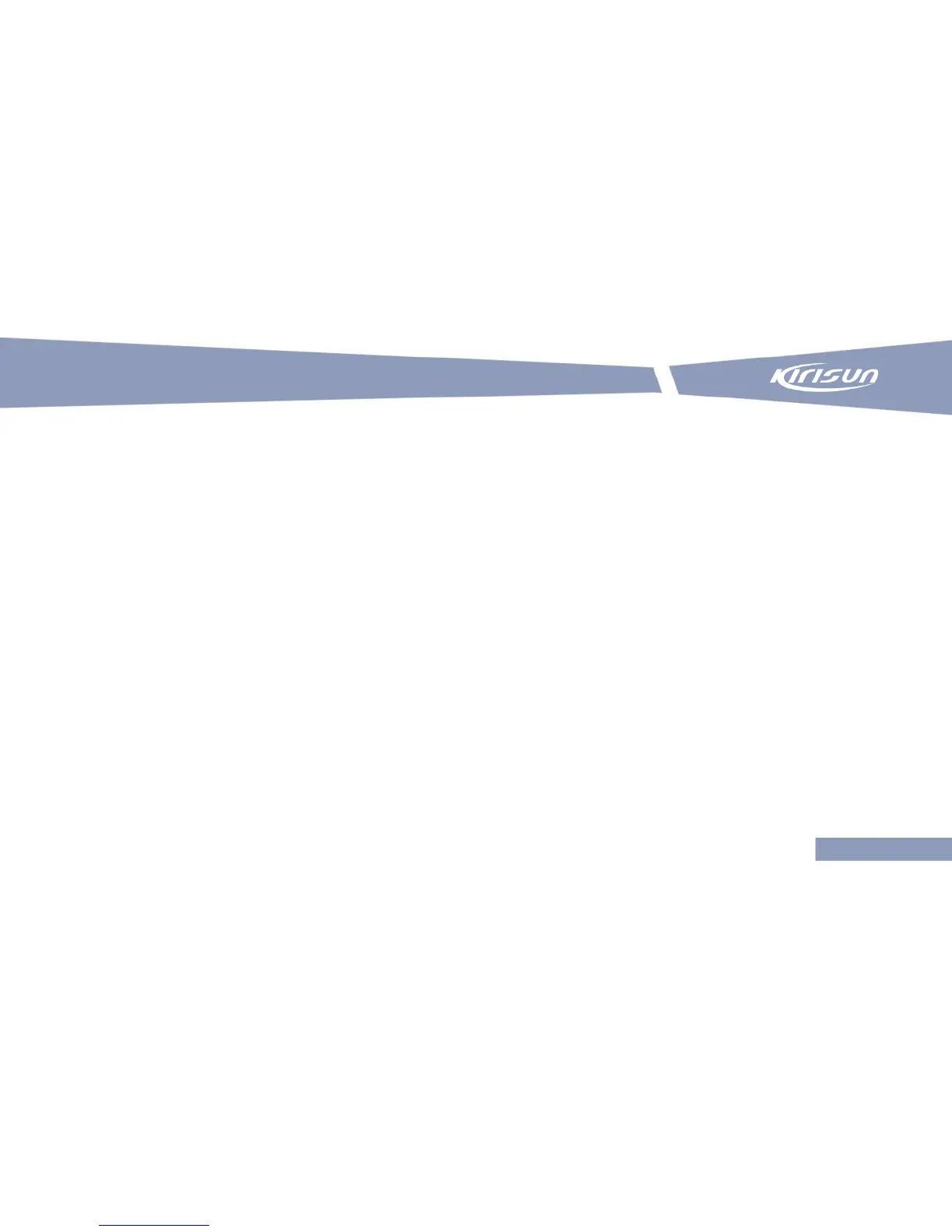DP480 DMR Two Way Radio
25
6.6Replying to the Call
When the current channel is digital channel and after a call is received, press PTT button within the call
hang time to reply. If the call hang time is up, you need to initiate a call to reply. The call hang time can
be set by dealer.
When the current channel is analogue channel and after a call is received, press PTT button within the call
hang time and speak to the microphone to reply.