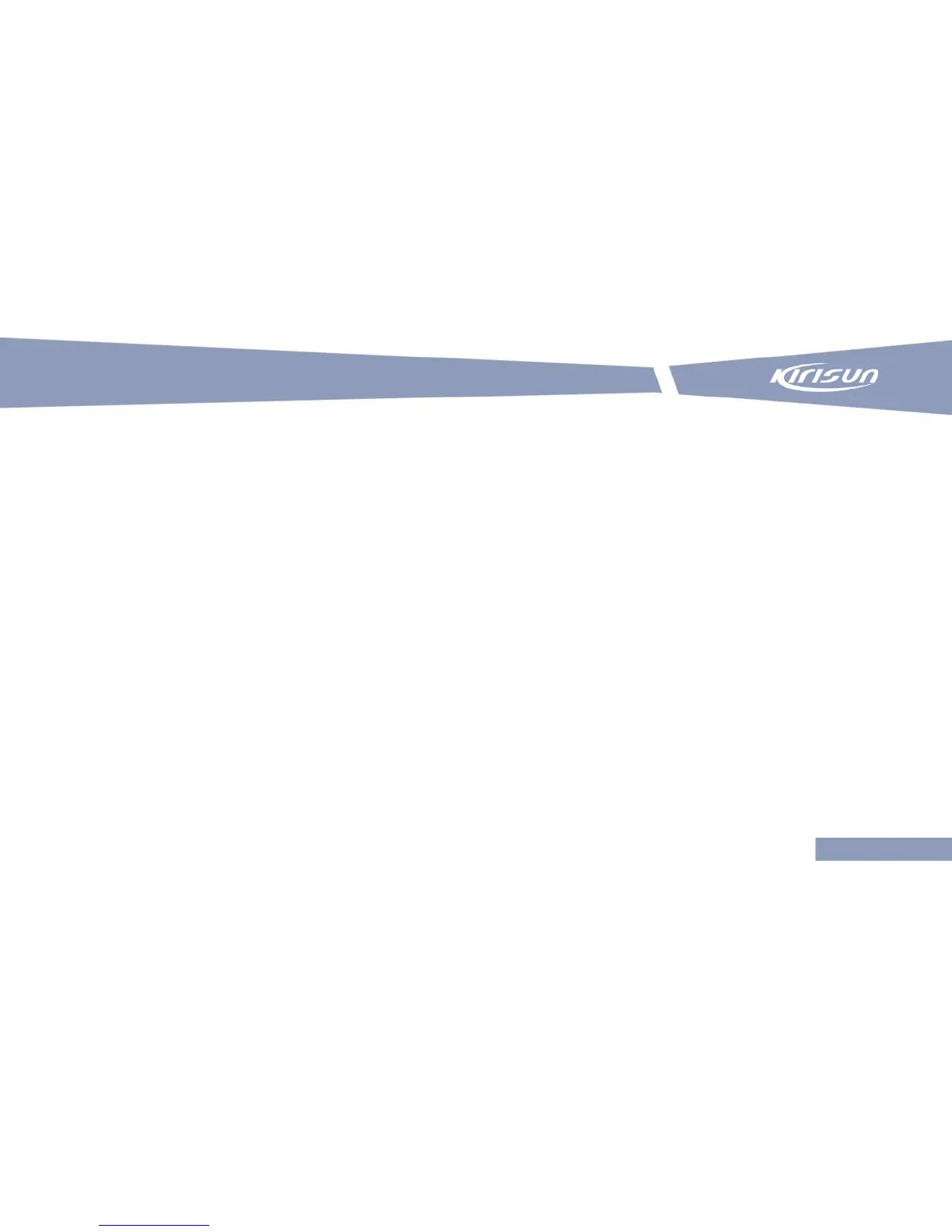DP480 DMR Two Way Radio
27
c) Scan the Reply Message
When the radio is scanning, press PTT button and the radio will transmit and talk on the predefined
channel. This channel is set by dealer.
d) Priority Scan
When there is priority scan set in the scan list, the priority scan will be automatically enabled when the
radio starts the scan feature. The priority scan mode is cycle scan, and it scans priority channel every
time when it scans a conventional channel. For example, if there are channel 1, 2, 3, 4 in the scan list
and channel 2 is priority channel, the scan cycle will be 1->2->3->2->4->2->1.
e) Stun and Revive
If the dealer enables this feature, the user can respond by receiving and decoding stun/revive signal.
After being stunned, the radio features cannot be used, and it can only be revived by programming or
receiving revive signal. After being revived, the radio recovers to normal operation. This feature is only
valid in digital mode.