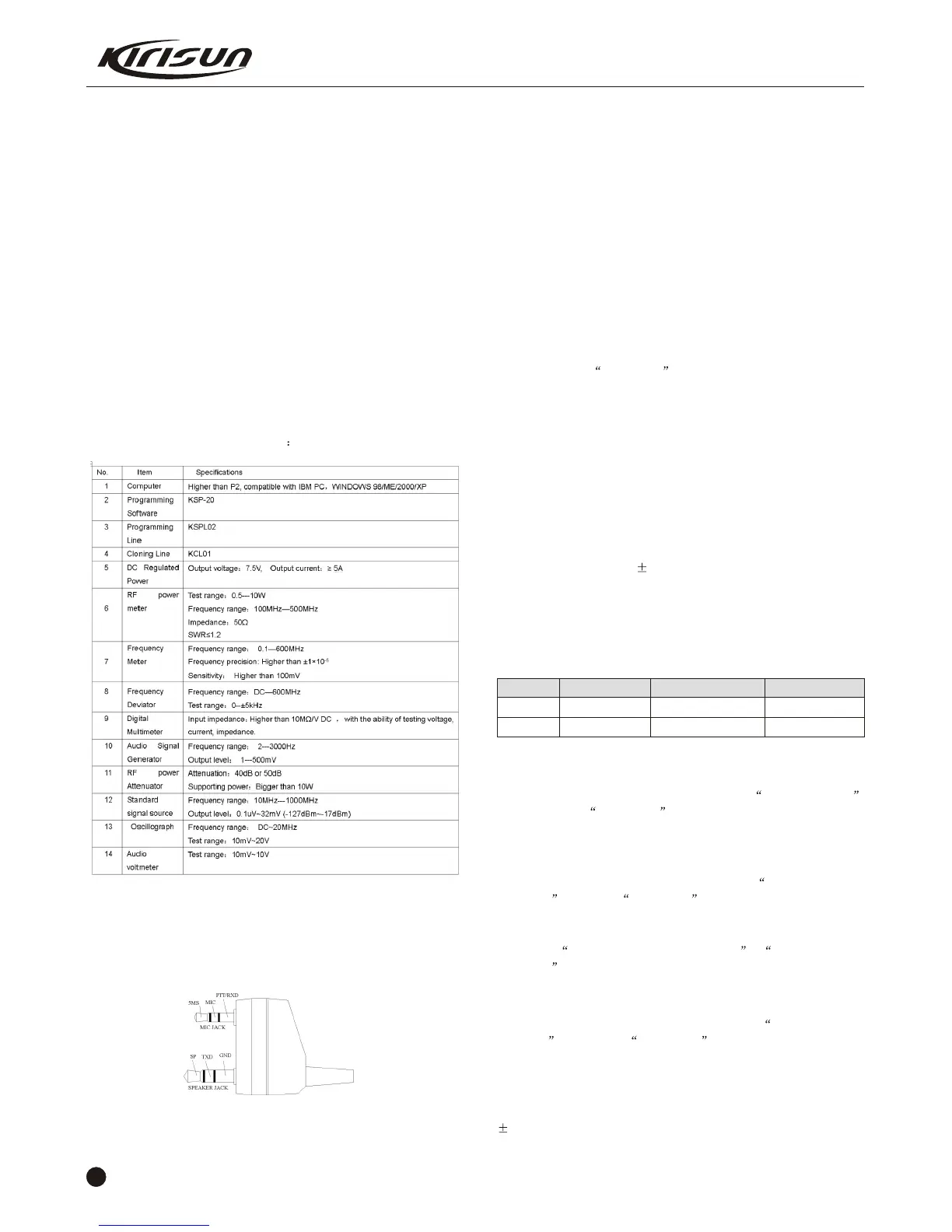11
PT4200 SERVICE MANUAL
Chapter 6 Radio Debugging
Before test/debugging, make sure all the equipments have
been well connected to the ground.
Before test/debugging, make sure the antenna output terminal
has been connected properly to the corresponding devices and load.
The transmitter output must pass RF power attenuator before
being connected to the standard signal source/ frequency deviator/
frequency spectrum.
When testing the receiver, make sure not to conduct
transmitting operation.
When in debugging/testing/service, make sure static free
measures for human body and equipments.
6.1 Service Equipment and Software.
The following equipments and software in Table 6.1 are
necessary for the service and test of the radio.
Table 6.1 For Test and Service Equipment and Software
Figure 6.1 External Speaker/Mic Connector De fi ni ti on
The equipments in item 6, 7, 8, 10, 11, and 12 can be replaced by a
comprehensive test instrument.
6.2 Debugging Items
During the course of maintenance, the radio needs to be tested
and debugged after replacing components. Some certain radio
parameters can be modified (computer mode) with our KSP 20
programming software. The modifiable parameters are as follows:
1) Frequency difference
2) TX power
3) Low battery power warning threshold
4) Squelch level
5) CTCSS frequency deviation
6) DCS frequency deviation
Debugging Procedures
a.Enter the computer test mode. Access method refers to the
instruction in 4.2 parameter setting.
b.Select the Test Mode option to enter the computer test
mode.
c.Select the options that you want to adjust and adjust the
parameters on the computer.
d.After adjustment, exit the computer test mode.
6.3 Debugging
6.3.1 VCO Modification
Turn off the power saving mode. Set the frequency at the low
frequency (see Table 6.2). In receiving status, test the PD power
with the digital multimeter. Adjust the trimming capacitor C180 to
make the PD power at 1V 0.1V.
Set the TX frequency at high frequency (see Table 6.2), press
the PTT button, test the PD power with the digital multimeter. The
power should lower than 3.5V.
Table 6.2 Radio H/I/L Frequency
Low Frequency Medium Frequency High Frequency
PT4200(1) 420.125MHz 445.125MHz 469.975MHz
PT4200(2) 400.125MHz 425.125MHz 449.975MHz
6.3.2 PLL Frequency Adjustment
Under the computer test mode, select frequency tune
option and click adjustment to enter. Adjust the TX frequency
among 0~255 to the specified value. (Frequency error should less
than 200Hz.)
6.3.3 TX Frequency Adjustment
Under the computer test mode, select high power, low
frequency and click adjustment to enter. Adjust the TX power
among 0~255 to 4W. And watch the working current and make sure
it not higher than 1.5A.
Adjust high power, medium frequency , high power, high
frequency to set the TX power at 4W.
6.3.4 TX Low Power Warning
Adjust the power to 6.8V.
Under the computer test mode, select the low power
threshold , and click adjustment to enter. Adjust the figure
among 0~255 to make the red light flash.
6.3.5 Frequency Deviation Adjustment
Input 100mV, 1000Hz audio signals from the radio MIC, and
adjust the potentiometer VR2 to set the TX frequency deviation at
2.2kHz.