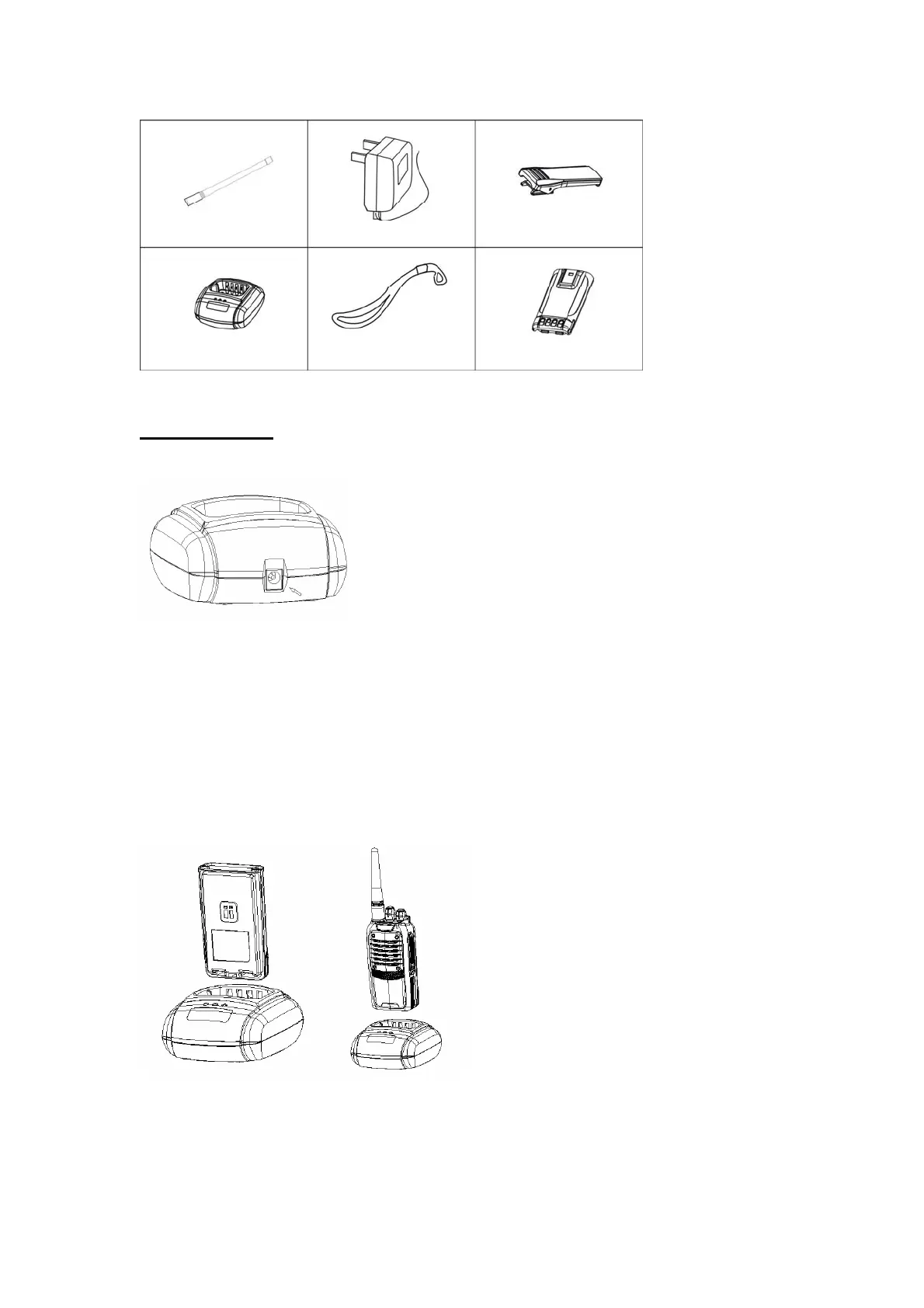2. Preparation
2.1 Charge the battery
Insert the cable plug of the adapter into the jack at the back of the charger. Then insert the
adapter into an applicable AC power output socket. The three LEDs will flash for about one
second, and then the green LED will be constantly on when the charger is normal.
Insert the battery to be charged or the radio into the charger. Do remember to turn off the radio
before inserting it into the charger.
Make sure that the battery and the charger terminal are fully and reliably connected with each
other. When the red LED is on, the charging starts.
After about five hours of charging, the red LED will be out, and the green LED will be on,
which indicates that the battery is fully charged.
Kept the battery in the charger under green LED on status for 1 to 2 hours, and then remove
the battery. In doing so, the battery can reach its best performance. Then you can remove the
adapter from the AC power output socket.
If the yellow LED flashes, it indicates that the charging temperature or the circuit is abnormal,
Antenna
Intelligent Charger
Adapter
Strap
Belt Clip
Battery