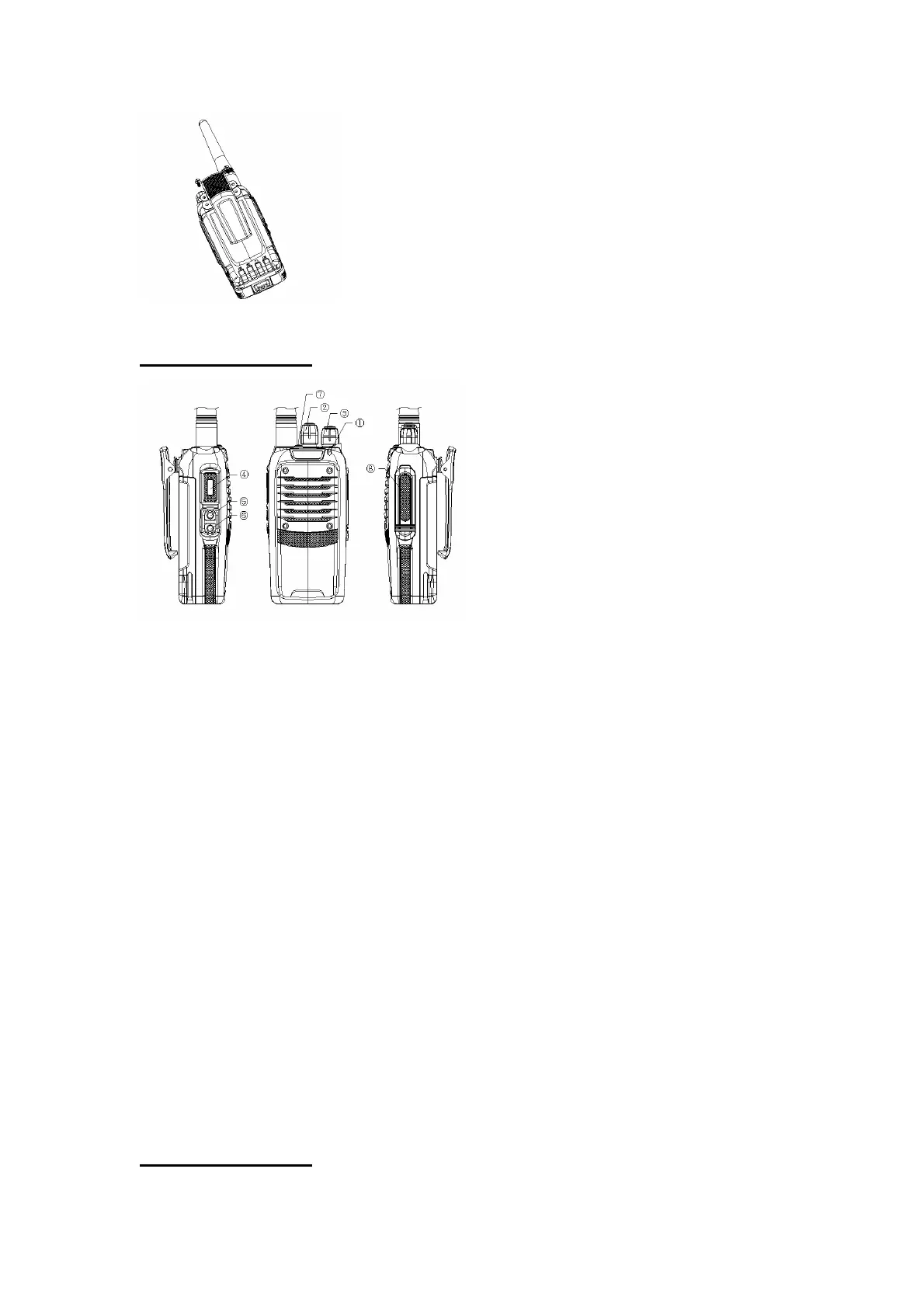3. Radio Overview
1. LED indicator
Solid red — The radio is transmitting.
Solid green — The radio is receiving.
Blinking red — The radio is in low battery.
2. Channel selector knob
Rotate the knob to select channels 1-116.
3. Power/Volume control knob
Rotate the Power/Volume control knob clockwise until you hear a click to turn on the radio,
and counterclockwise until you hear a click to turn it off.
If the radio is on, turn the Power/Volume control knob clockwise or counterclockwise to adjust
the volume.
4. PTT (Push-to-talk) button
Press the PTT button and talk to the microphone, your voice can be sent to the recipient.
Release the PTT button to listen.
5. Side button 1 (programmable button)
6. Side button 2 (programmable button)
7. Top button (programmable button)
Note: Only top button can be set as Emergency Alarm button.
8. Speaker/MIC jack
External speaker and microphone can be connected to the radio through this jack.
4. Basic Operation