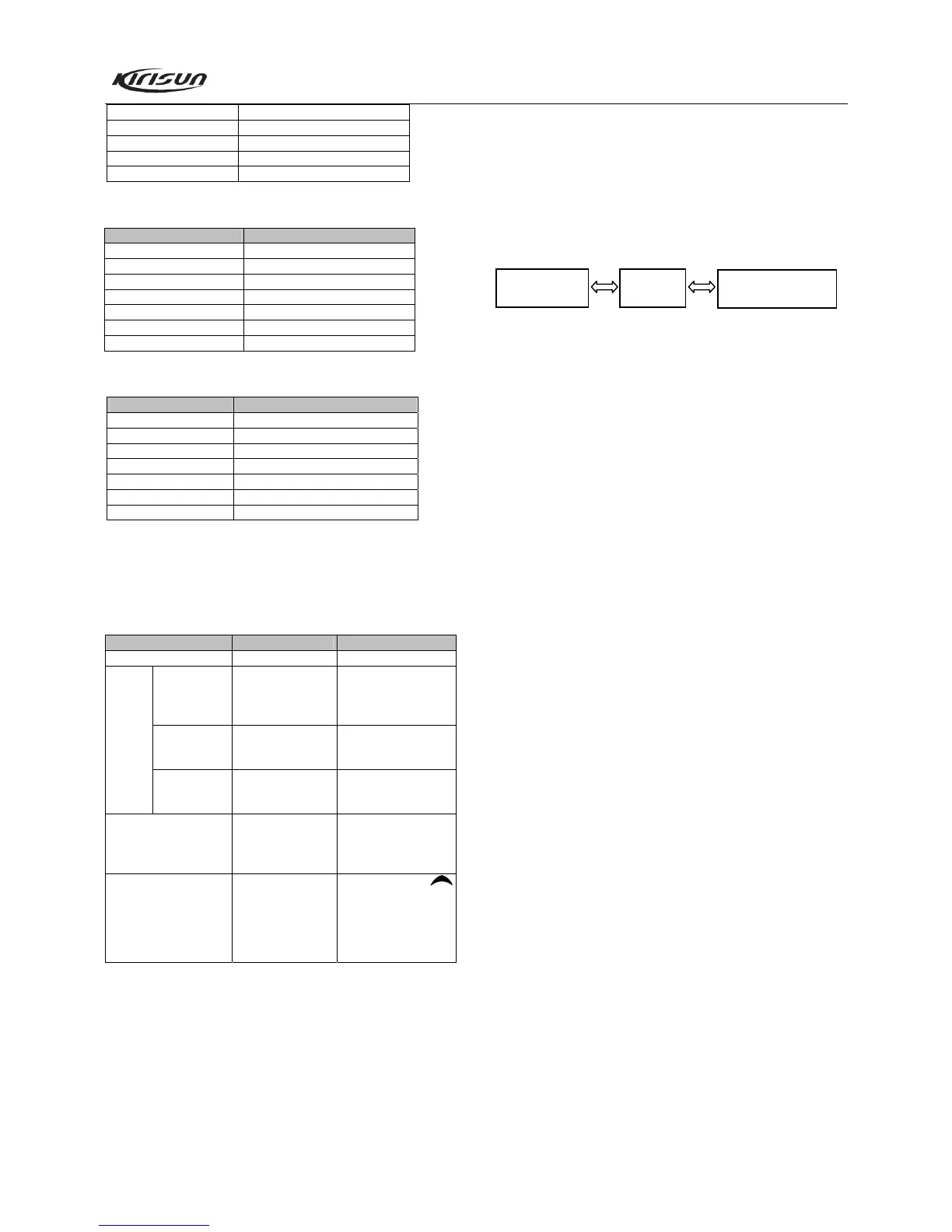PT8100 Service Manual
9
40dB stop bandwidth ±20.0kHz or lower
Pulse 1.0dB or lower
Insertion loss 3.0dB or lower
Guarantee attenuation 80dB or higher
Terminal impedance 330
Table 4.7 Features of CF1 LTWC450H
Item Rated Value
Nominal center frequency 450kHz
6dB band width ±3.0kHz or higher
50dB band width ±9.5kHz or lower
Pulse 2.0dB or lower
Insertion loss 6.0dB or lower
Guarantee attenuation 47.0dB or higher
Terminal impedance 1.5k
Table 4.8 Features of CF1 LTWC450F
Item Rated Value
Nominal center frequency 450kHz
6dB band width ±6.0kHz or higher
50dB band width ±12.5kHz or lower
Pulse 2.0dB or lower
Insertion loss 6.0dB or lower
Guarantee attenuation 47.0dB or higher
Terminal impedance 1.5k
Chapter 5 Mode Introduction
Mode Introduction
Mode Function How to enter
User Mode For normal use Power ON
Data
Programming
Mode
Used to read and write
frequency data and
other features to and
from the radio
Received commands
from PC. See below for
further information.
PC Test Mode
Tune the radio
parameters by PC
Received commands
from PC. See below for
further information.
PC
Mode
Firmware
Programming
Mode
Upgrade the radio
when new features are
released
Received commands
from PC. See below for
further information.
Wired Clone Mode
Used to transfer
programming data
from one radio to
another
Press and hold P1 and P2
for over 2 seconds while
turning the radio power
ON
Firmware Version Display
Mode
Display firmware
version
Press and hold
while turning the radio
power on to see the
firmware version; release
the button to enter user
mode
5.1 Data Programming Mode
The radio has been set before leaving the factory. However,
due to different requirements of users, the radio’s operating
frequency, channels, CTCSS/DCS, auto scan, and other
functional parameters should be reprogrammed. Therefore,
Kirisun has specially designed a set of Chinese/English
programming software KSP8100 with friendly interface,
convenient operation and visualized display for setting functional
parameters of the radio.
Steps for setting the functional parameters of the radio by PC
are as follows:
A. Install KSP8100 on the PC.
B. Connect the mobile radio to the serial port of the PC with
the special programming cable. Refer to the figure below.
Figure 5.1
C. Turn the computer power ON.
D. Turn the radio power ON.
E. Run the KSP8100 programming software by double
clicking on its executive program.
F. Click “Program” in the main menu of KSP8100, and click
“Read from radio” in the pull-down menu to read parameters of
the radio to the computer; click “Write to radio” in the pull-down
menu to write parameters in the computer to the radio.
G. The following parameters can be set by using KSP8100
according to requirements of the user:
1) Functions of programmable buttons
2) Alert tone
3) Optional functions
4) 2Tone/DTMF/5Tone signalling
5) TOT
6) Emergency alarm
7) Personal template
8) Scan/FCS/Vote functions
9) Channel information
Please refer to the “Help” document of KSP8100 for details.
Note:
1. Please turn the radio power off before connecting it to the PC.
2. While reading data from the mobile radio, the LED on the
radio lights red, and the PTT key should not be pressed; while
writing data to the mobile radio, the LED on the radio lights
green.
3. Please firstly read data of the radio and back up the data before
editing the parameters on KSP8100.
4. If the radio cannot function normally after being written in
with the edited data, please rewrite the backup data into the radio.
5. “Model Information” is important for the radio; users should
not modify it.
6. After the programming is finished, the mobile radio will restart
automatically and return to the user mode.
5.2 PC Test Mode
PC
(RS232 Serial Port)
Programming
Cable
Radio (MIC/Programming
Interface)
