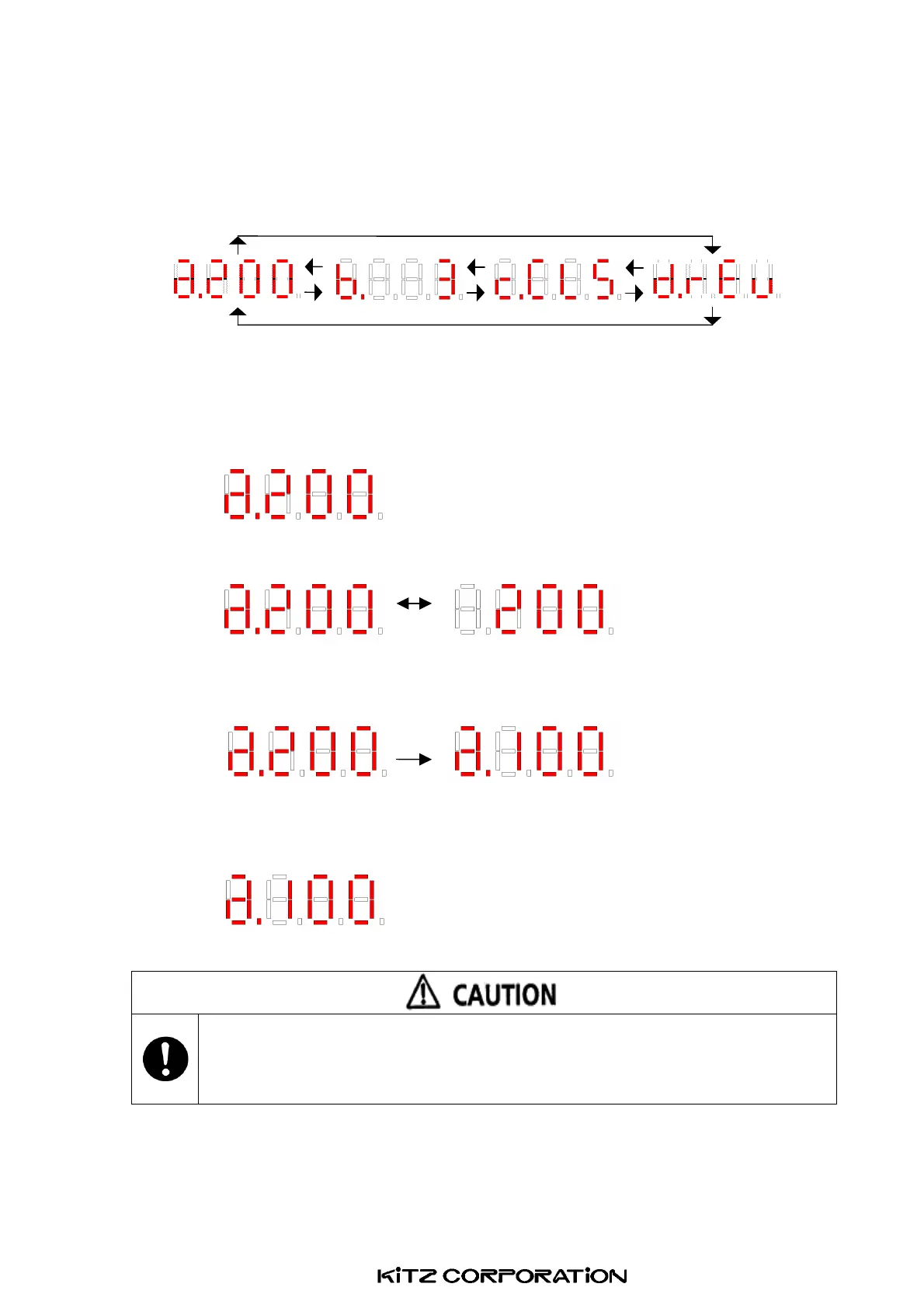18/31
DocumentNo.:KE-4051-00
(3)Inthe【SettingSelectionMode】,thesettingitemchangeseverytimeyoupressthe[OPEN]switchorthe[SHUT]
switch.Bypressingthe[AUTO/MANUAL]switchofeachsettingitem,the 【SettingChangeMode】displayscreen
appearsandyoucanchangethesettingvalue.
Settingof 【Resolution】
① Changethesettingitembypressing[OPEN]or[SHUT]onthe 【SettingSelectionMode】displayscreentodisplay
theresolutionvalue.(Thelastthreedigitsshowthecurrentlysetvalue.)
Example:Thecurrently-setresolutionvalueis200.
②When[AUTO/MANUAL]ispressedonce,itchangesto 【SettingChangeMode】and【a】flashes.
.
③Press[OPNE]toincreasethevalueand[SHUT]todecreasethevaluebetween10and200.
Thedisplayedvaluechangesin10incrementseverytimetheswitchispressed.
Example:Resolutionvalueis100.
④Bypressing[AUTO/MANUAL]once,theresolutionvalueisdeterminedandthedisplayreturnsto【SettingSelection
Mode】.
Example:Resolutionhasbeensetto100.
Settheresolutionproperlyaccordingtotheserviceenvironment.Whenhuntingphenomenon
occurs due to a fluctuation of input signals, the problem may be solved by reducing the
resolutionvalue
[SHUT]Switch
[OPEN]Switch