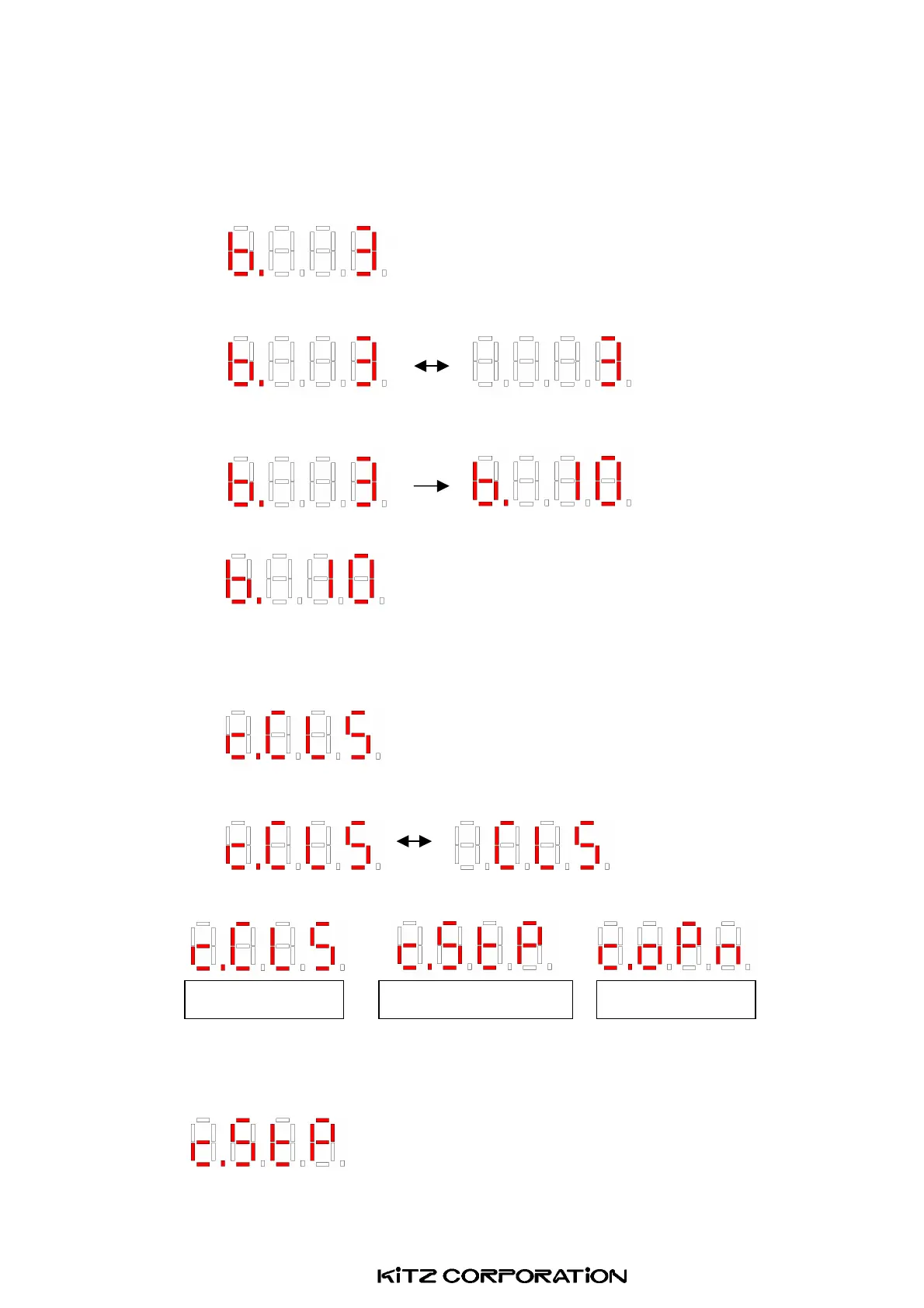19/31
DocumentNo.:KE-4051-00
Settingof 【Open/CloseOperationTime】
①Changethesettingitembypressing[OPEN]or[SHUT]onthe 【SettingSelectionMode】displayscreentodisplay
close/openoperationtime..(Thelastthreedigitsshowthecurrentlysetvalue.)
Example:Currently-setopen/closeoperationtimeis3.
②When[AUTO/MANUAL]ispressedonce,itchangesto 【SettingChangeMode】and【b】flashes.
③Press[OPEN]toincreasethevalueand[SHUT]todecreasethevaluebetween3and20.
Thedisplayedvaluechangesin1incrementeverytimetheswitchispressed.
Example:Open/Close
operationtimeis10seconds.
④Bypressing[AUTO/MANUAL]once,theresolutionvalueisdeterminedandthedisplayreturnsto 【SettingSelection
Mode】.
Example:Open/Closeoperationtimehasbeensetto10seconds.
Settingof 【ActionuponSignalInterruption】
①Changethesettingitembypressing[OPEN]or[SHUT]onthe 【SettingSelectionMode】displayscreentodisplay
theactionuponsignalinterruption.(Thelastthreedigitsshowthecurrentlysetvalue.)
Example:[FullyClosed]uponsignalinterruption
②When[AUTO/MANUAL]ispressedonce,itchangesto 【SettingChangeMode】and【c】flashes.
③Press[OPEN]or[SHUT]tochangethesettingtothedesiredactionuponsignalinterruption.
④Bypressing[AUTO/MANUAL]once,theactionuponsignalinterruptionisdeterminedandthedisplayreturnsto
【SettingSelectionMode】
Example:[StopImmediately]hasbeenset.
FullyClosed StopImmediately FullyOpen