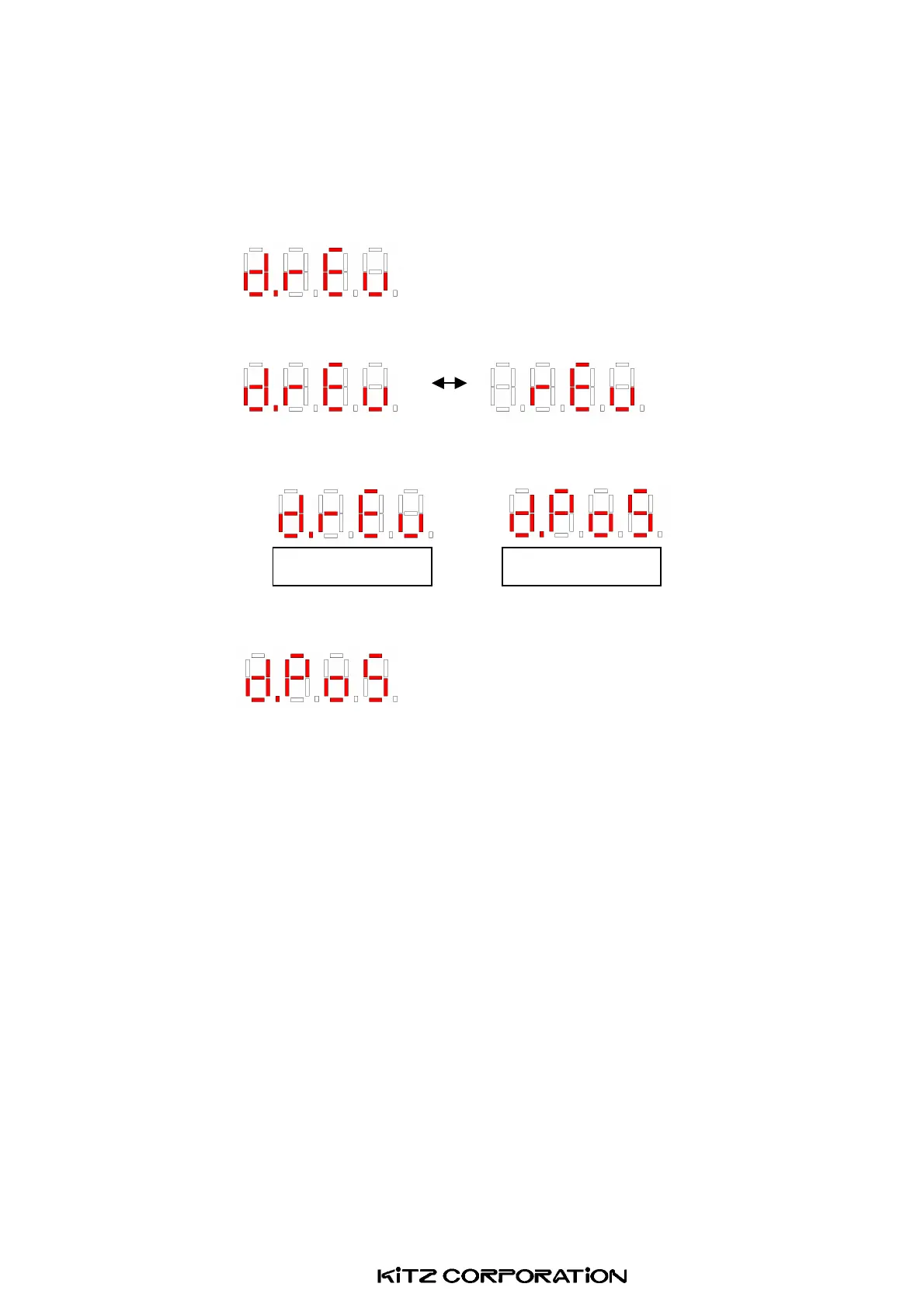20/31
DocumentNo.:KE-4051-00
Settingof 【Direct/ReverseAction】
①Changethesettingitembypressing[OPEN]or[SHUT]onthe 【SettingSelectionMode】displayscreentodisplay
thedirectorreverseaction.(Thelastthreedigitsshowthecurrentlysetvalue.)
Example:Thecurrentlysetactionis[ReverseAction].
②When[AUTO/MANUAL]ispressedonce,itchangesto 【SettingChangeMode】and【d】flashes.
③Press[OPNE]or[SHUT]tochangethesettingtothedesiredaction.
④Bypressing[AUTO/MANUAL]once,theactionisdeterminedandthedisplayreturnsto 【SettingSelectionMode】
Example:Directactionhasbeenset.
(4)AfterholdingdownOPENandSHUTforatleast3secondson【SettingSelectionMode】,thedisplayreturnsto
the[CurrentValvePosition]displayscreen.
Note1:During 【SettingSelectionMode】 or 【SettingChangeMode】,theoperationisstoppedandthevalve
open/closeoperationisnotavailable.
Note2:Ifpowersupplyiscutoffduring 【SettingChangeMode】、thesetvaluecannotbesaved.
Note3:Aftertheelapseof15secondsintheidlestateduring 【SettingSelectionMode】 or 【SettingChangeMode】,it
returnstothe[CurrentValvePositon]displayscreen.Inthiscase,thechangedvalueisnotsaved.
ReverseAction DirectAction