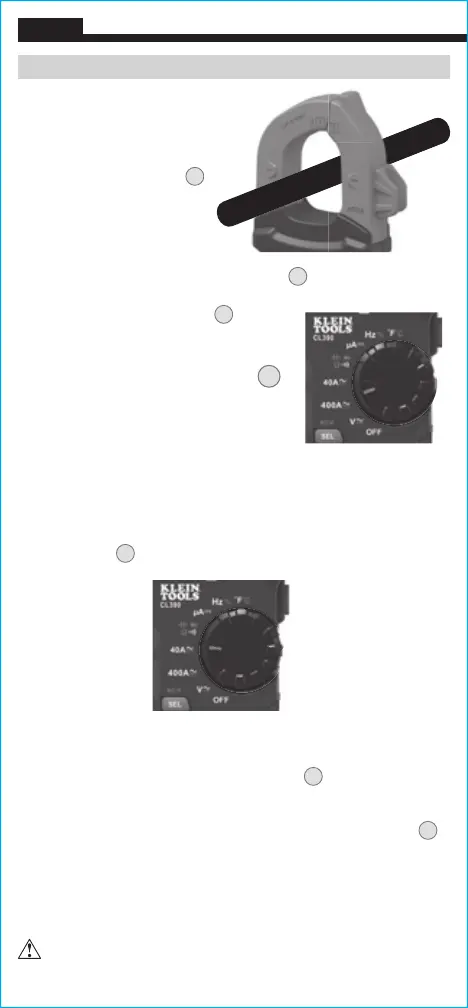10
ENGLISH
OPERATING INSTRUCTIONS
AC/DC CURRENT (LESS
THAN 400A)
AC Current is measured by
pressing the clamp trigger
10
to open the clamp and placing
it around a current-carrying
wire. When measuring, care
should be taken to ensure that
the clamp is completely closed with trigger
10
fully released, and
that the wire passes perpendicularly through the center of the clamp
in line with the arrow markings
11
.
To measure current:
1. Rotate the Function Selector switch
2
to the 400A setting.
2. Place clamp around wire. The current
measurement will be shown in the display.
NOTE: The meter defaults to AC measurement. Press the SEL/NCV
button to toggle between AC and DC modes. The AC or DC icon on
the display indicates which mode is selected.
NOTE: If the measurement is less than 40A, rotate the Function
Selector switch
2
to the 4/40A setting for improved resolution.
NOTE: If non-zero values are displayed prior to measuring in DC
current mode, a DC zero offset correction is required. With meter in
DC current mode, press the REL/ZERO button
8
to activate the DC
current ZERO function.
ZERO
icon will be present on the display.
Subsequent DC current measurements automatically subtract the
offset correction for improved accuracy. Press REL/ZERO button
8
to return to normal measuring mode.
NOTE: Do not use DC current function if the Magnetic Hanger
accessory is attached to the back of the meter. Interferences from the
magnet can lead to inaccurate measurements.
Disconnect test leads when measuring with the clamp.
WIRE
