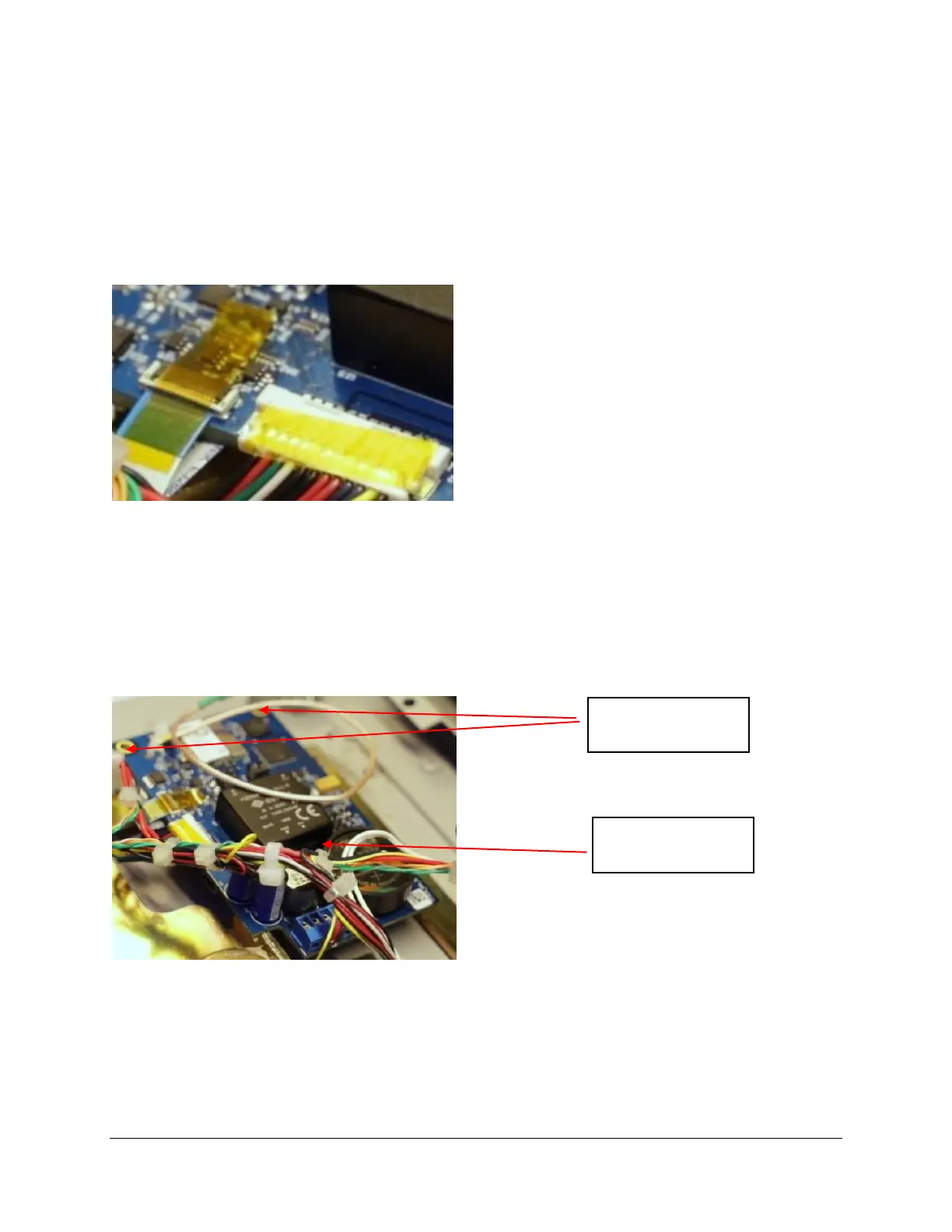OPE-MVUSER-0473-C The Knox Company ▪ MedVault
®
▪ 12
Step #13 Add Kapton tape to Connectors
• Apply Kapton tape to the keypad display connection and the IO connection.
Kapton tape is included in the retrofit kit
• Kapton tape length will extend onto circuit board
Step #14 Fasten New board
• Fasten the circuit board in place. Use the original MedVault screws for 2 of
the locations.
• For the third location near the terminal block, use the screw that is included
in the retrofit kit. This screw is a different length
