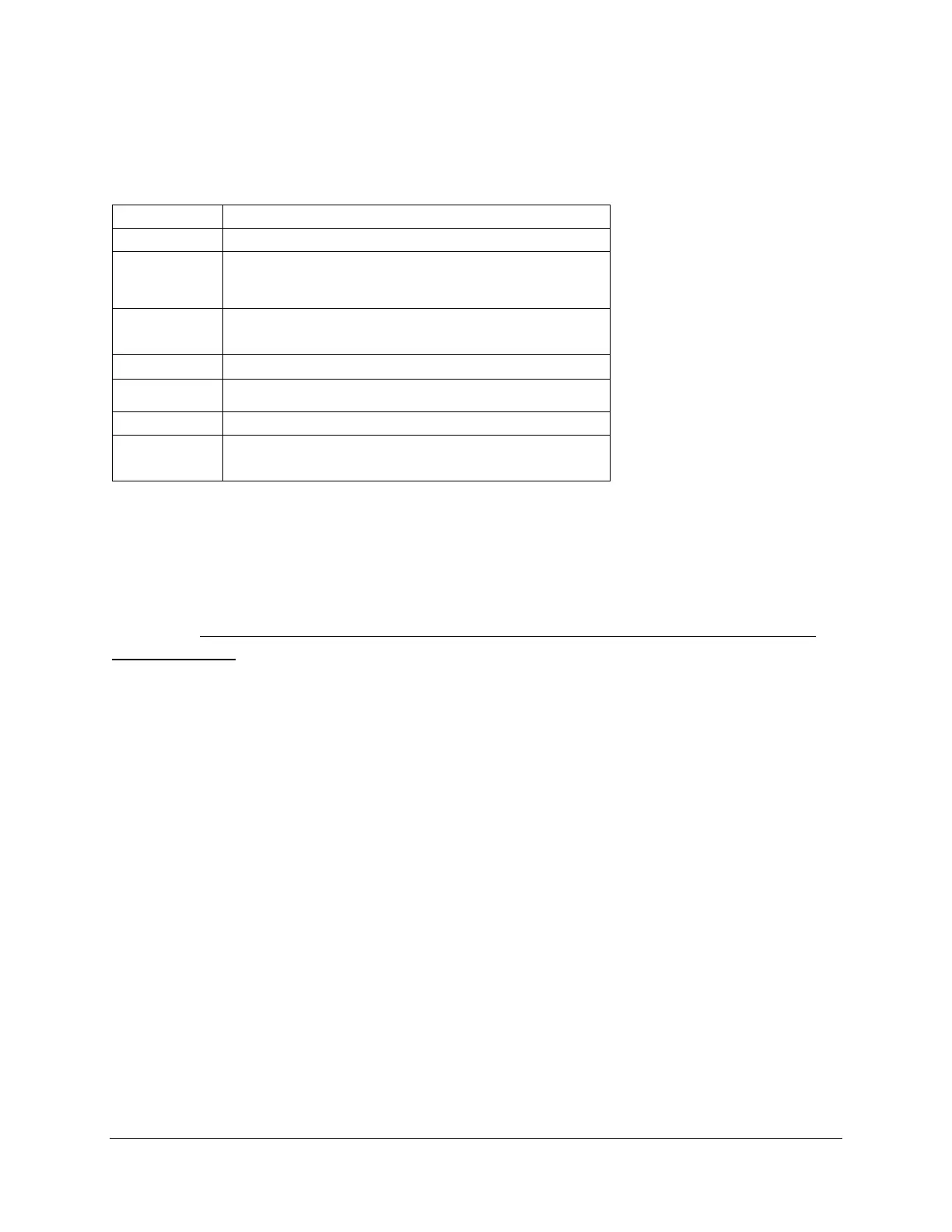Safety precautions:
Always disconnect power to the MedVault when removing and installing
circuit boards. Knox also strongly recommends the installer wear safety
glasses. Always use a grounding strap (included in kit) while installing the
circuit board.
How to use grounding straps
ESD wrist straps is an antistatic device used to safely ground a person
working on sensitive electronic equipment to prevent the build-up of static
electricity on their body, which can result in electrostatic discharge (ESD).
ESD can damage the MedVault 2.5 board and cause the board not to work
properly.
To use the strap properly:
• Attach strap to wrist firmly. Make sure it is in contact with your skin.
• Attach grounding clip to solenoid bracket as shown. Note that the
back cover will need to be removed before clip is attached.
