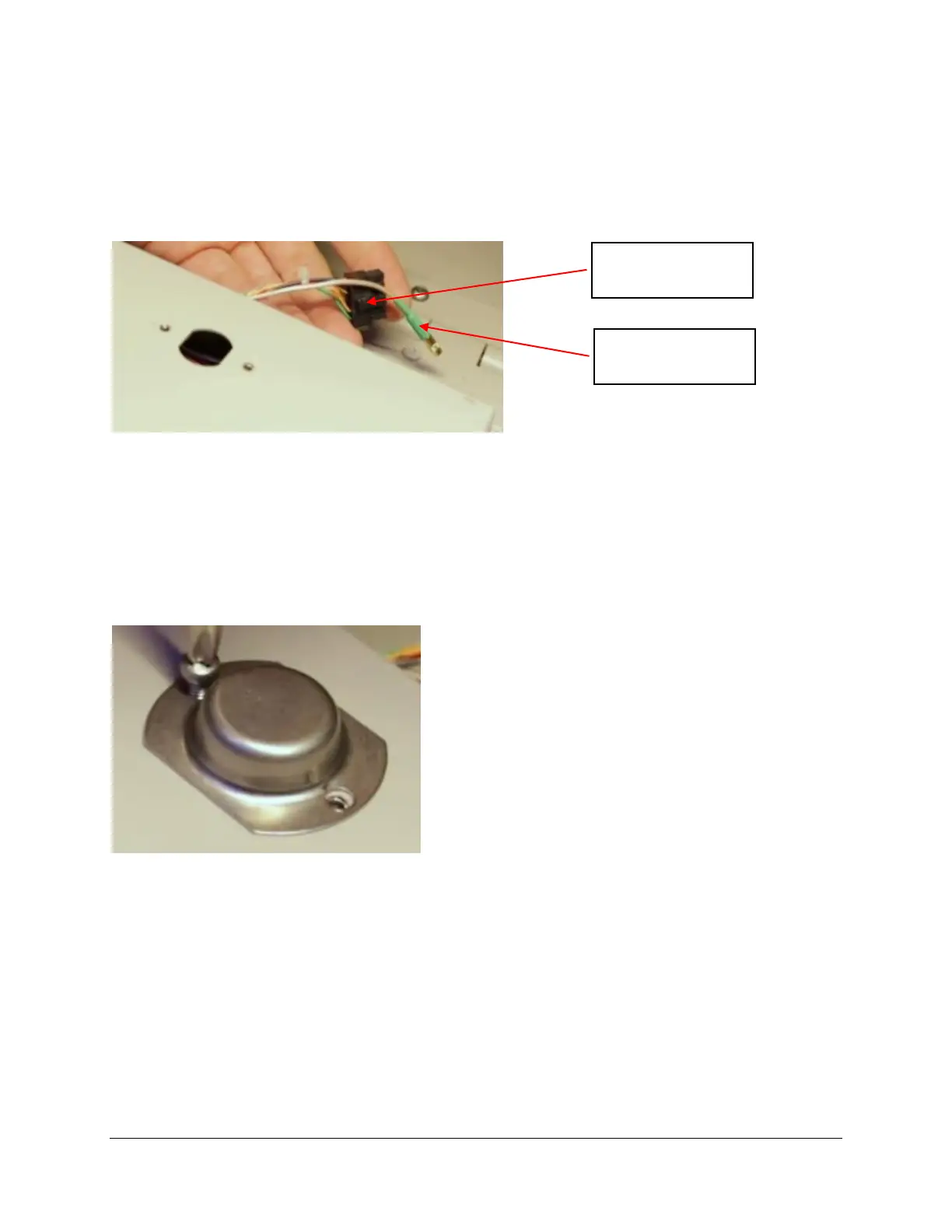OPE-MVUSER-0473-C The Knox Company ▪ MedVault
®
▪ 14
Step #17 Move Antenna cable fasten back plate
• Move the coax antenna cable into the service panel area
• Use the same 9 screws to fasten back plate
Step #18 Tech Lock back in
• Install the Tech Lock
Step #19 Tech Lock cover
• Install the tech lock cover
Step #20 Reconnect power and fasten back plate
• Reconnect the power and antenna wires
• Fasten back plate with 2 screws
Step #21 Initial Set Up
• Now you are ready to power up the MedVault and set up KnoxConnect.
• Please refer to the Knox Networking guide KnoxConnect guide for setting up
your MedVault.
