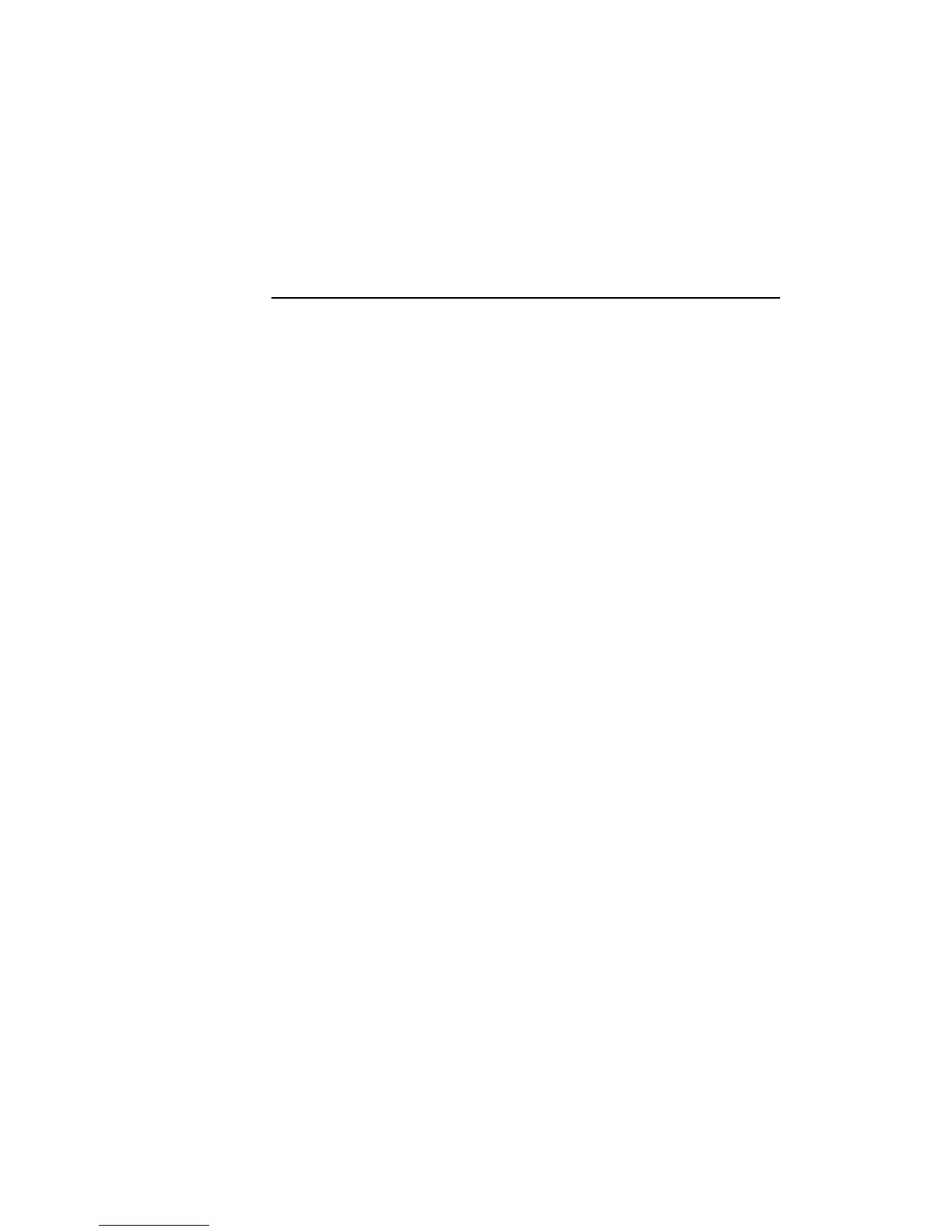KIMA00H1 (0204)
27
5.1.2
Display
Maintenance
The GT Terminal uses an LCD (liquid crystal display) with fluorescent
backlighting. LCD’s are sensitive to heat and to direct sunlight.
Maximum operating temperature is 120
°
F (50
°
C). The compressor is
to be located indoors and care should be taken that direct sunlight
does not shine on the GT Terminal.
The touchscreen is a polyester film and is sensitive to abrasion. Do
not wear gloves when operating and do not press on the screen with
hard or sharp objects. A replaceable screen overlay is available to
extend the service life of the touchscreen.
Use only a clean soft cloth and mild detergent to clean the screen.
If the GT Terminal requires replacement use an “allen” (hex) wrench to
remove the six mounting clips. When loosened, the top and bottom
clips slide out of grooves on the display frame.
5.1.3
GT Terminal
Option
An option slot is provided for an Ethernet communication card. The
Ethernet card allows for remote monitoring of compressor data that is
shown on the graphic display.
To install the Ethernet card, turn off power to the GT Terminal, remove
the slot cover on the rear left end of the display (figure 25), and slide
the option card into the adapter slot.
5.2
Programmable
Logic
Controller
(Figure 29)
A programmable logic controller (PLC) is used to monitor and control
compressor operations. The standard PLC used in the KNW Series
compressor is the Allen-Bradley MicroLogix 1500.
The PLC, as supplied, is comprised of a base unit, a processor (CPU),
and three expansion modules. The base unit has 16 discrete inputs
that operate at 24 volts DC, 12 discrete outputs, six that operate at 24
volts DC and six that use relays, and a 24VDC power supply that
provides power to the CPU. The CPU controls PLC operations and
communications. One expansion module is provided for eight relay
outputs. Two expansion modules are provided, each with four analog,
4-20 mA inputs.
5.2.1
CPU
(Figure 29)
The CPU houses the PLC processor and program memory. The CPU
slides into a slot on the front of the PLC base. A
RUN-REM-PROG
switch is behind the left cover, this switch must be in the run position
for the compressor to operate.
A memory module (EPROM) is located behind a cover on the front of
the CPU. The EPROM provides permanent PLC program storage.
The program can be updated by installing a new EPROM. To replace
the EPROM module shut off power to the PLC, remove the CPU front
cover, squeeze the sides of the EPROM (arrows shown on figure
29B) and pull out the bottom of the module. To install new EPROM
insert the top of the module first, then rotate the module down until the
connector engages and the module snaps into place.
A battery is located behind the CPU cover. The battery protects
accumulated count values during power outages. The battery is not
replaceable, however a new battery can be installed in the provided
battery clip, see figure 29B.
