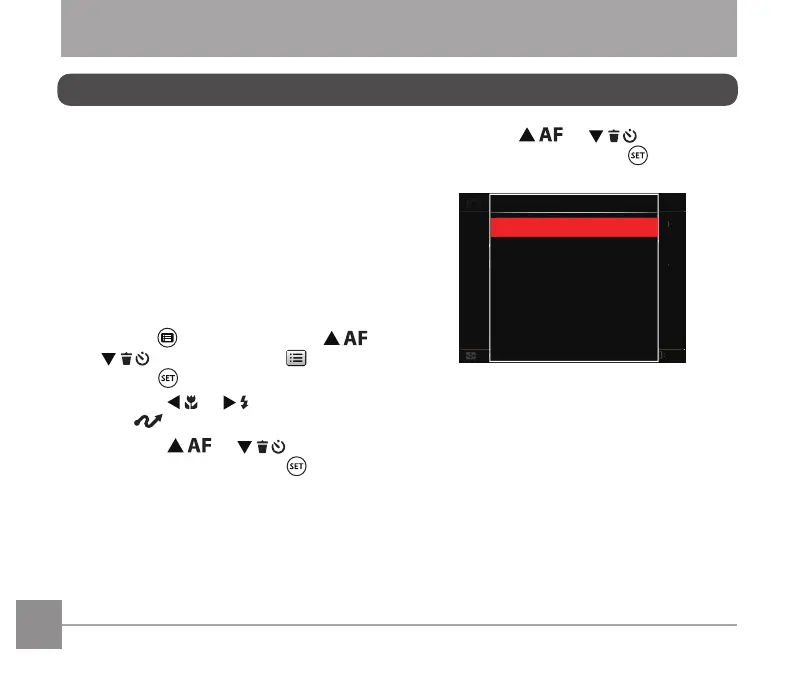108
109
Connecting to a Computer
You can use a Micro USB cable to connect
the camera and copy (transmit) photos to
a computer, printer or other device.
Setting the USB Mode
The camera’s Micro USB port can be
used to connect to either a computer or
a printer. The following steps will allow
you to ensure that the camera is correctly
conigured to connect with a PC.
1. Press the button, press the [ ]
/[ ] button to select and
press the button to enter the menu.
2. Press the [ ]/[ ] button to
select .
3. Press the [ ]/[ ] button to
select [USB] and press the button
to enter the menu.
CONNECTION SETTINGS
4. Press the [ ]/[ ] button to
select [PC] and press the button to
conirm.
USB
TV-System
PC
NTSC
HDMI CEC Control
Off
Exit
Set
Select
TSC
f
Exit
B
V-S
DMI
USB
PC
Printer
