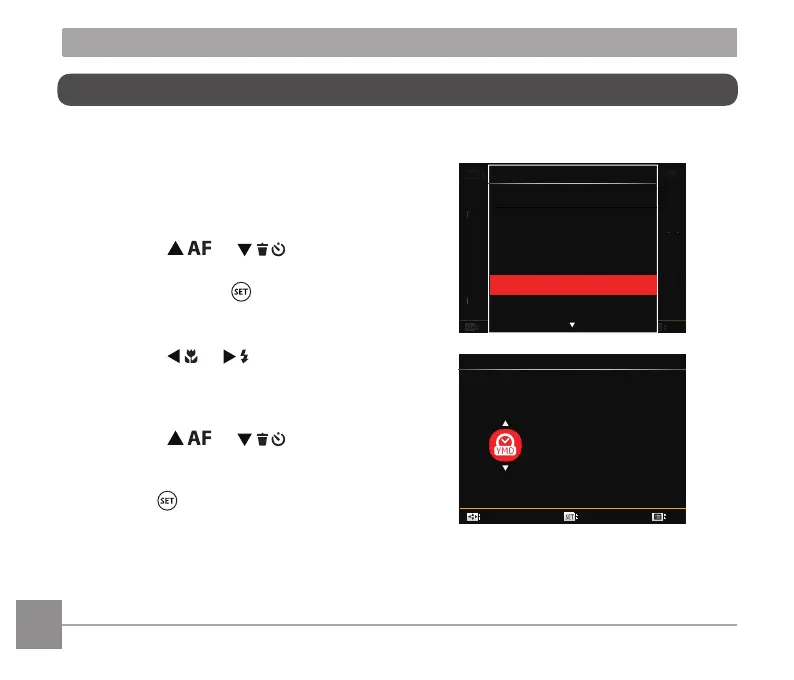24
25
Set your Language, Date/Time
Set your Language, Date/Time after
the First Power-On
1. When you turn the camera on for
the irst time, the language selection
screen appears.
2. Press the [ ]/[ ] button to
select your desired language.
3. After you press the button to
conirm your language selection, the
Date/Time settings screen will appear.
4. Press the [ ]/[ ] button to
select the Date/Time to be adjusted:
Time is displayed in YYYY.MM.DD/
HH:MM.
5. Press the [ ]/[ ] button to
adjust the value for the desired Date/
Time.
6. Press the button to conirm the time
settings and the shooting screen will
appear.
Sound Settings
Power Saver Auto
Language
World Time Home
Date & Time
English
LCD Brightness
2017.04.29 00:00
Exit
Select
Soun
P
w
t
an
W
r
m
Date
lis
CD
0:0
Ex
Language
য檥Иކ
এѽИކ
মୁ
䚐ạ㛨
English
Français
Date & Time
:
..
04 29 00 00
H-M
2017
Exit
Select
Set
