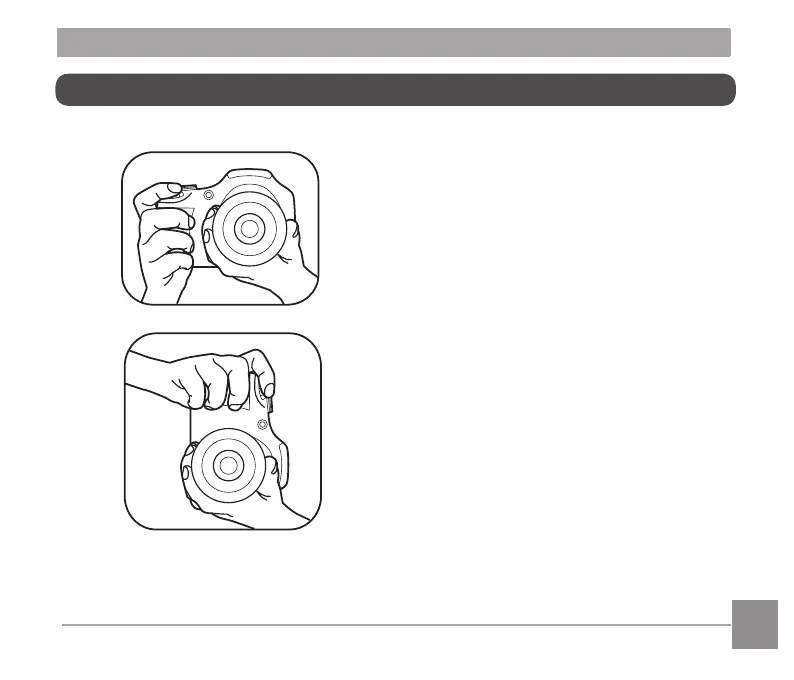30
31
How to Take Pictures
1. Hold the camera with both hands,
being careful to not block the lash and
lens with ingers.
2. Point the lens toward the object you
want to take a picture of, and then
frame it with the LCD.
3. Use the Zoom button to select Tele or
Wide positions to zoom in or out on
your subject.
4. Press the shutter button halfway to
focus on the subject. When the focus
frame turns green, press the shutter
button down completely to take the
picture.
