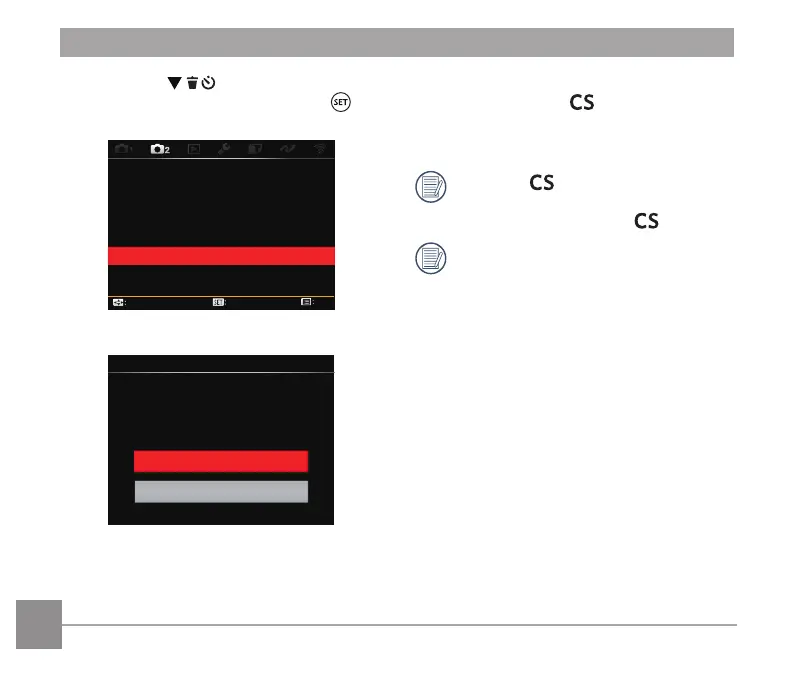50
51
50
7. Turn the mode dial to switch to the
custom settings ( ).
8. The photo settings you stored the last
time are used.
When the mode is used for
the irst time, there is no preset
parameter stored in the mode.
If you want to remove the parameter
setting of [Custom Settings], please
see the reset function on page 107
to operate.
5. Press the [ ] button select
[Custom Settings] and press the
button to enter the menu.
Off
Face Detection
Off
Custom Settings
Date Imprint
Quick Review
Off
Cont. AF Off
Exit
Set
Select
Normal
Function Ring (Smart)
6. Select [Yes] to save or [No] to cancel.
Set camera to
Yes
Custom Settings
No
user custom mode
