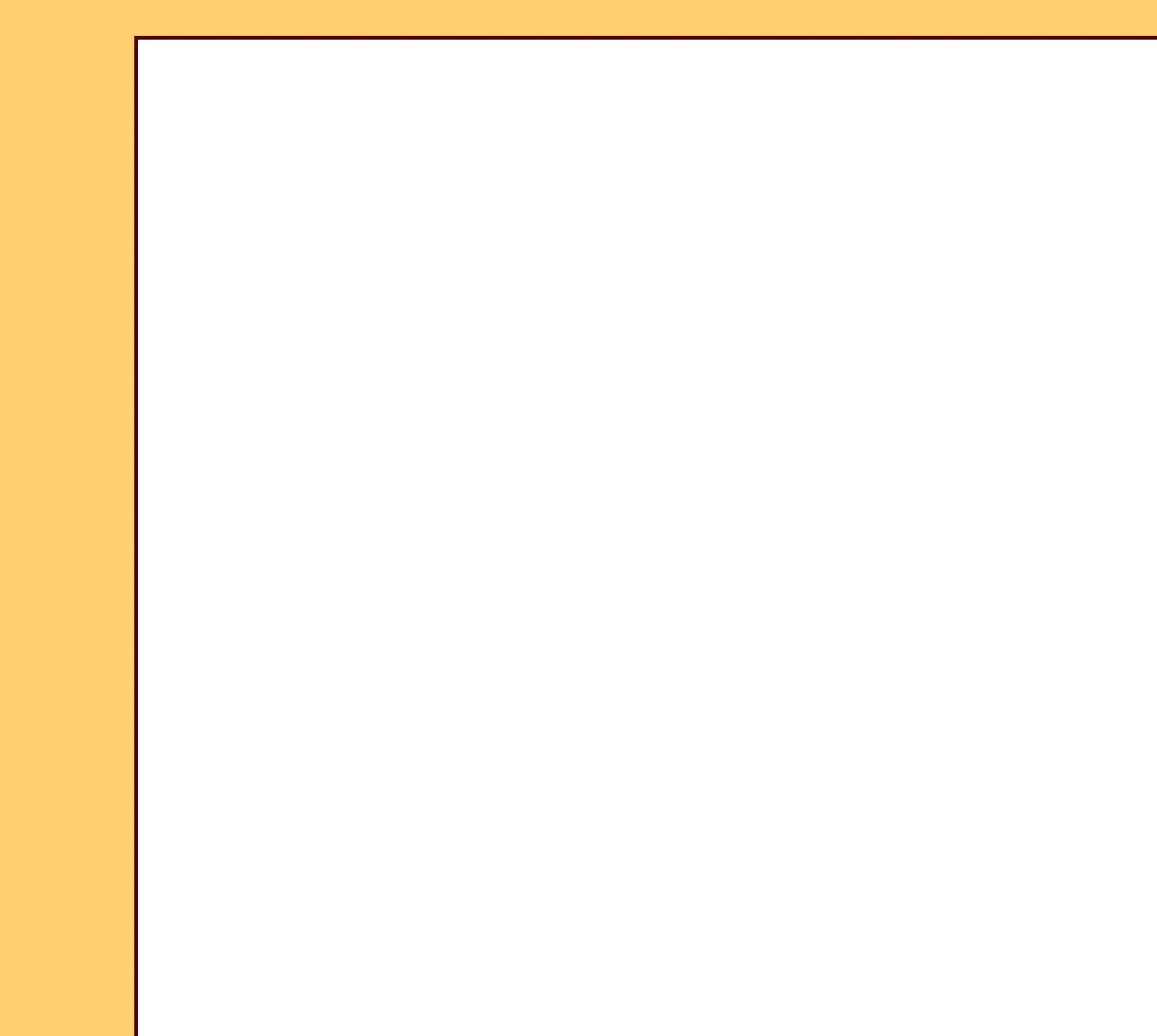THEORY GUIDE Imaging Sequence
10DEC05
TG4825-1
Page
85 of 120
2 The collection of random blue light is provided by the COLLECTOR, which reflects the
light toward the FACES of the 2 PMTs:
• For each line of the fast scan, a given number of measurements is made, determined
in the DIGITIZER BOARD A3 by the size of the SCREEN. This is the “sampling rate.”
The sampling rate defines the size of each pixel of information that is read from the
SCREEN. For more information about sampling, see “Changing Analog Signals to
Digital Signals”.
• Both the red light from the LASER and the blue light emitted from the PHOSPHOR is
emitted toward the COLLECTOR. A BLUE FILTER prevents the red light from entering
the PMTs. The BLUE FILTER allows only the blue light into the PMTs.
3 The PMTs change the light energy into analog electrical current signals.
4 The output from each of the 2 PMTs is sent to the PMT/DAS BOARD A5. The PMT/DAS
BOARD A5 changes and amplifies the output to a proportional voltage signal.
5 Gain control is applied to each of the voltage signals to correct for gain variations from
the 2 PMTs.
6 The SUMMING AMPLIFIER adds the corrected signals and an offset adjustment signal is
also added. This new signal is sent through a LOW PASS FILTER for noise reduction.
7 The voltage signal is sent through a 16-bit ANALOG-TO-DIGITAL (A/D) CONVERTER,
which changes it to a 16-bit digital signal.
8 The 16-bit image data is sent 2 pixels at a time to the DIGITIZER BOARD A3.
