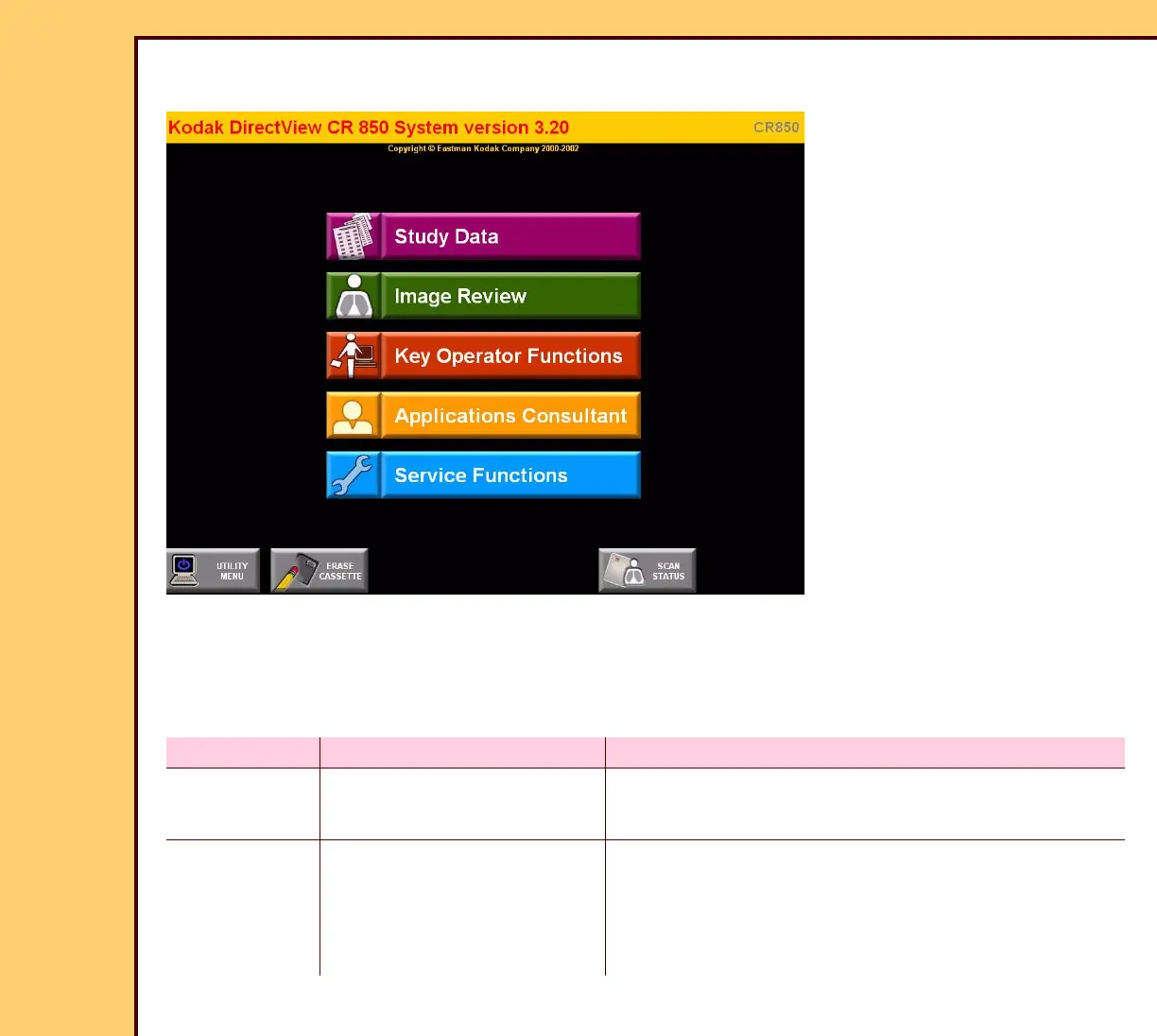THEORY GUIDE Logic and Control
10DEC05
TG4825-1
Page
91 of 120
The main menu provides access to the controls for the operation and service of the CR 825/
850 SYSTEM. The following table describes the menu items that are available to operators.
Each type of operator has a password that allows access to the indicated menu items.
Operator Type Can View Main Menu Items: Description
Operator • Study Data
• Image Review
Operators can view patient data and images.
Key Operator • Key Operator
Functions
• Study Data
• Image Review
Key Operators can:
• set up system and image processing default
parameters
• view patient data and images
Main Menu
