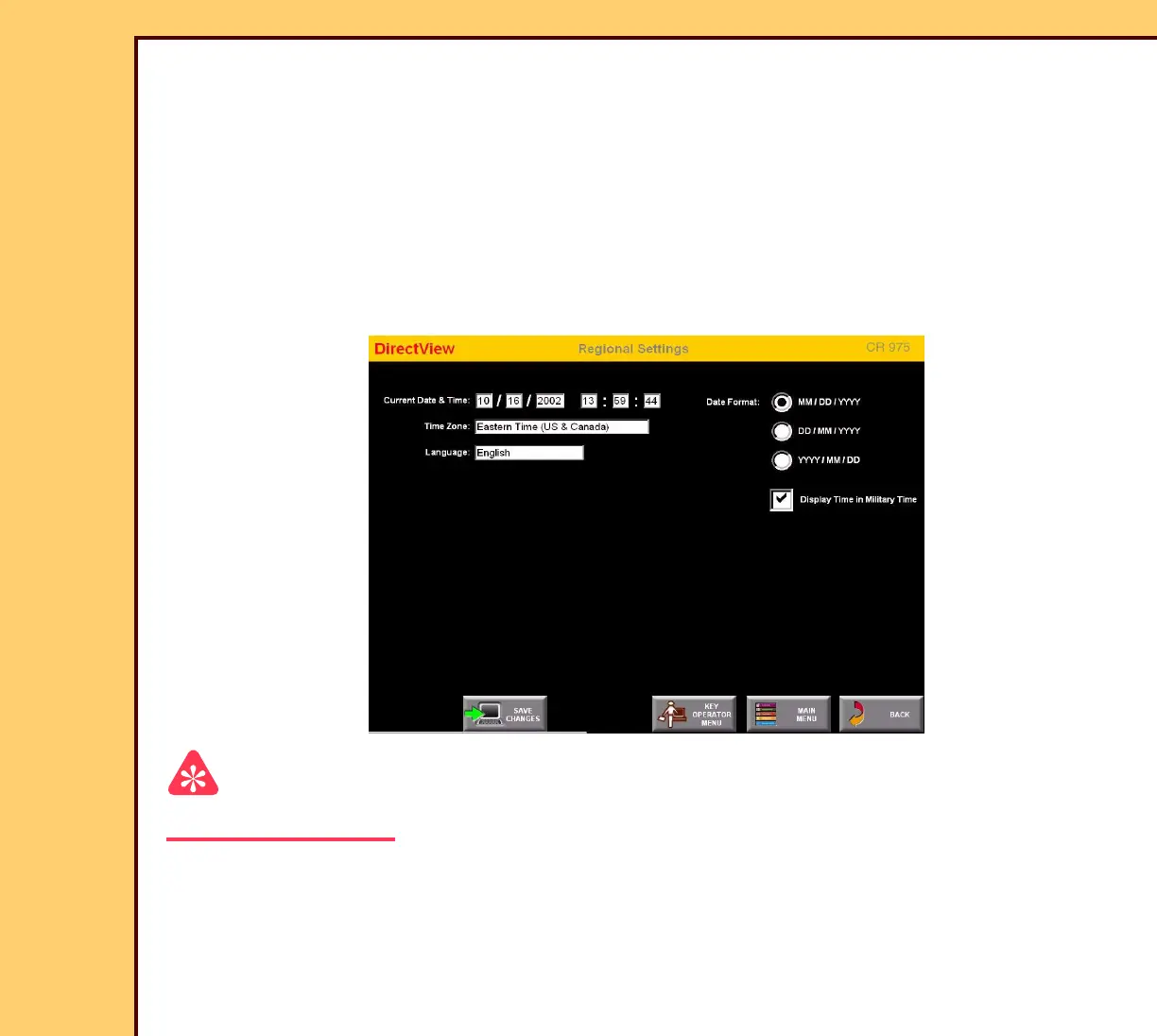INSTALLATION INSTRUCTIONS Installation
10MAR06
II4825-1
Page
34 of 72
Setting the “Global” Parameters
1 From the main menu, touch:
• [Key Operator Functions]
• [System Configuration]
• [Next]
• [Next]
• [Regional Settings]
Important
If you change the “Time Zone”, you must also change the time.
2 Type:
• “Current Date and Time”
• “Time Zone”
• “Language”
