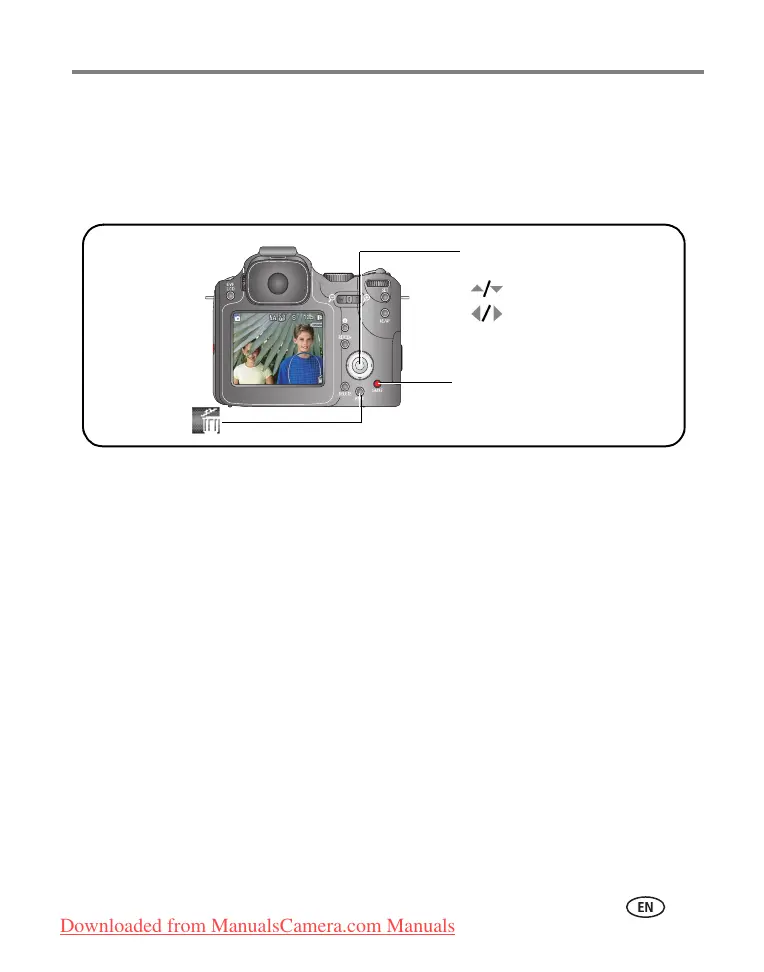Taking pictures and videos
www.kodak.com/go/support
6
Reviewing a quickview of the picture or
video just taken
After you take a picture or video, the EVF/LCD screen displays a Quickview for
approximately 5 seconds. While the picture or video is displayed, you can:
To view pictures and videos anytime, see page 12.
Press OK to play/pause video.
Move the Joystick:
If you press
no buttons, the
picture/video is
saved.
Tag a picture/video for
email or as a favorite, or
tag a picture for print.
Delete
To rewind or
fast forward.
To adjust the volume
.
Downloaded from ManualsCamera.com Manuals
