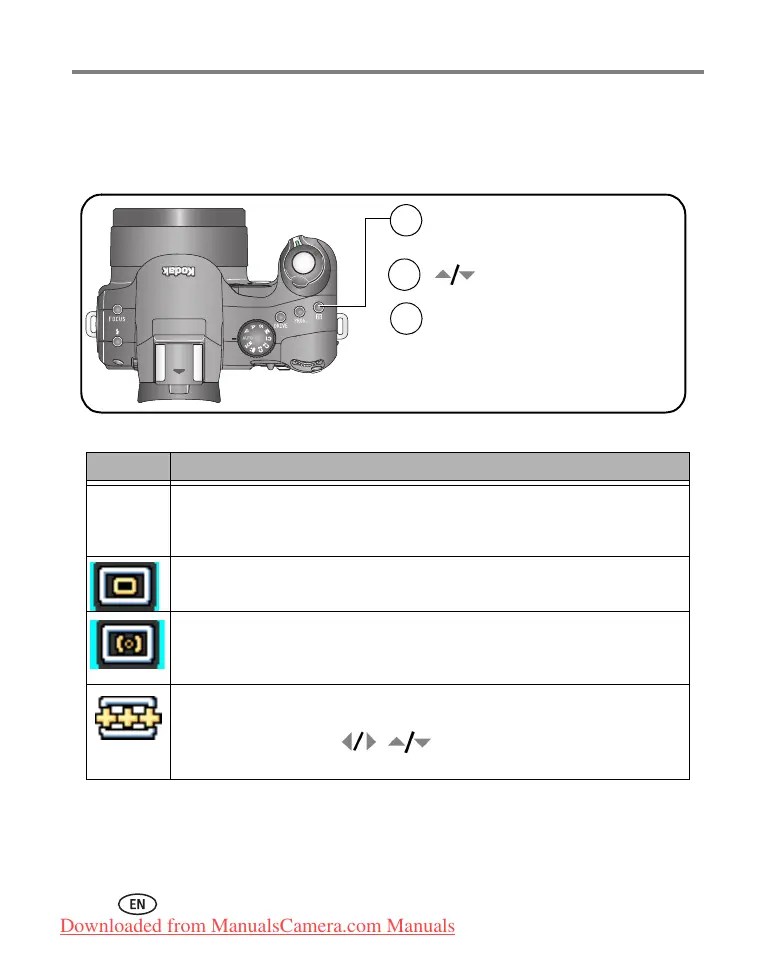39 www.kodak.com/go/support
Doing more with your camera
Using exposure metering
Choose a metering system in PASM or C modes for the appropriate lighting of your
subject.
NOTE: For rapid setting changes, see page 40.
Icon Exposure metering options
Multi-Pattern (default)—evaluates the lighting conditions at various
points throughout the image to give an optimum picture exposure. Ideal for
general picture taking.
Center-Weighted—evaluates the brightness over a wide area with
emphasis on the center of the screen.
Center-Spot—similar to Center-weighted, except the metering is
concentrated on a smaller area of the subject centered in the viewfinder. Ideal
when you need an exact exposure of a specific area in the picture.
Selectable Zone—creates an exposure-metering setting from 1 of 25
selected screen locations. If used with Selectable Focus Zone (see page 51)
they track together. Use to move the cross-hair graphic to the
desired zone.
Press OK or Set.
Press Exposure metering.
(Press
again to exit.)
1
2
to highlight an option.
3
The active icon, except for the
default mode, is displayed in the
EVF/LCD screen.
Downloaded from ManualsCamera.com Manuals