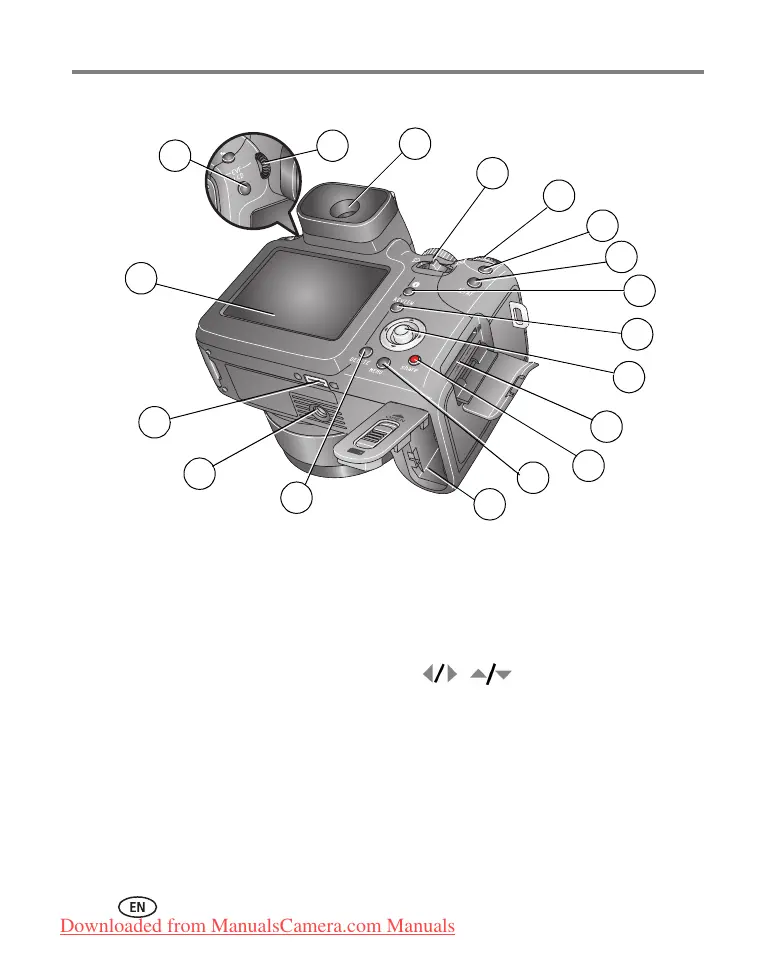ii www.kodak.com/go/support
Product features
Back View
1 Delete button 10 Set button
2 Tripod socket 11 AE/AF lock button
3 Dock connector 12 Status button
4 LCD screen 13 Review button
5 EVF/LCD toggle button 14 Joystick ( ); OK button (press in)
6 Diopter dial 15 Slot for optional SD or MMC card
7 EVF (Electronic Viewfinder) 16 Share button
8 Zoom lever 17 Menu button
9 Command dial 18 Battery compartment
6
8
9
2
1
13
16
4
14
11
17
15
18
3
12
5
7
10
Downloaded from ManualsCamera.com Manuals