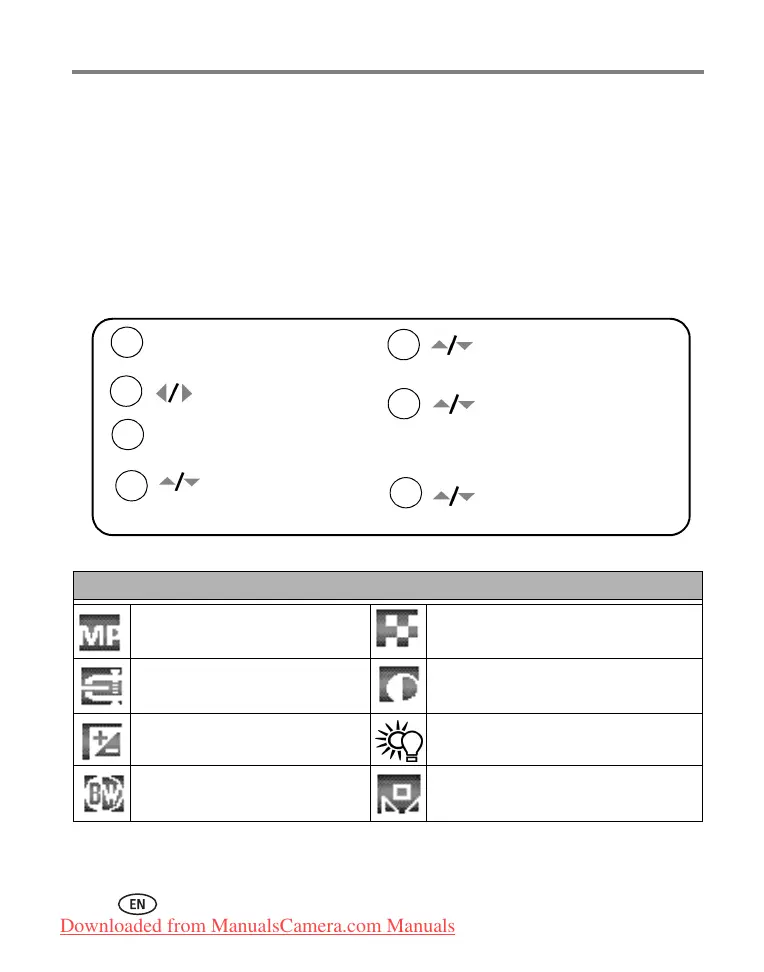55 www.kodak.com/go/support
Doing more with your camera
RAW file development
This feature lets you develop, edit, and save a JPEG or TIFF file of the RAW file that
was taken with your camera. The original file is not affected. RAW files provide 3
advantages:
■ A digital negative for file authenticity
■ Ability to correct exposure after capture
■ Ability to adjust tonal qualities after capture
NOTE: The settings for these options may vary from the settings listed in the Capture + menu on page 42.
NOTE: Pictures taken at the 6.3 MP (3:2) quality setting are displayed at a 3:2 aspect ratio with a black
bar at the top and bottom of the screen. (See Picture Size, page 43.)
Options for RAW development:
Picture Size Sharpness
File Type Contrast
Exposure Compensation White Balance
Color Mode White Balance Compensation
Press Menu.
Press
Review.
1
2
3
to highlight option from the
list below, then press OK.
to locate a RAW image.
4
to highlight RAW file
5
develop, then press OK.
to highlight a sub setting,
6
then press OK.
7
to highlight Develop RAW file,
then press OK.
NOTE: To select other options,
repeat steps 5 & 6.
Downloaded from ManualsCamera.com Manuals
