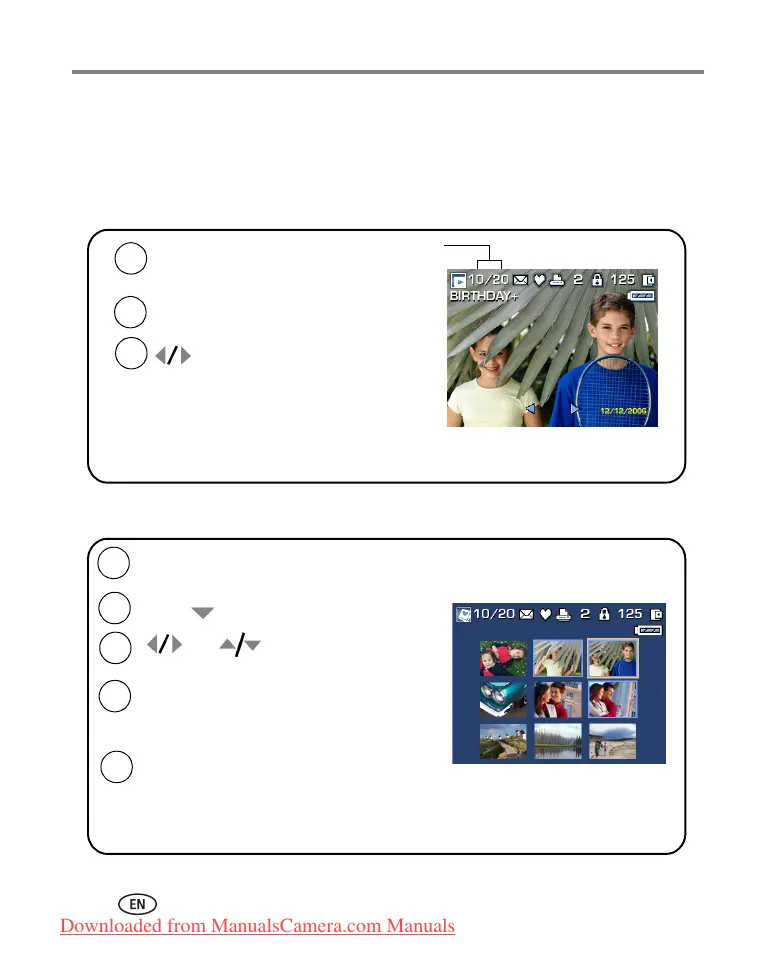13 www.kodak.com/go/support
Taking pictures and videos
Multi-selection of pictures during review
Use the Set button to create a set of pictures to review and to perform various
functions, for example Delete (page 17), Protect (page 16), and Copy (page 58).
Single-up
Multi-up
Press
Review.
(Press again to exit.)
1
2
Press
Set.
3
to highlight a picture.
To remove a picture from
the set, press Set again
.
To deselect the entire set, press
review or turn off the camera.
10 of 20 selected
pictures
2
to scroll
Press
Set to select a picture.
A blue box appears around
your picture.
1
Press
.
through your pictures.
Scroll to the next picture.
NOTE: Each time you press Set to
select a picture, a blue box appears.
To deselect a picture, press Set
again and the blue box
disappears.
and
Press
Review.
(Press again to exit.)
3
4
5
Downloaded from ManualsCamera.com Manuals
