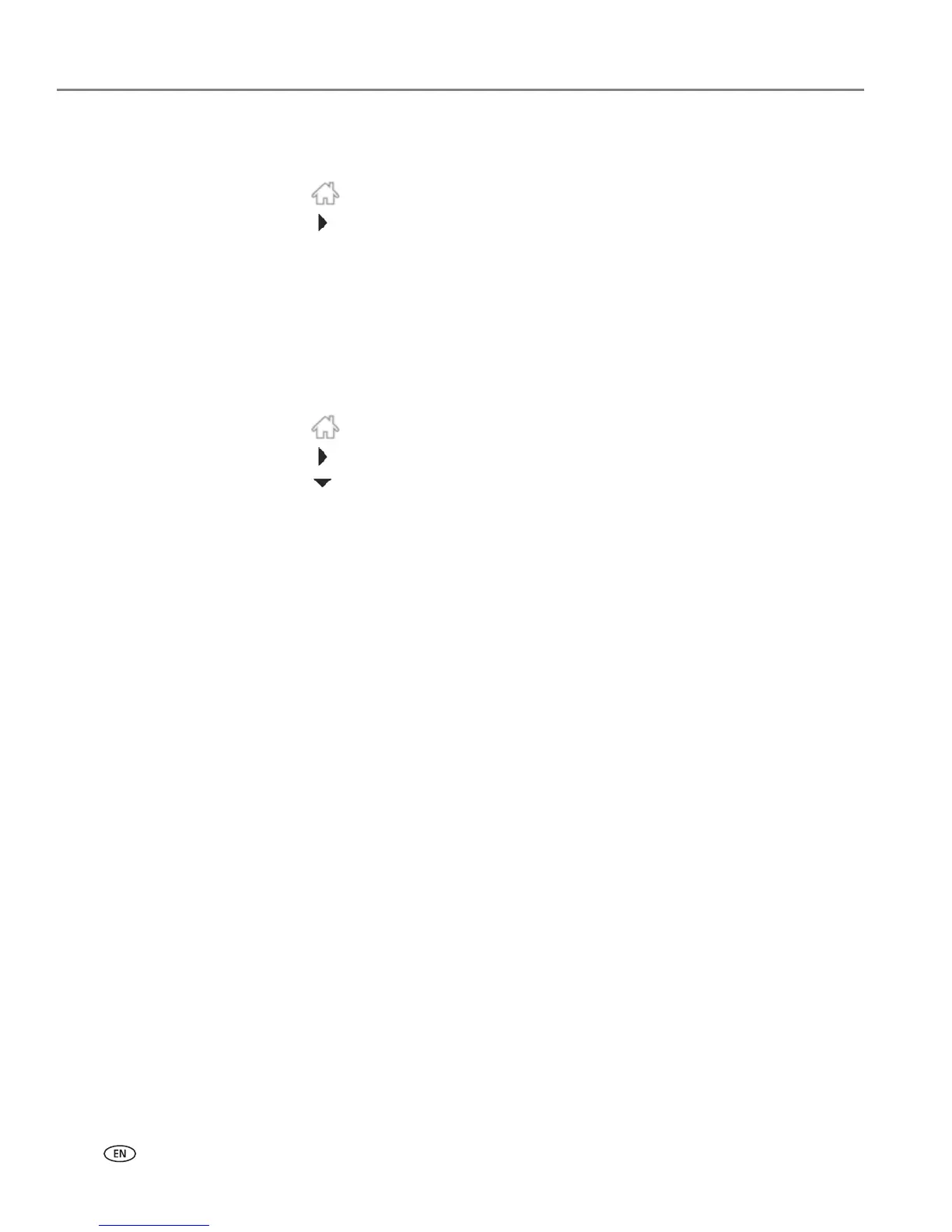Maintaining Your Printer
104 www.kodak.com/go/aiosupport
Checking paper levels
To check the paper levels:
1. Press .
2. Touch , then touch
Maintenance.
3. Touch
Check Paper Levels.
The LCD shows approximate levels of paper in each paper tray so you know
when it’s time to add more paper.
NOTE: You can order paper online. Go to www.kodak.com/go/inkjetpaper.
Resetting factory defaults
To reset defaults to the factory default settings:
1. Press .
2. Touch , then touch
Printer Settings.
3. Touch , then touch
Reset All Settings.
4. When you see the message, “This will reset printer settings to factory defaults,”
touch
Ye s .
NOTE: Resetting factory defaults does not change the date and time, language, or
country/region.
